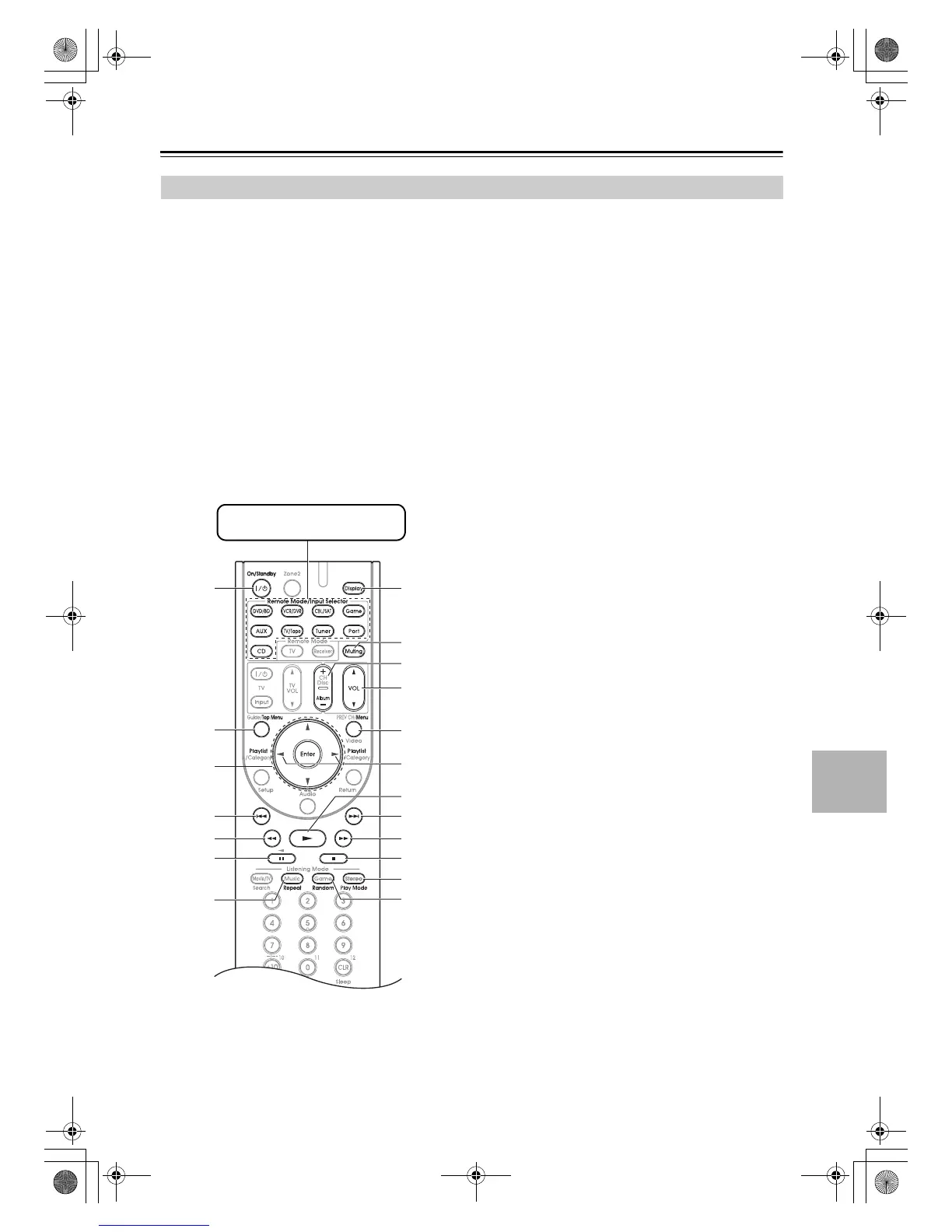87
Controlling Other Components—Continued
By pressing the Remote Mode button that’s been pro-
grammed with the remote control code for your Dock,
you can control your iPod in the Dock with the following
buttons.
For some RI docks, the “On/Standby” button may not
work with a remote control code 82990 (without RI).
In this case, make an RI connection and enter a remote
control code 82351 (with RI).
For details on entering a remote control code,
see page 80.
When Using an RI Dock:
• Connect the RI Dock to the TV/TAPE IN, VCR/DVR
IN, or GAME IN L/R jacks.
• Set the RI Dock’s RI MODE switch to “HDD” or
“HDD/DOCK”.
• Set the AV receiver’s Input Display to “DOCK”
(see page 41).
• See to the Dock’s instruction manual for more infor-
mation.
a On/Standby button
Turns the iPod on or off.
Notes:
• This button does not turn the Onkyo DS-A2 or DS-
A2X RI Dock on or off.
• Your iPod may not respond the first time you press this but-
ton, in which case you should press it again. This is because
the remote controller transmits the On and Standby com-
mands alternately, so if your iPod is already on, it will
remain on when the remote controller transmits an On com-
mand. Similarly, if your iPod is already off, it will remain
off when the remote controller transmits an Off command.
b Top Menu button
Works as a Mode button when used with a DS-A2
RI Dock.
c Arrow [q]/[w] and Enter buttons
Used to navigate menus and select items.
d Previous [7] button
Restarts the current song. Press it twice to select the
previous song.
e Rewind [5] button
Press and hold to rewind.
f Pause [3] button
Pauses playback.
g Repeat button
Used with the repeat function.
h Display button
Turns on the backlight for 30 seconds.
i Muting button (43)
Mutes or unmutes the AV receiver.
j Album +/– button
Selects the next or previous album.
k VOL [q]/[w] button (42)
Adjusts the volume of the AV receiver.
l Menu button
Exits the menu.
m Playlist [e]/[r] button
Selects the previo.us or next playlist on the iPod.
n Play [1] button
Starts playback. If the component is off, it will turn
on automatically.
o Next [6] button
Selects the next song.
p Fast Forward [4] button
Press and hold to fast forward.
q Stop [2] button
Stops playback and displays a menu.
r Play Mode button
Selects play modes on components with selectable
play modes.
Works as a Resume button when used with a DS-A2
RI Dock.
s Random button
Used with the shuffle function.
Note:
With some components, certain buttons may not work as
expected, and some may not work at all.
Controlling an RI Dock
h
k
j
l
m
b
c
a
i
e
d
f
g
o
p
n
q
r
s
Press the appropriate
Remote Mode button first
DTR-20.1_En_A.book Page 87 Wednesday, April 8, 2009 10:06 PM