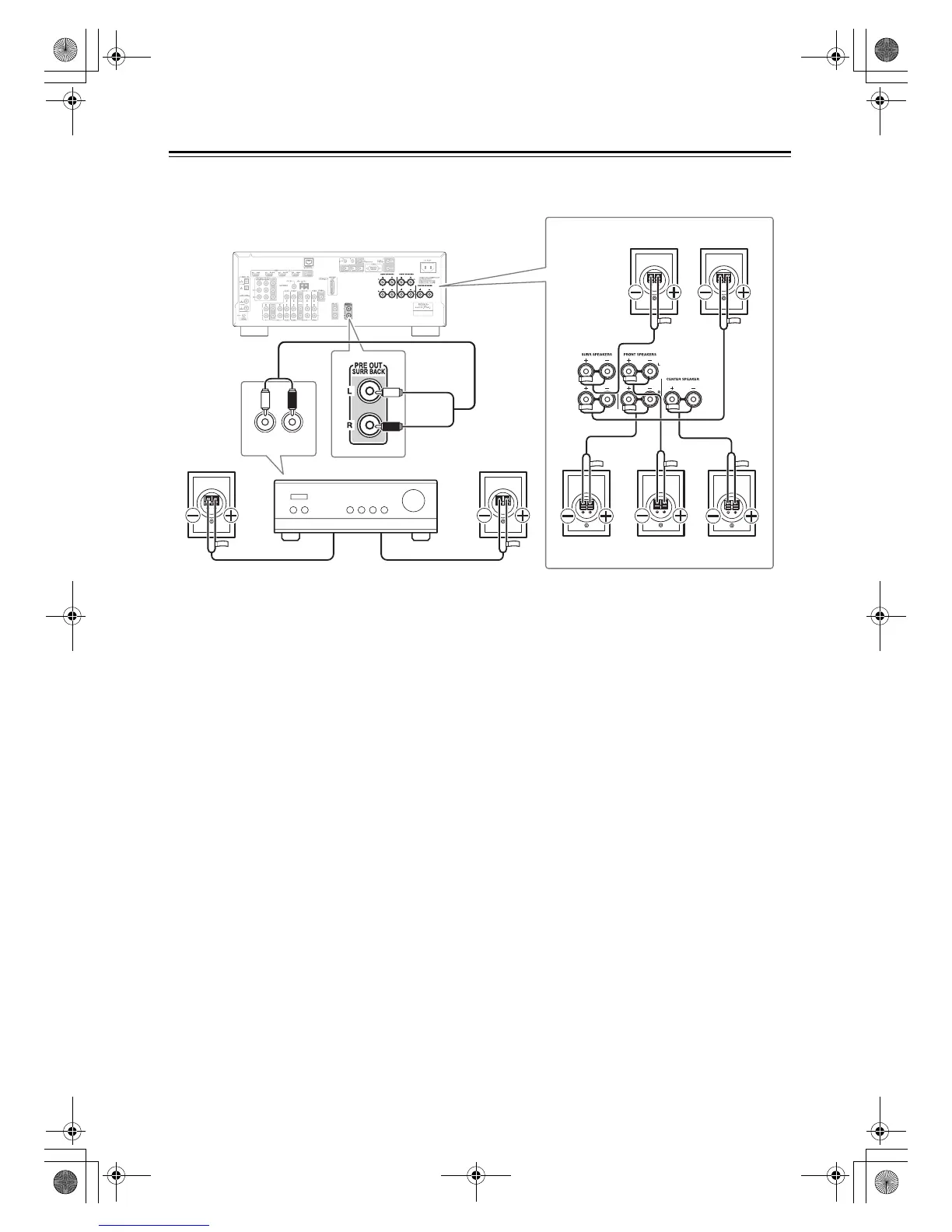18
Connecting the AV receiver—Continued
The following illustration shows which speaker should be connected to each pair of terminals for 7.1-channel playback.
If you’re using only one surround back speaker, connect it to the power amplifier’s left terminals.
Connect your Power amplifier’s analog audio output jacks to the AV receiver’s PRE OUT:SURR BACK L/R jacks with
an audio cable.
Note:
The speakers are configured by using “Speaker Setup” on page 61.
AUDIO
INPUT
LR
Surround
back left
speaker
Surround
back right
speaker
Front left
speaker
Front right
speaker
Center
speaker
Surround right
speaker
Surround left
speaker
Power amplifier
DTR-20.1_En_A.book Page 18 Wednesday, April 8, 2009 10:06 PM