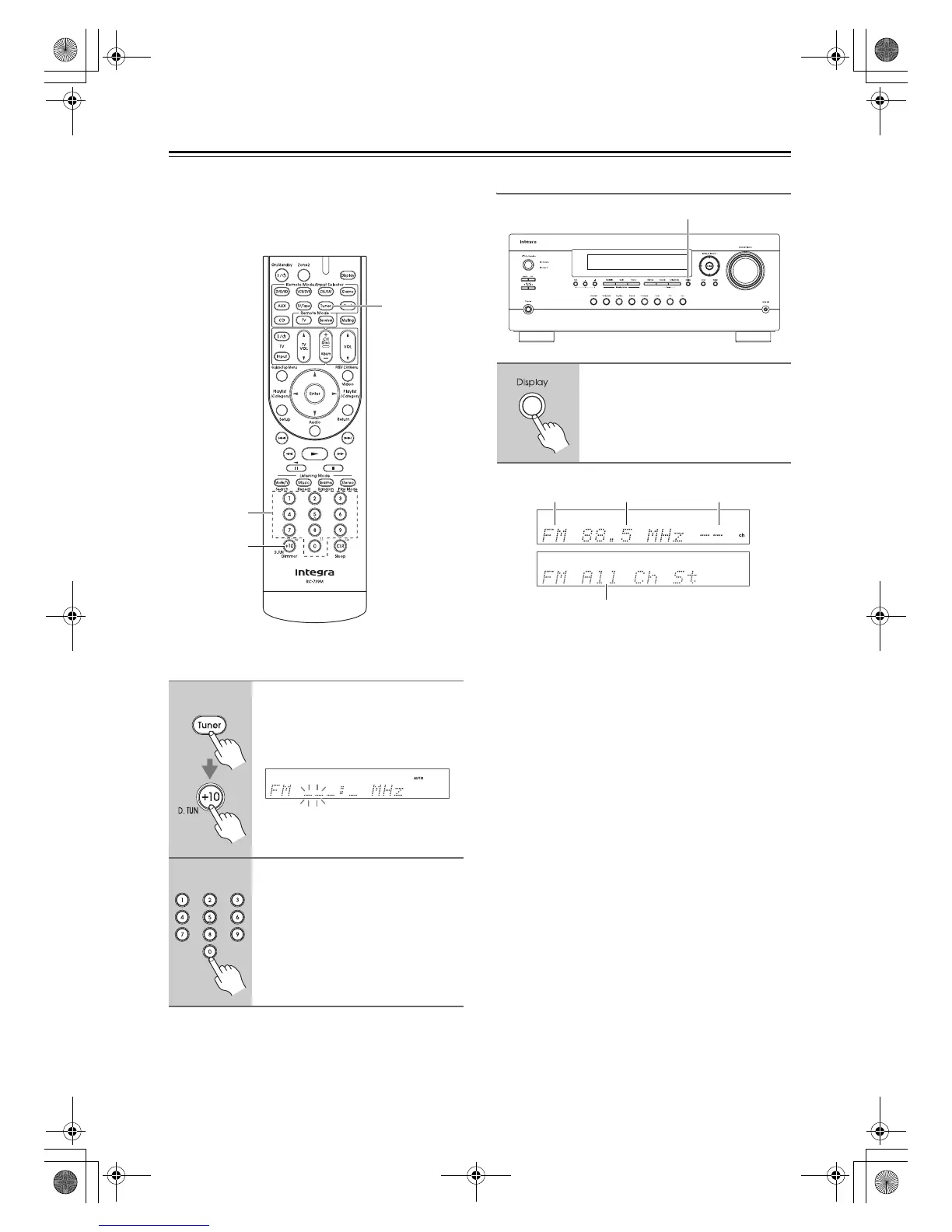48
Listening to the Radio—Continued
■ Tuning into Stations by Frequency
You can tune into AM and FM stations directly by
entering the appropriate frequency.
Displaying AM/FM Radio Information
1
Press the [Tuner] button
repeatedly to select “AM” or
“FM”, followed by the [D.TUN]
button.
(Actual display depends on country.)
2
Within 8 seconds, use the
number buttons to enter the
frequency of the radio station.
For example, to tune to 87.5 (FM),
press 8, 7, 5.
Tune r
D.TUN
Number
buttons
Press the [Display] button to
display the available information.
Display
Band
Listening mode
Frequency Preset #
DTR-20.1_En_A.book Page 48 Wednesday, April 8, 2009 10:06 PM