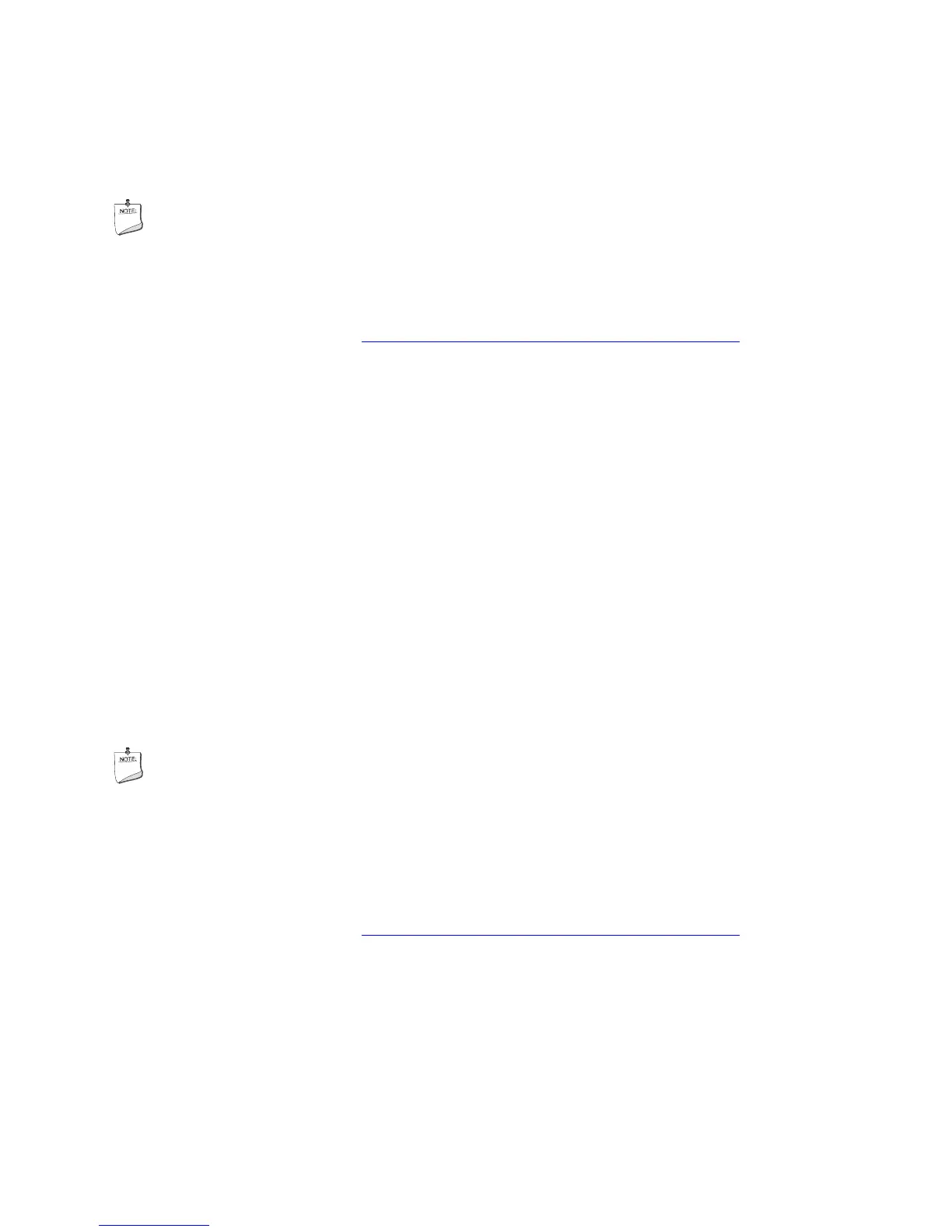Desktop Board Features
19
Refer to Figure 15 for the location of the
• back panel coaxial S/PDIF (RCA) connector
• back panel optical S/PDIF (Toslink) connector
NOTE
Powered speakers are required.
Related Links:
Go to the following link or pages for more information about
• audio drivers and utilities http://support.intel.com/support/motherboards/desktop/
• installing the front panel audio solution, page 51 in Chapter 2
• the location of audio connectors, page 99 in Chapter 5
Flexible 6-Channel Audio with Jack Sensing (Optional)
The Flex 6 audio subsystem includes the following:
• Intel 82801EB I/O Controller Hub (ICH5)
• Analog Devices AD1985 audio codec
• Microphone input that supports a single dynamic, condenser, or electret microphone
The subsystem has the following connectors:
• ATAPI-style CD-ROM connector
• Front panel audio connector, including pins for:
Line out
Mic in
• Back panel audio connectors that are configurable through the audio devices drivers.
Line in or Rear left/right out
Line out or Front left/right out or S/PDIF line out (see Note)
Mic in or Center LFE out
NOTE
A 1/8-inch stereo phone plug to the RCA jack adapter/splitter is required to access the S/PDIF
signal.
Related Links:
Go to the following link or pages for more information about
• audio drivers and utilities http://support.intel.com/support/motherboards/desktop/
• installing the front panel audio solution, page 51 in Chapter 2
• the location of audio connectors, page Figure 16 on page 55