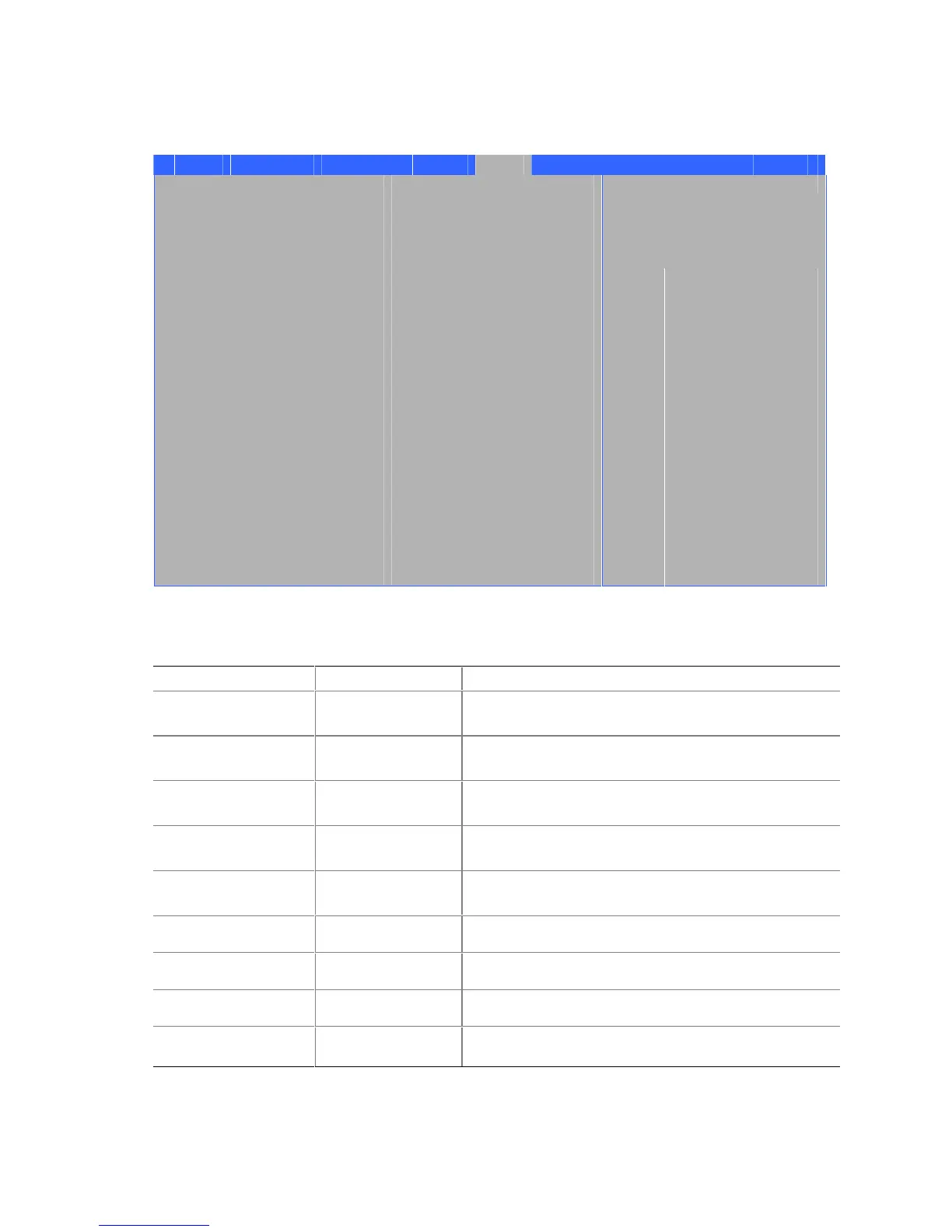Using the BIOS Setup Program
91
Boot Menu
Main Advanced Security Power Boot Exit
Silent BOOT [Enabled]
Intel ® Rapid BIOS Boot [Enabled]
Scan User Flash Area [Enabled]
PXE Boot to LAN [Disabled]
USB Boot [Enabled]
` Boot Device Priority
` Hard Disk Drives
` Removable Devices
` ATAPI CD-ROM Drives
m o
Select Screen
n p
Select Item
Enter
Select ` Sub-Menu
F1 General Help
P9 Setup Defaults
F10 Save and Exit
ESC Exit
The menu shown in Table 34 is used to set the boot features and the boot sequence.
Table 34. Boot Menu
Feature Options Description
Silent Boot
• Disabled
• Enabled (default)
Disabled displays normal POST messages.
Enabled displays OEM logo instead of POST messages.
Intel Rapid BIOS Boot
• Disabled
• Enabled (default)
Allows BIOS to skip certain tests while booting.
Scan User Flash Area
• Disabled
• Enabled (default)
Enables the BIOS to scan the flash ROM for user binary
files that are executed at boot time.
PXE Boot to LAN
• Disabled (default)
• Enabled
Disables or enables PXE boot to LAN.
USB Boot
• Disabled
• Enabled (default)
Disables or enables booting to USB boot devices.
Boot Device Priority No options Specifies the boot sequence from the available types of
boot devices.
Hard Disk Drives No options Specifies the boot sequence from the available hard
disk drives.
Removable Devices No options Specifies the boot sequence from the available removable
devices.
ATAPI CD-ROM Drives No options Specifies the boot sequence from the available ATAPI
CD-ROM drives.