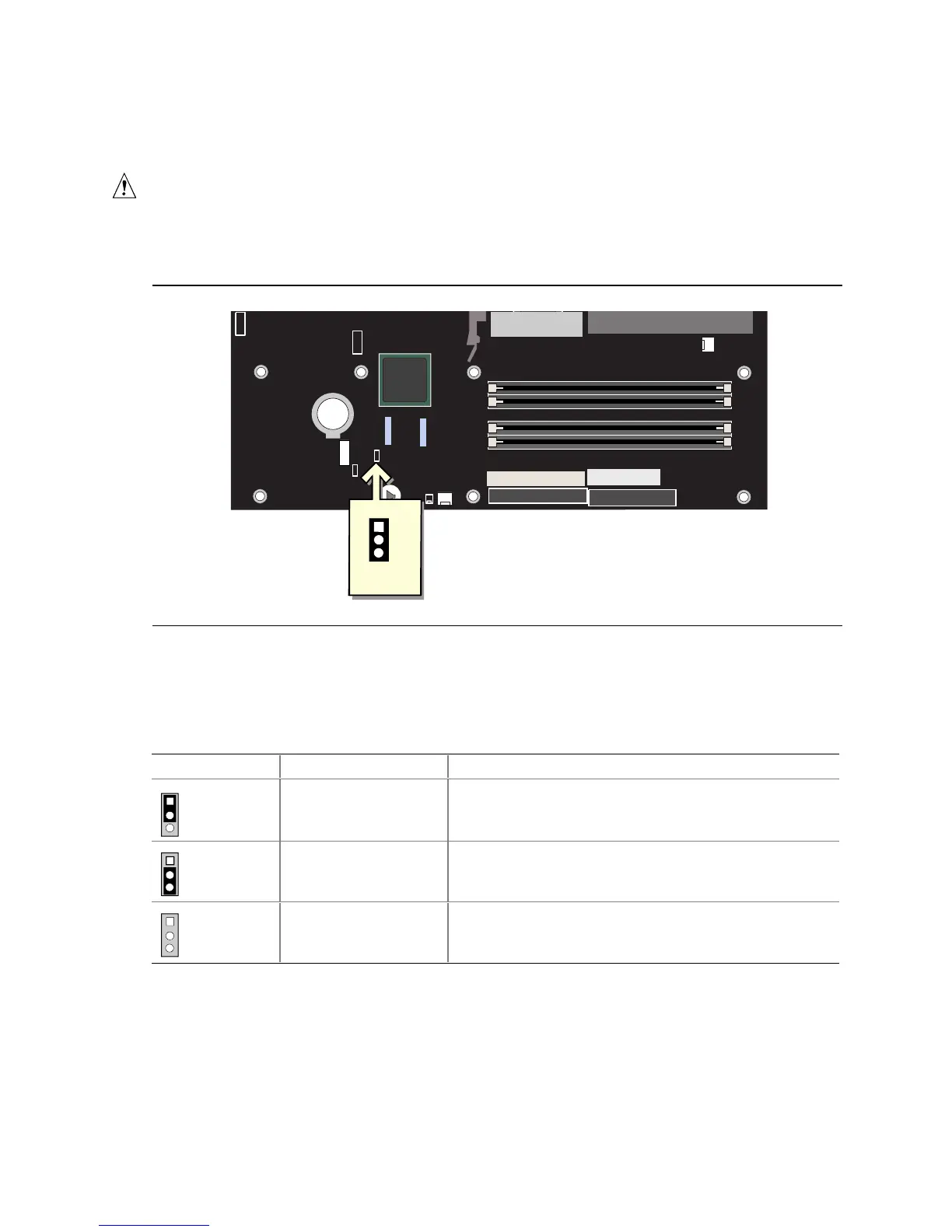Intel Desktop Board D865PERL Product Guide
58
Setting the BIOS Configuration Jumper Block
CAUTION
Always turn off the power and unplug the power cord from the computer before changing the
jumper. Moving the jumper with the power on may result in unreliable computer operation.
The location of the desktop board’s BIOS configuration jumper is shown in Figure 18.
OM15483
1
3
J7H2
Figure 18. Location of the BIOS Configuration Jumper Block
The three-pin BIOS jumper block enables all board configurations to be done in BIOS Setup.
Table 13 shows the jumper settings for the Setup program modes.
Table 13. Jumper Settings for the BIOS Setup Program Modes (J7H2)
Jumper Setting Mode Description
3
1
Normal (default) (1-2) The BIOS uses the current configuration and passwords for
booting.
3
1
Configure (2-3) After the Power-On Self-Test (POST) runs, the BIOS
displays the Maintenance Menu. Use this menu to clear
passwords.
3
1
Recovery (None) The BIOS recovers data from a recovery diskette in the
event of a failed BIOS update.
