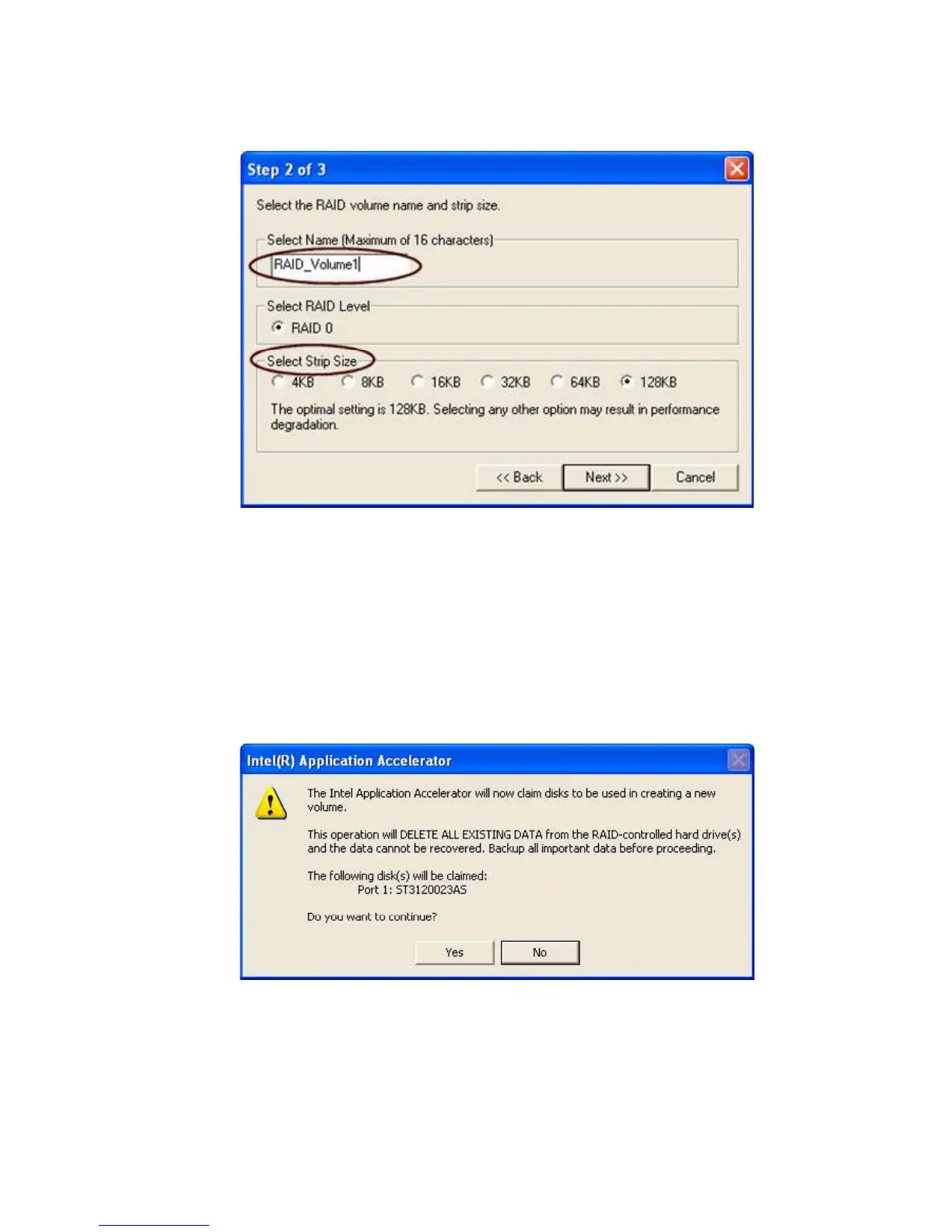Installing and Replacing Desktop Board Components
43
6. Enter the name of the RAID volume and the stripe size.
The default name for the RAID Volume is RAID_Volume1. Select the stripe value for the
RAID 0 array. The available values range from 8 KB to 128 KB in 8 KB increments. The
stripe value should be chosen based on the planned drive usage. Some suggested selections are
listed below. The default selection is 64 KB.
• 16 KB – low disk usage
• 64 KB – typical disk usage
• 128 KB – performance disk usage
7. Press the “Next” button to continue.
8. Confirm creation of the RAID volume by pressing the “Yes” button.