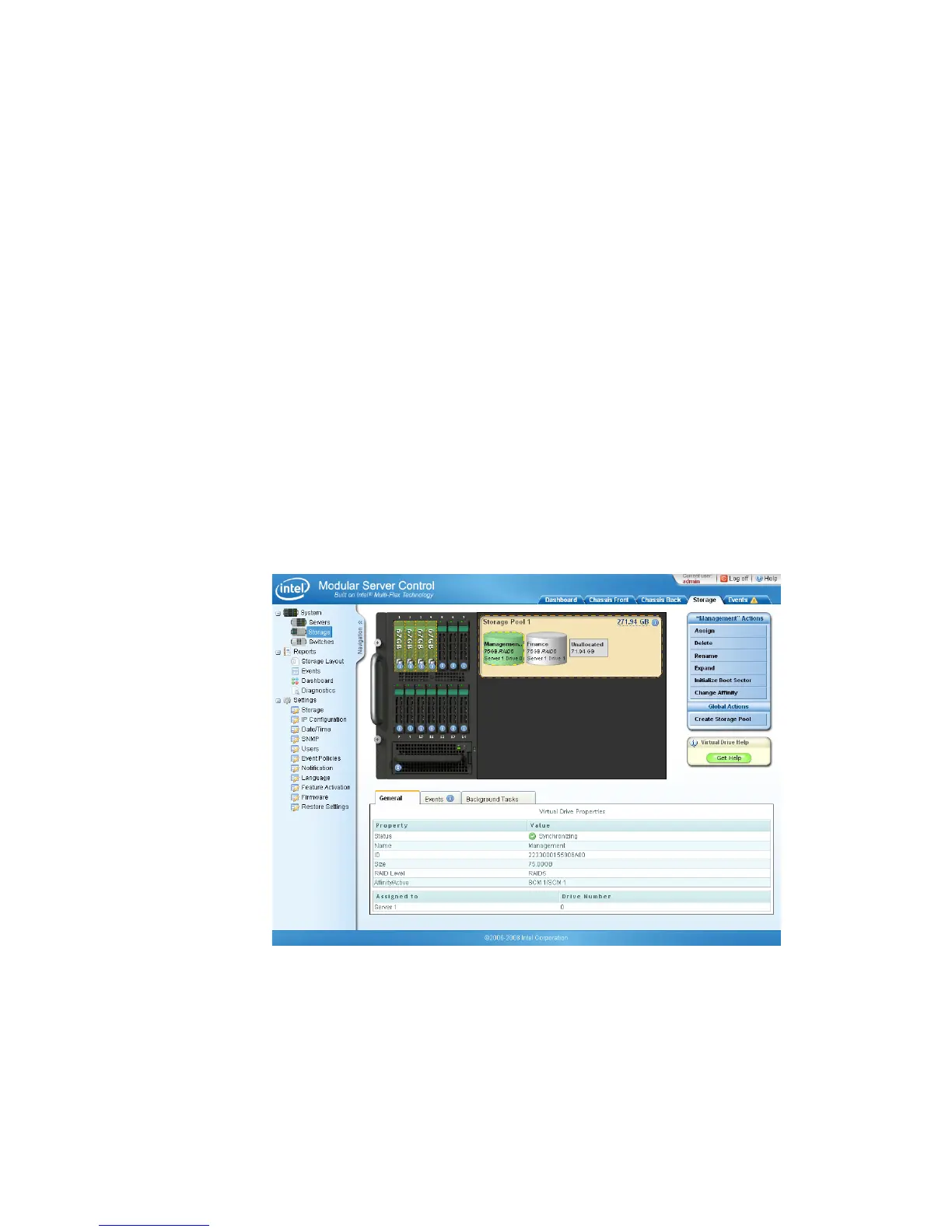Intel
®
Modular Server System Service Guide 93
This enables an IT administrator to assign virtual drives to servers that will be added
to the system.
If the Intel
®
Shared LUN feature is activated, the “Assign to multiple servers” check
box is displayed. When the check box is selected, the Intel
®
Shared LUN feature
allows a virtual drive to be assigned to two or more servers. This feature requires
operating system support for sharing LUNs.
9. Select the “Drive Position” for the virtual drive.
The drive position sets the drive number for this server. The drop-down box will show
all available drive numbers (0 through 127).
10. Click Apply to create the virtual drive and return to the main Storage screen.
The virtual drive created will be displayed as a volume in the selected storage pool on
the main storage screen. Depending on the RAID level selected, the virtual drive may
continue to synchronize after it is created and displayed on the storage screen.
11. To view current status of the virtual drive, select the General, Virtual Drive or
Background tasks tab to view more information about the virtual drive created.
Once a virtual drive is created and selected, the action menu and tabs change to display all
available actions and details for the selected virtual drive. The following image shows the
storage screen with a virtual drive selected.
Figure 60. Virtual Drive Screen
Health Icons
The health icons are displayed on the graphical representation of the component when the
component is selected.