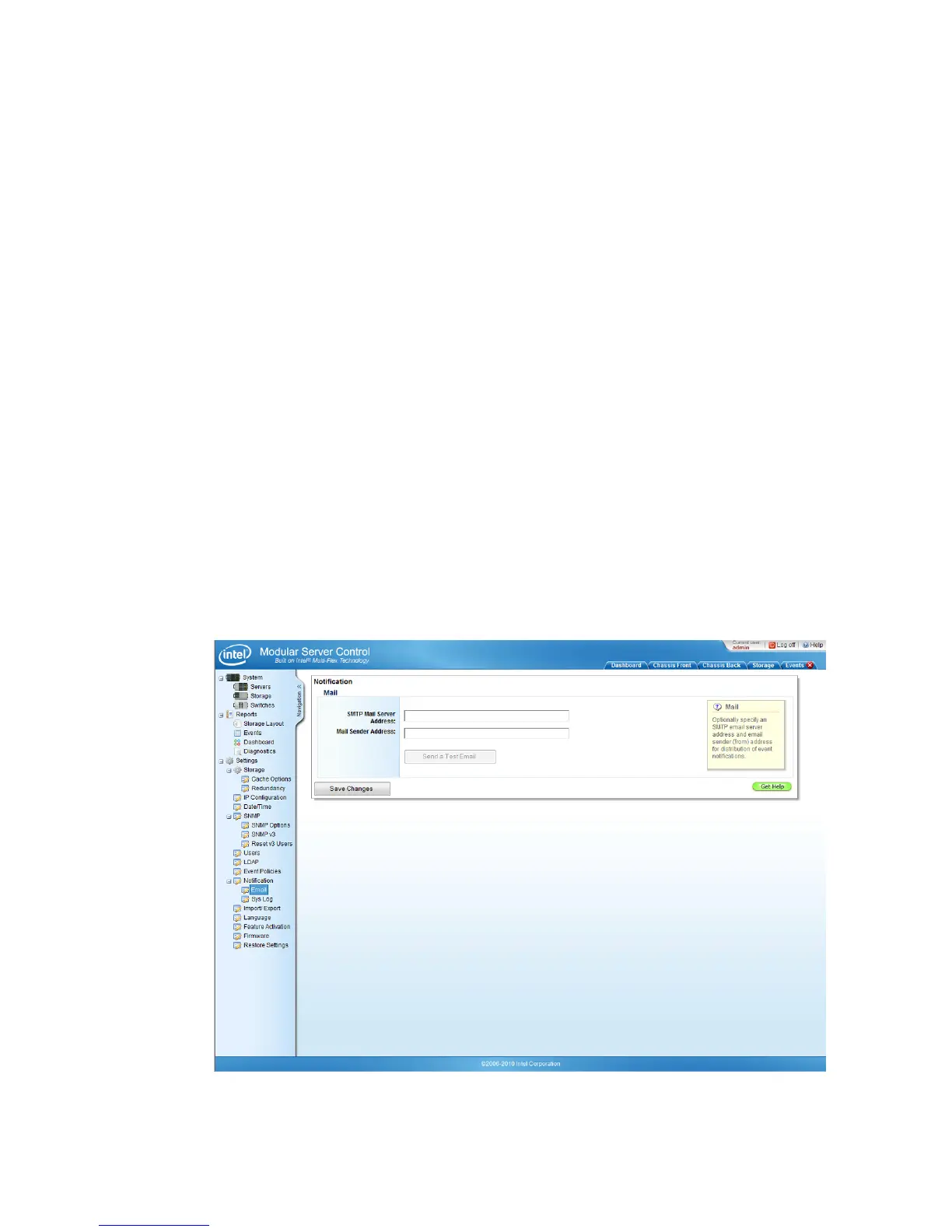142 Intel
®
Modular Server System Service Guide
Notification
The Notification screen enables an IT administrator to configure the Intel
®
Management
Module to send alert messages to users by going through a Simple Mail Transport
Protocol (SMTP) email server and to send system events to an external syslog server.
Steps to configure the Intel
®
Management Module to send email alert messages to users:
1. Click Settings > Notifications in the left navigation panel.
2. Enter the SMTP Mail Server Address.
3. Enter the Mail Sender Address (the “from” address).
4. Click Send a Test Email to ensure the Intel
®
Management Module is able to send
emails.
5. Click Save Changes to save the changes.
To configure the email destination address and control the email notification settings for
each user account, see “User Accounts” on page 139
To configure the events that generate email notifications, see “To test the current
configuration, click the “Test LDAP” button where you will be prompted for a user name
and password. The user must be a valid CMM user added through the Users Settings
page.” on page 139.
Figure 92. Email Notification Configuration