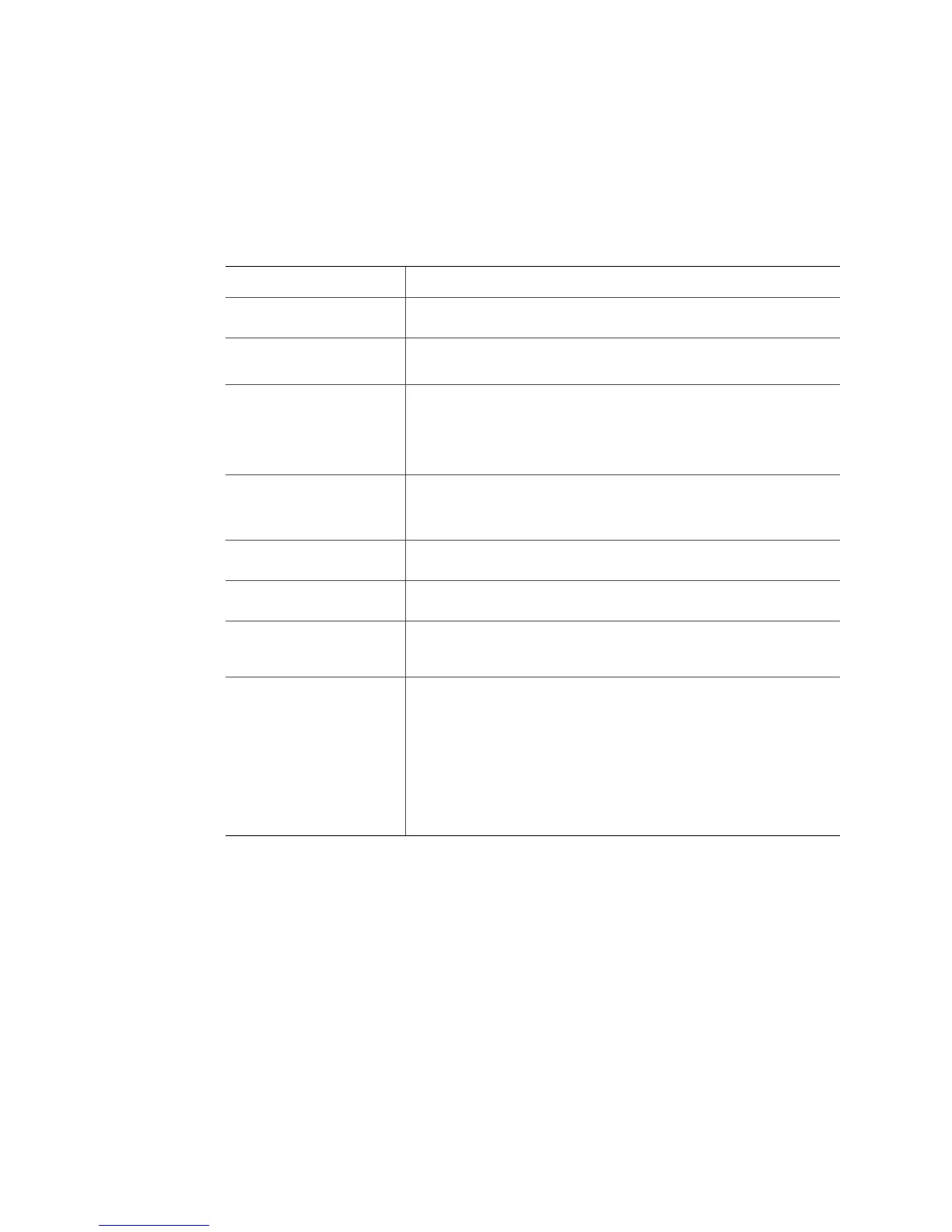Intel
®
Modular Server System Service Guide 95
Virtual Drive Actions
The actions available for a selected virtual drive are displayed to the right of the system
graphic. For a description of these actions, refer to the following table.
Virtual Drive Details
The tabs displayed below the system graphic provide detailed information on the selected
virtual drive. For a description of these tabs, refer to the following table.
Table 15. Virtual Drive Action Menu
Global Action Menu Item Description
Create Storage Pool Designates one or more drives as a storage pool. Global storage
actions are available at all times on the storage screen.
Selected Virtual Drive
Action Menu Item
Description
Assign Allows an IT administrator to:
• Assign an existing virtual drive to a different server
• Change the current drive assignment for a server
• Assign the virtual drive to no server.
Delete Deletes an existing virtual drive. This action will delete the selected
virtual drive.
ALL DATA WILL BE LOST.
Rename Renames an existing virtual name. A dialog box will display
prompting the IT administrator for the new virtual drive name.
Expand Expands the size of an existing virtual drive using any unallocated
space within the storage pool in which the virtual drive resides.
Initialize Boot Sector Clears the first 64 MB of data that is used on boot disks for the
Master Boot Record, which ensures that a fresh volume for
partitioning is available for operating system installation.
Change Affinity Changes the storage control module affinity for the selected virtual
drive. The dialog box indicates which storage control module is
currently assigned and provides the capability to change control
modules.
NOTE: Changing affinity will cause the selected virtual drive (LUN)
to failover to the selected controller. If the virtual drive is in
active use, there will be a slight pause in system I/O while
the failover operation is handled by the multipath driver on
the host operating system.