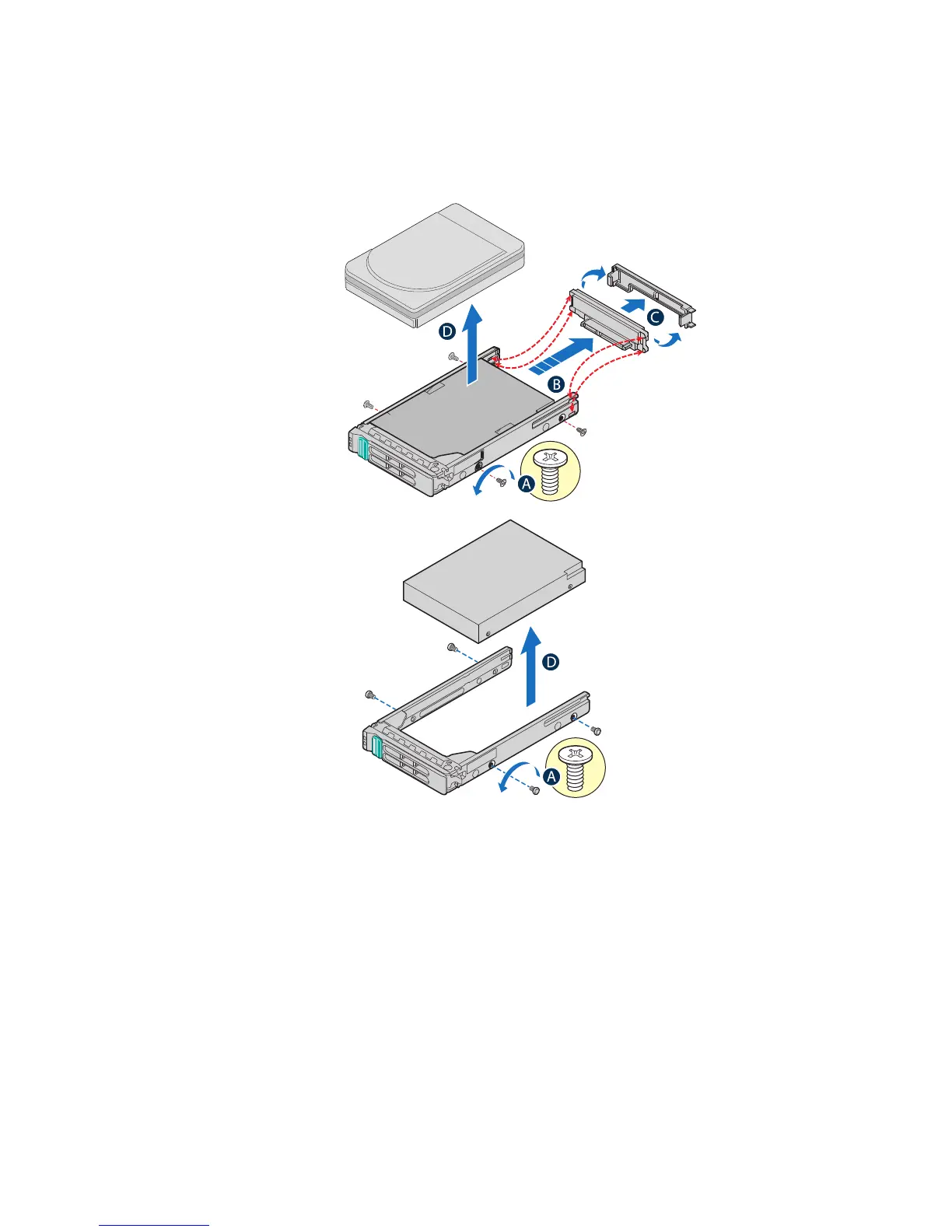46 Intel
®
Modular Server System Service Guide
5. For 2.5" SSD and SATA hard drives, remove the AXXTM3SATA (SATA from SAS
Converter Board) from the drive. See the below figure.
Figure 33. Removing AXXTM3SATA from the Drive
6. Install either another hot-swap hard drive or a filler blank in the drive carrier.
7. Install the drive carrier into the empty drive bay module within two minutes; this step
is required to maintain proper airflow throughout the chassis and to ensure proper
system cooling.
Installing a 3.5-inch Hard Drive into the Storage Bay
To install a 3.5-inch hard drive into the storage bay, follow these steps:
1. Review the safety and ESD information at the beginning of this manual and in the
appendices.