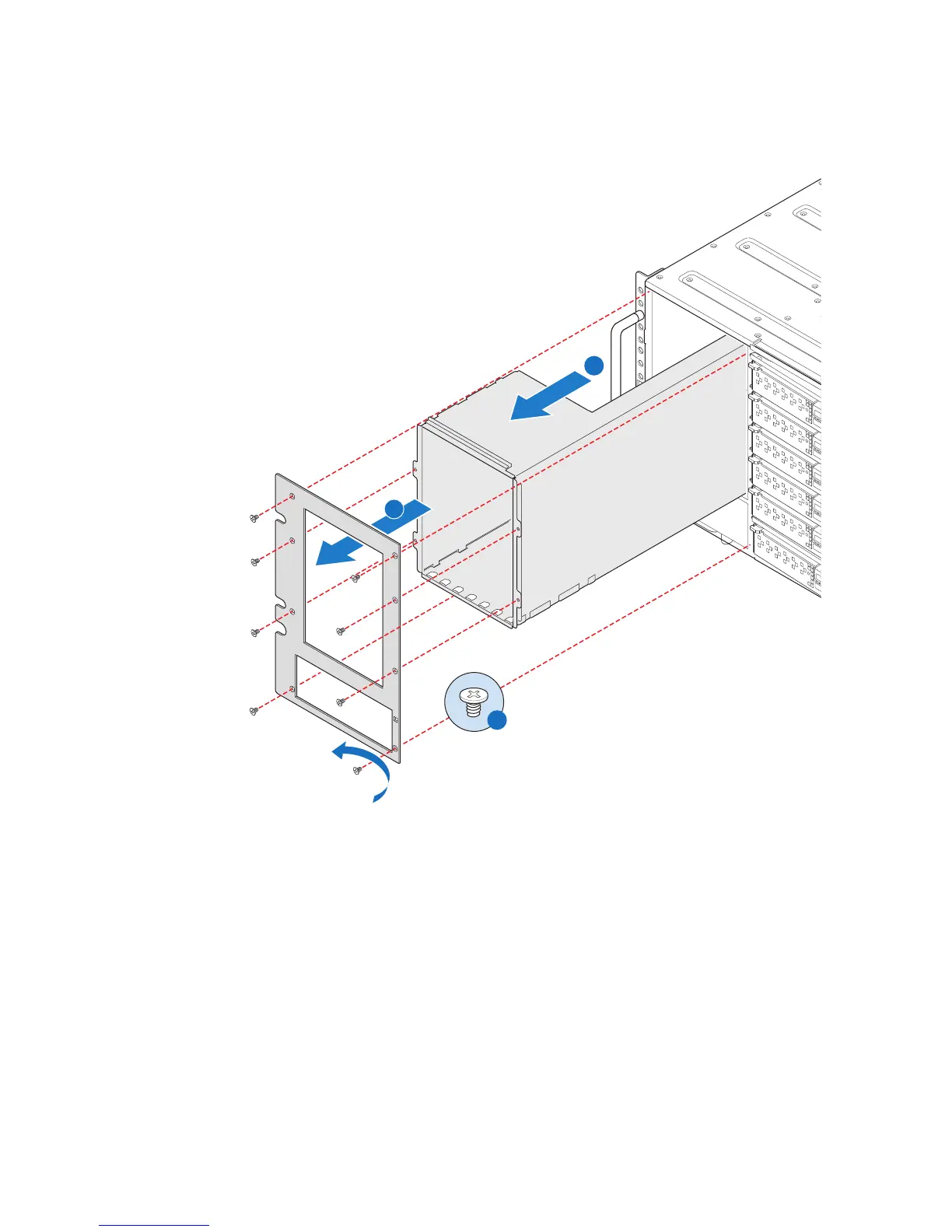58 Intel
®
Modular Server System Service Guide
Figure 43. Removing the 3.5-inch Hard Disk Drive Bay Module
Installing the 3.5-inch Hard Disk Drive Bay Module
To install the 3.5-inch hard disk drive (HDD) bay module, follow these steps:
1. Review the safety and ESD information at the beginning of this manual and in the
appendices.
2. Gently slide the HDD bay module into the chassis ensuring that the bay is straight and
level (see letter “A” in Figure 44).
There will be some slight resistance before the bay is fully seated as the bay is
inserted into the midplane connectors.