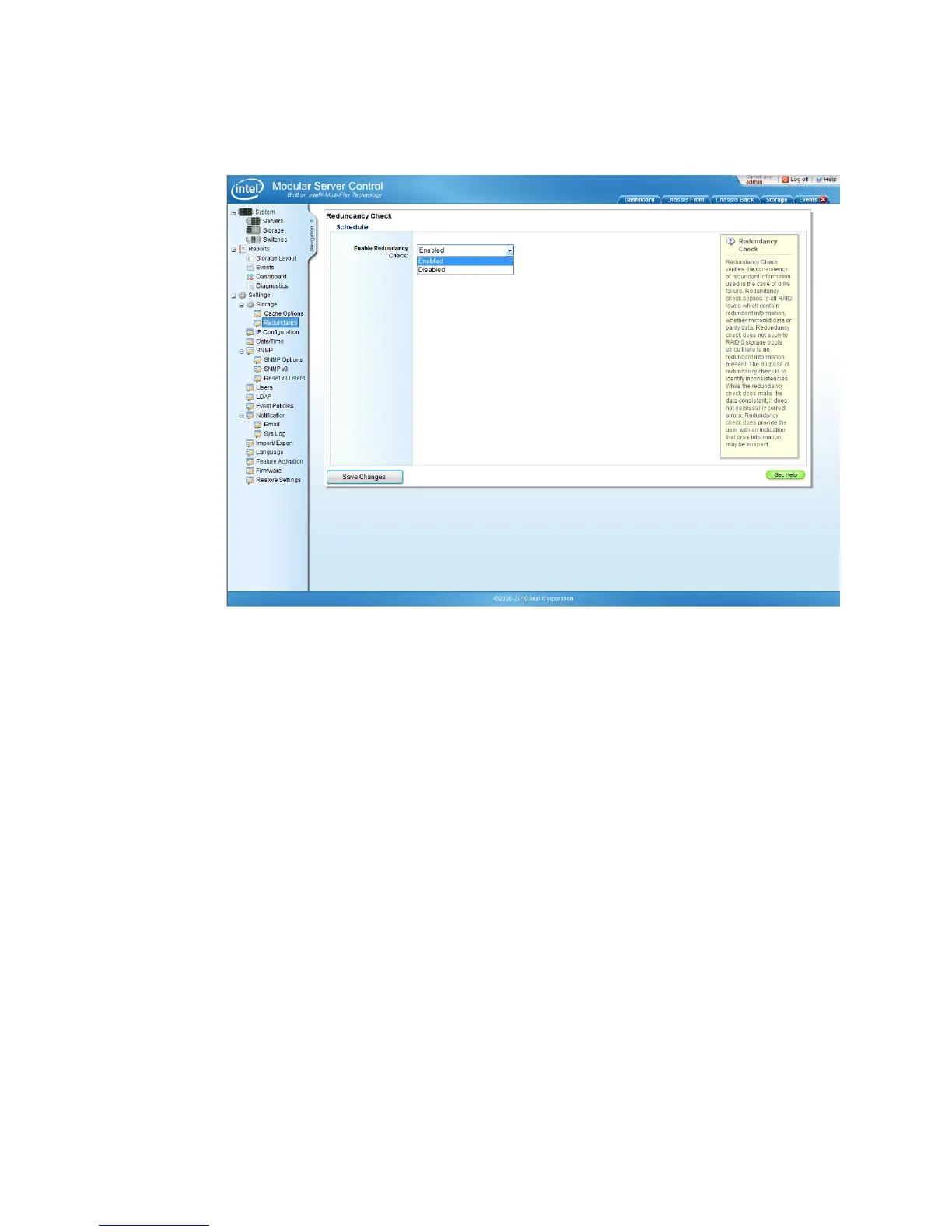Intel
®
Modular Server System Service Guide 131
Figure 82. Storage Redundancy Check Schedule
IP Configuration
The Intel
®
Management Module has two Gigabit Ethernet connections to each Gigabit
Ethernet Switch. These internal connections allow the management module to
communicate to the switch module and the external network. The external IP address
allows remote browsers to connect to the Intel
®
Modular Server Control UI and sets the
source IP address for email alerts and SNMP traps.
The factory default IP address is 192.168.150.150. The default netmask is 255.255.255.0.
The IP Configuration screen enables an IT Administrator to change the Intel
®
Management Module host name and external network access, as well as view the internal
configuration. The following is a description of the settings and information found in the
IP Configuration tab:
• Host Name: Change the management module host name.
• MAC Address: Displays the MAC address for the management module.
• Method: Choose between static-Address or Automatic-DHCP. The initial
management module IP address is set to the static IP address of 192.168.150.150. This
IP address may be set to DHCP or a different IP address to enable access within an
existing network environment.