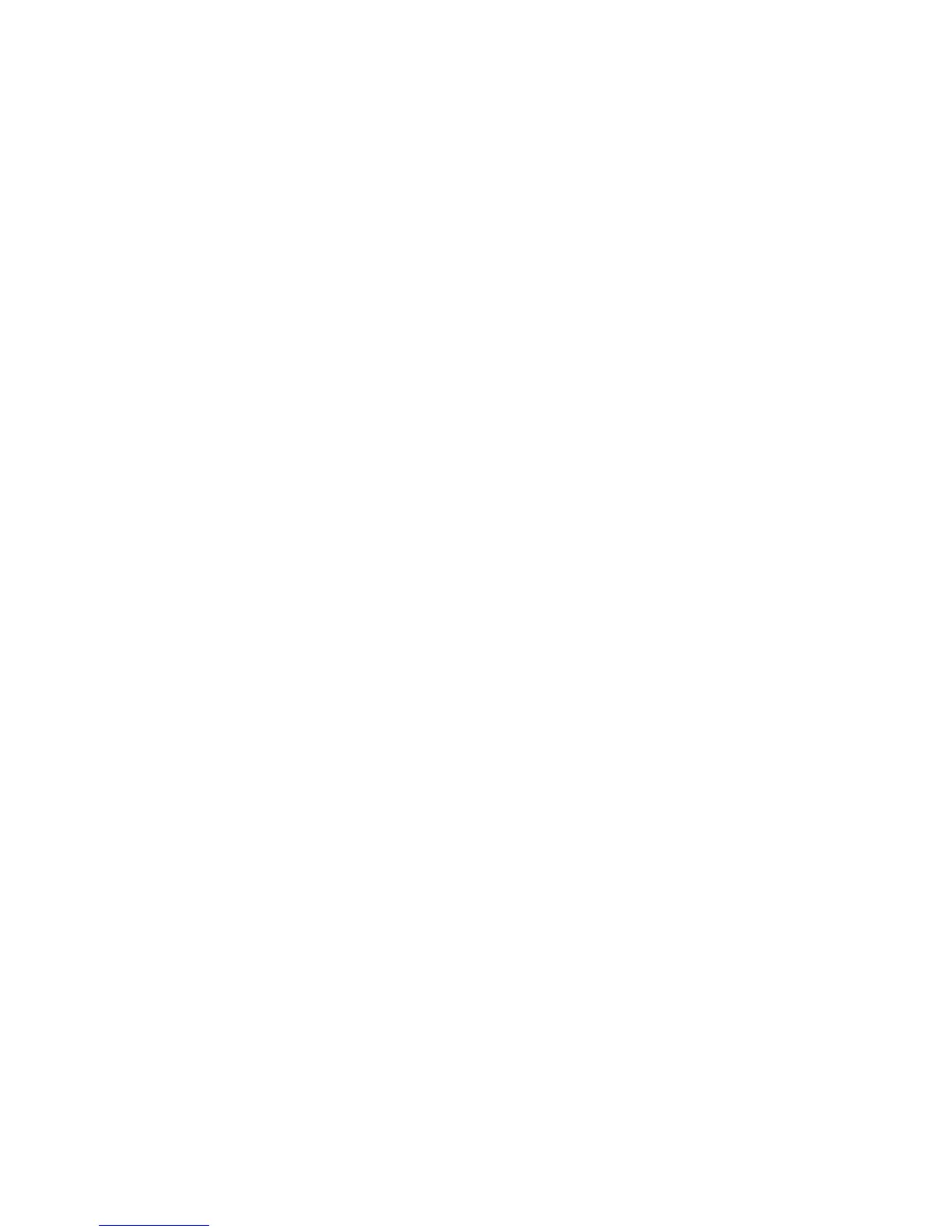Intel
®
Modular Server System Service Guide 135
Steps to Add a Network Time Server
1. Click Settings > Date/Time in the left navigation panel.
2. Enter the IP address or DNS hostname for the network time server.
3. Click Save Changes.
In the Update dialogue box Update and Reboot. This action will reset the
management module to enable the changes to take effect.
Steps to change the Time Zone
1. Click Settings > Date/Time in the left navigation panel.
2. Select the Time Zone to be used for displaying the date and time.
3. Click Save Changes.
In the Update dialogue box Update and Reboot. This action will reset the
management module to enable the changes to take effect.
Simple Network Management Protocol (SNMP)
The Intel
®
Modular Server System MFSYS25/MFSYS35 supports Simple Network
Management Protocol (SNMP). An IT administrator can view system configuration
settings and health information using either SNMP v2 or SNMP v3. However, an IT
administrator cannot configure the Intel
®
Modular Server via SNMP. Full hardware
management and configuration is supported via the Intel
®
Modular Server Control
interface. For more information regarding SNMP v2 and SNMP v3 support for the
installed Unified Firmware Update (UFU) release, refer to the Unified Firmware Update
(UFU) Release Notes.