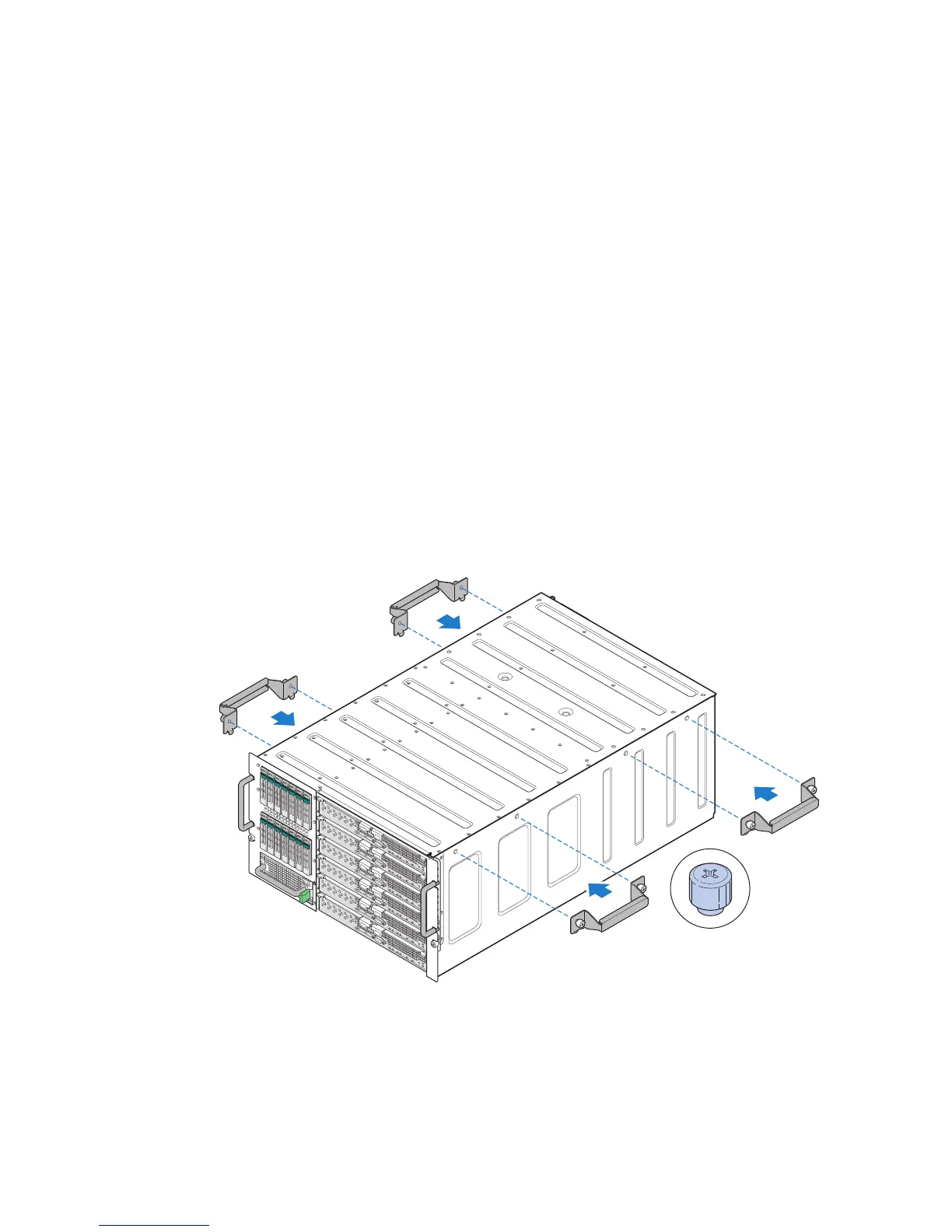18 Intel
®
Modular Server System Service Guide
• The Intel
®
Modular Server System MFSYS25/MFSYS35 can only be installed in a
rack cabinet with perforated front and rear doors.
• Plan device installation starting with the bottom of the rack cabinet.
• Do not leave unused space within the rack cabinet opening; blank filler panels must be
used to fill gaps and prevent recirculation of warm air.
• Ensure the power outlets in the rack are sufficient in quantity and load capacity to
support all devices intended to be installed in the rack.
Installing Temporary Handles on System
Temporary handles are provided with your Intel
®
Modular Server System. These handles
are intended to aid in the movement of the system during removal from packaging and
during initial configuration and installation. However, the profile of the handles is such
that it prevents their use when the system is installed in a standard 19-inch rack.
To install the temporary handles on the system, follow these steps:
1. Mount the handles to the top edges of both the front and rear of the system.
2. Insert the handle tabs of each front and rear handle into the chassis slots and tighten
captive screws.
Figure 9. Installing Temporary Handles
The system can now be moved as required to aid in removal from packaging, installation
of the remaining modules in the system, or installation of the system in a rack.
1
I/O
2
ID
1
2
1
I/O
2
ID
1
2
AF002418
8
9
1
0
1
1
1
2
1
3
1
4
1
2
3
4
5
6
7
1
2
3
4
5
6