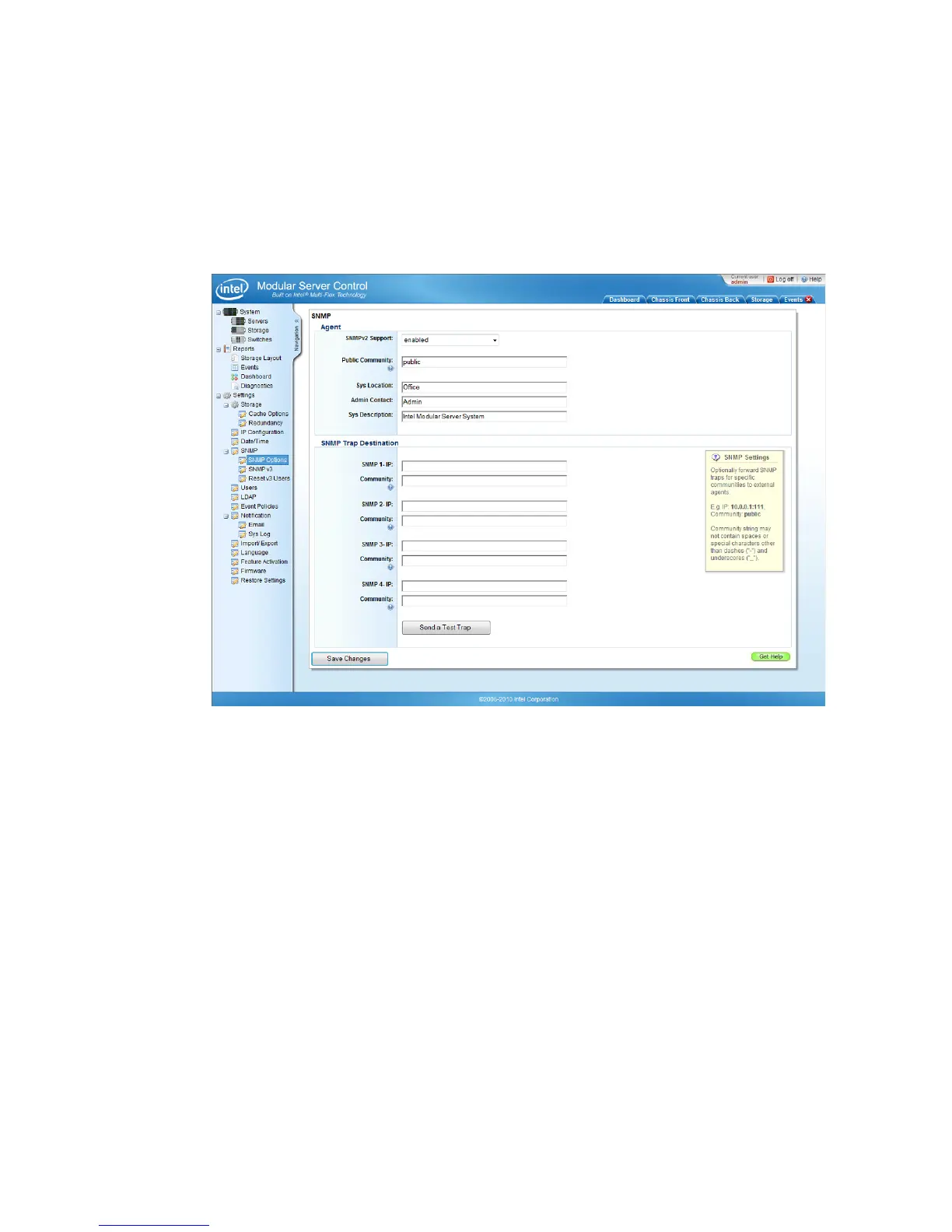136 Intel
®
Modular Server System Service Guide
SNMP Options
The Simple Network Management Protocol (SNMP) settings allow external SNMP
management applications to communicate with the SNMP agent on the Management
Module. The SNMP Options must be configured in order to use SNMP v2, SNMP v3, or
both SNMP v2 and SNMP v3.
Figure 86. SNMP Options
Agent
The first option on the screen in the Agent section is to enable or disable SNMP v2. By
default, this setting is set to enabled. The Intel
®
Modular Server System supports read-
only access to system information via SNMP v2. To use SNMP v3, SNMP v2 does not
need to be enabled; however, before changing this setting, you must verify that your
management software does not require SNMP v2 access.
The Public Community string entered in the Agent section must match the community
string on the remote management console.
SNMP Trap Destination
The SNMP Trap Destination section enables an IT administrator to send traps/events to
four separate remote management applications. If Event Policies are configured to send
SNMP Traps, you must set the SNMP Trap Destination settings for at least one
destination.