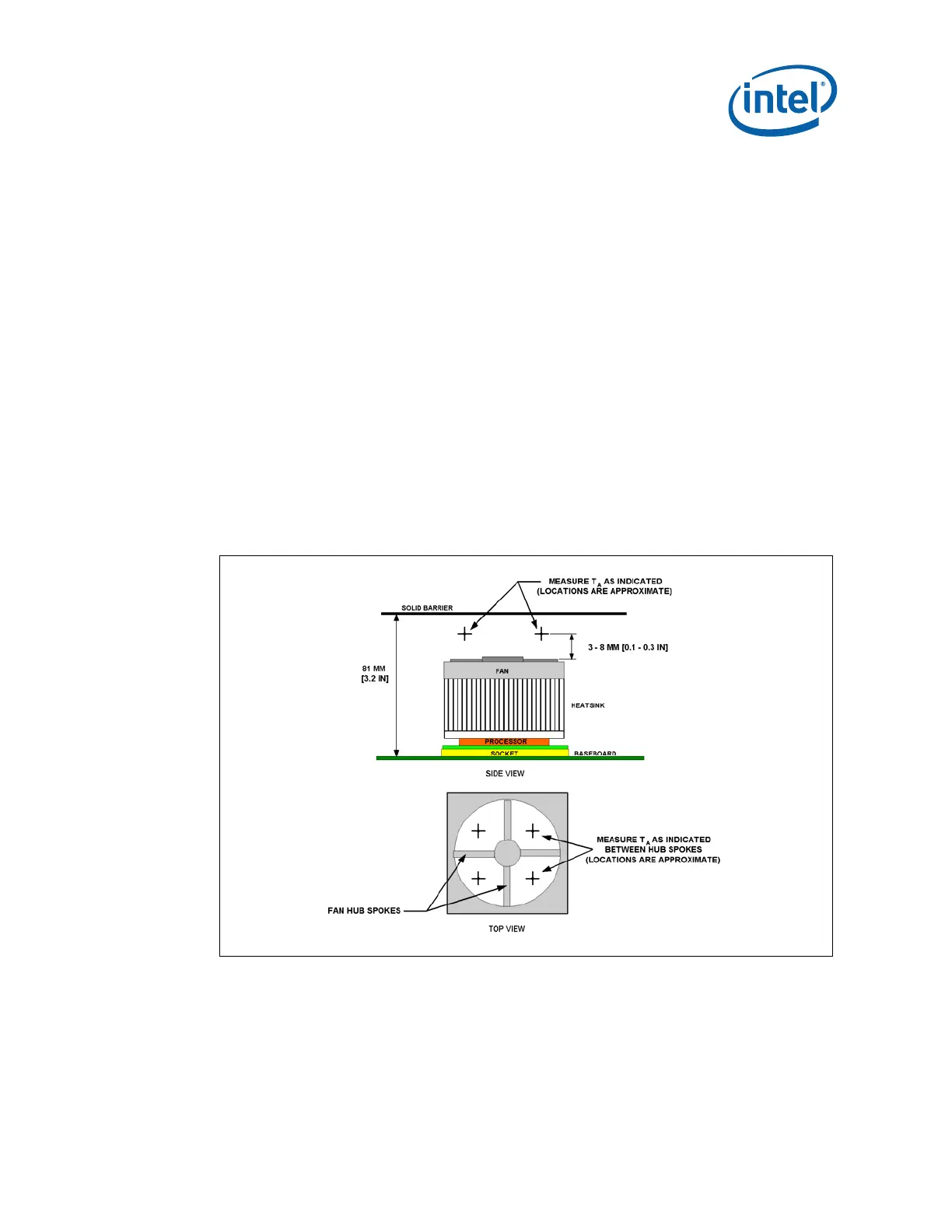Thermal Metrology
Thermal and Mechanical Design Guidelines 27
heatsink. If a barrier is used, the thermocouple can be taped directly to the barrier
with a clear tape at the horizontal location as previously described, half way between
the fan hub and the fan housing. If a variable speed fan is used, it may be useful to
add a thermocouple taped to the barrier above the location of the temperature sensor
used by the fan to check its speed setting against air temperature. When measuring
T
A
in a chassis with a live motherboard, add-in cards, and other system components,
it is likely that the T
A
measurements will reveal a highly non-uniform temperature
distribution across the inlet fan section.
For passive heatsinks, thermocouples should be placed approximately 13 mm to
25 mm [0.5 to 1.0 in] away from processor and heatsink as shown in
Figure 7. The
thermocouples should be placed approximately 51 mm [2.0 in] above the baseboard.
This placement guideline is meant to minimize the effect of localized hot spots from
baseboard components.
Note: Testing an active heatsink with a variable speed fan can be done in a thermal chamber
to capture the worst-case thermal environment scenarios. Otherwise, when doing a
bench top test at room temperature, the fan regulation prevents the heatsink from
operating at its maximum capability. To characterize the heatsink capability in the
worst-case environment in these conditions, it is then necessary to disable the fan
regulation and power the fan directly, based on guidance from the fan supplier.
Figure 5. Locations for Measuring Local Ambient Temperature, Active Heatsink
NOTE: Drawing Not to Scale
