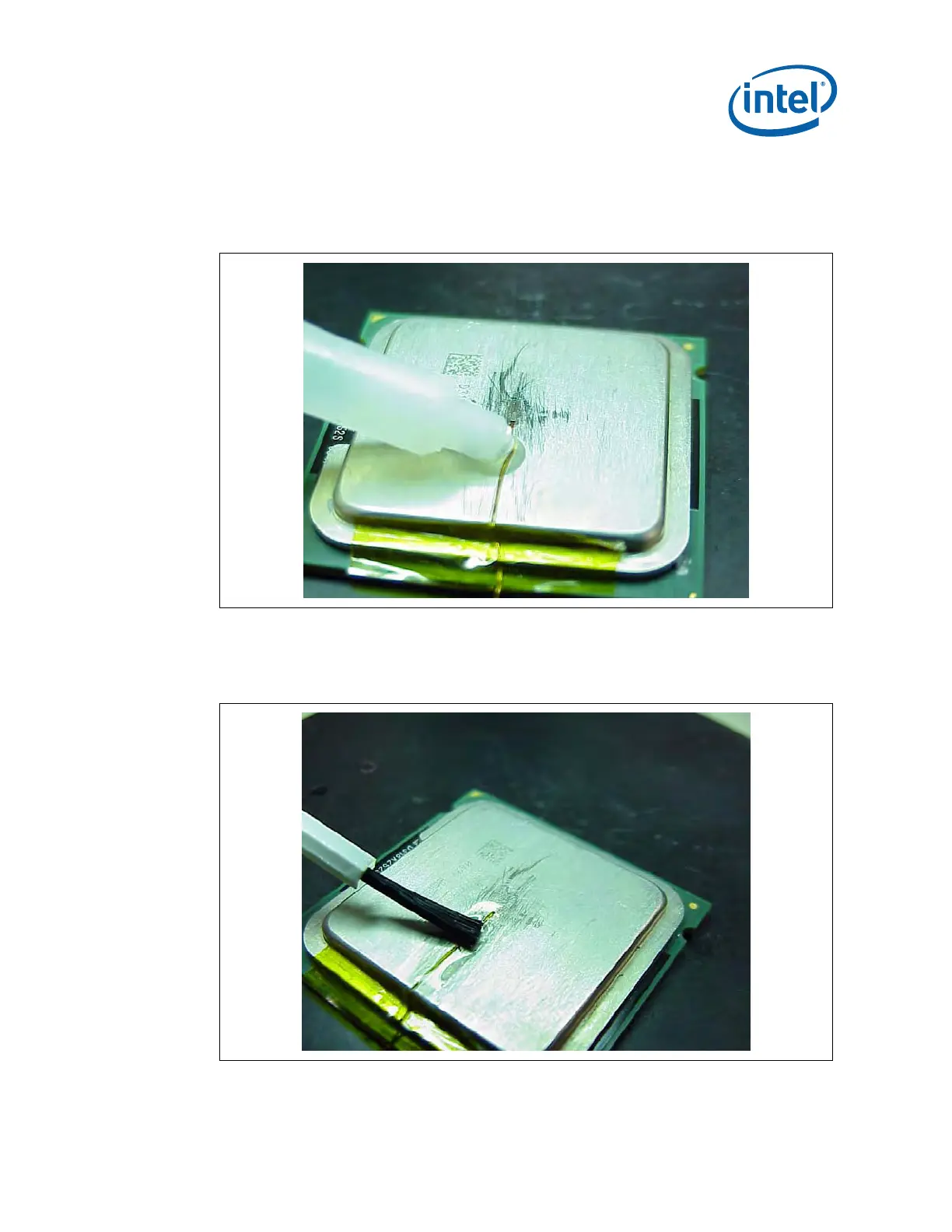Case Temperature Reference Metrology
Thermal and Mechanical Design Guidelines 93
31. Fill the rest of the groove with Loctite* 498 Adhesive. Verify under the microscope
that the thermocouple wire is below the surface along the entire length of the IHS
groove (
Figure 52).
Figure 52. Filling Groove with Adhesive
32. To speed up the curing process apply Loctite* Accelerator on top of the Adhesive
and let it set for a couple of minutes(
Figure 53).
Figure 53. Application of Accelerant
