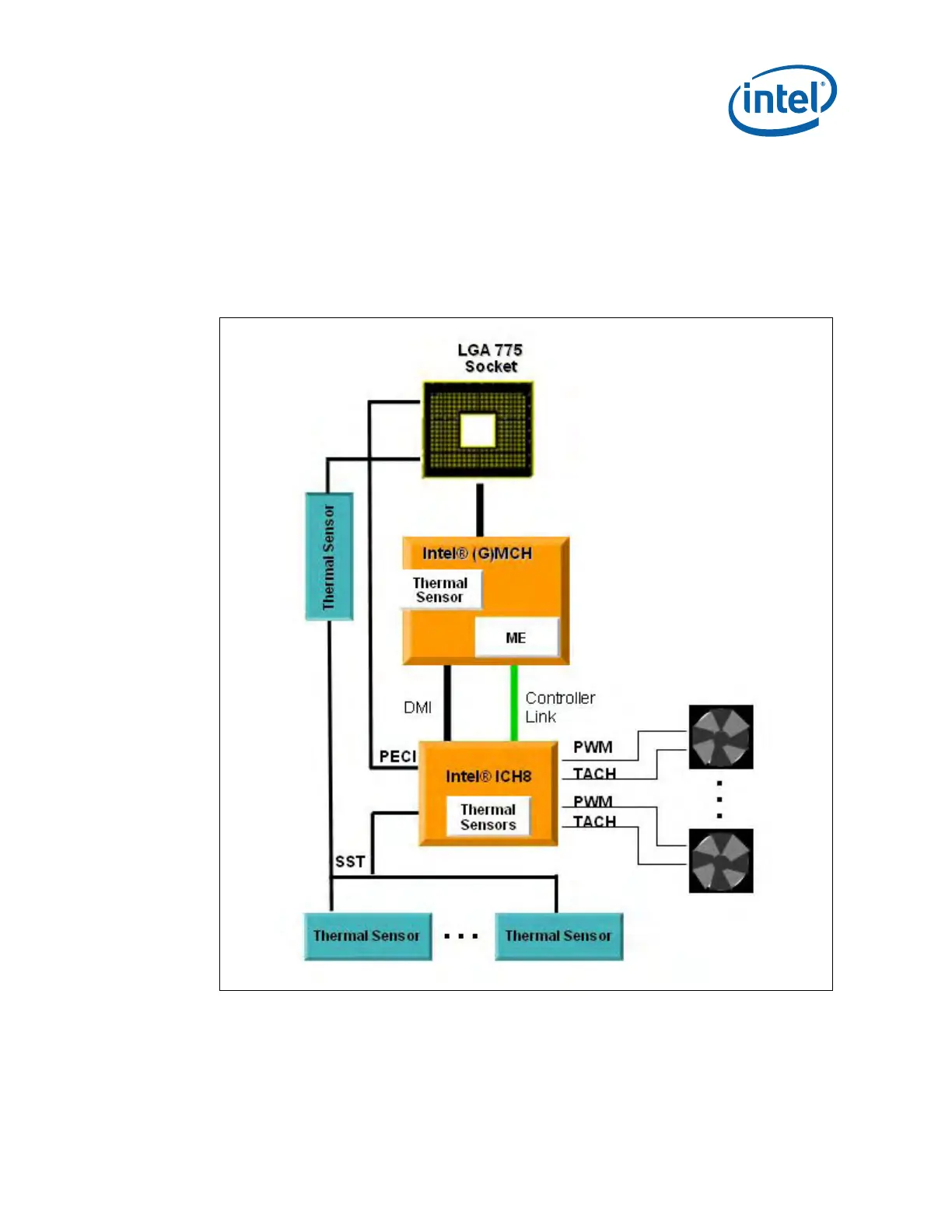Intel® Quiet System Technology (Intel® QST)
Thermal and Mechanical Design Guidelines 61
Figure 24 shows the major connections for a typical implementation that can support
processors with digital thermal sensor or a thermal diode. In this configuration an
SST Thermal Sensor has been added to read the on-die thermal diode that is in all of
the processors in the 775-land LGA packages shipped before the Intel
®
Core™2 Duo
processor. With the proper configuration information, the ME can accommodate inputs
from PECI or SST for the processor socket. Additional SST sensors can be added to
monitor system thermal (see
Appendix F for BTX recommendations for placement).
Figure 24. Example Acoustic Fan Speed Control Implementation
Intel has engaged with a number of major manufacturers of thermal / voltage sensors
to provide devices for the SST bus. Contact your Intel Field Sales representative for
the current list of manufacturers and visit their web sites or local sales representatives
for a part suitable for your design.
