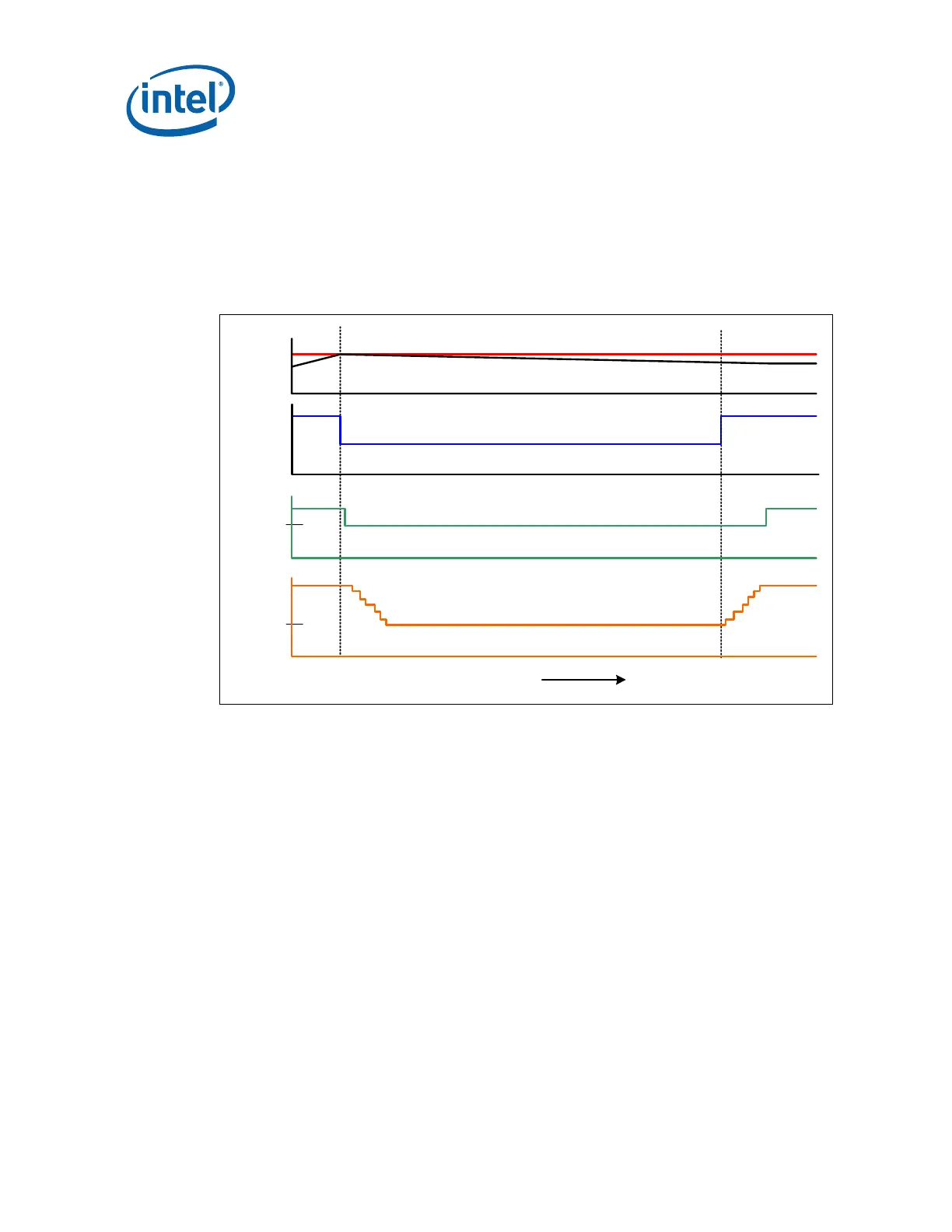LGA775 Socket Heatsink Loading
34 Thermal and Mechanical Design Guidelines
Once the processor has sufficiently cooled, and a minimum activation time has
expired, the operating frequency and voltage transition back to the normal system
operating point. Transition of the VID code will occur first, in order to insure proper
operation once the processor reaches its normal operating frequency. Refer to
Figure 9 for an illustration of this ordering.
Refer to the datasheet for further information on Thermal Monitor 2.
Figure 9. Thermal Monitor 2 Frequency and Voltage Ordering
VID
Frequency
Temperature
T
TM2
f
MAX
f
TM2
VID
VID
TM2
PROCHOT#
Time
4.2.4 Operation and Configuration
To maintain compatibility with previous generations of processors, which have no
integrated thermal logic, the Thermal Control Circuit portion of Thermal Monitor is
disabled by default. During the boot process, the BIOS must enable the Thermal
Control Circuit. Thermal Monitor must be enabled to ensure proper processor
operation.
The Thermal Control Circuit feature can be configured and monitored in a number of
ways. OEMs are required to enable the Thermal Control Circuit while using various
registers and outputs to monitor the processor thermal status. The Thermal Control
Circuit is enabled by the BIOS setting a bit in an MSR (model specific register).
Enabling the Thermal Control Circuit allows the processor to attempt to maintain a
safe operating temperature without the need for special software drivers or interrupt
handling routines. When the Thermal Control Circuit has been enabled, processor
power consumption will be reduced after the thermal sensor detects a high
temperature, i.e. PROCHOT# assertion. The Thermal Control Circuit and PROCHOT#
transitions to inactive once the temperature has been reduced below the thermal trip
point, although a small time-based hysteresis has been included to prevent multiple
PROCHOT# transitions around the trip point. External hardware can monitor
