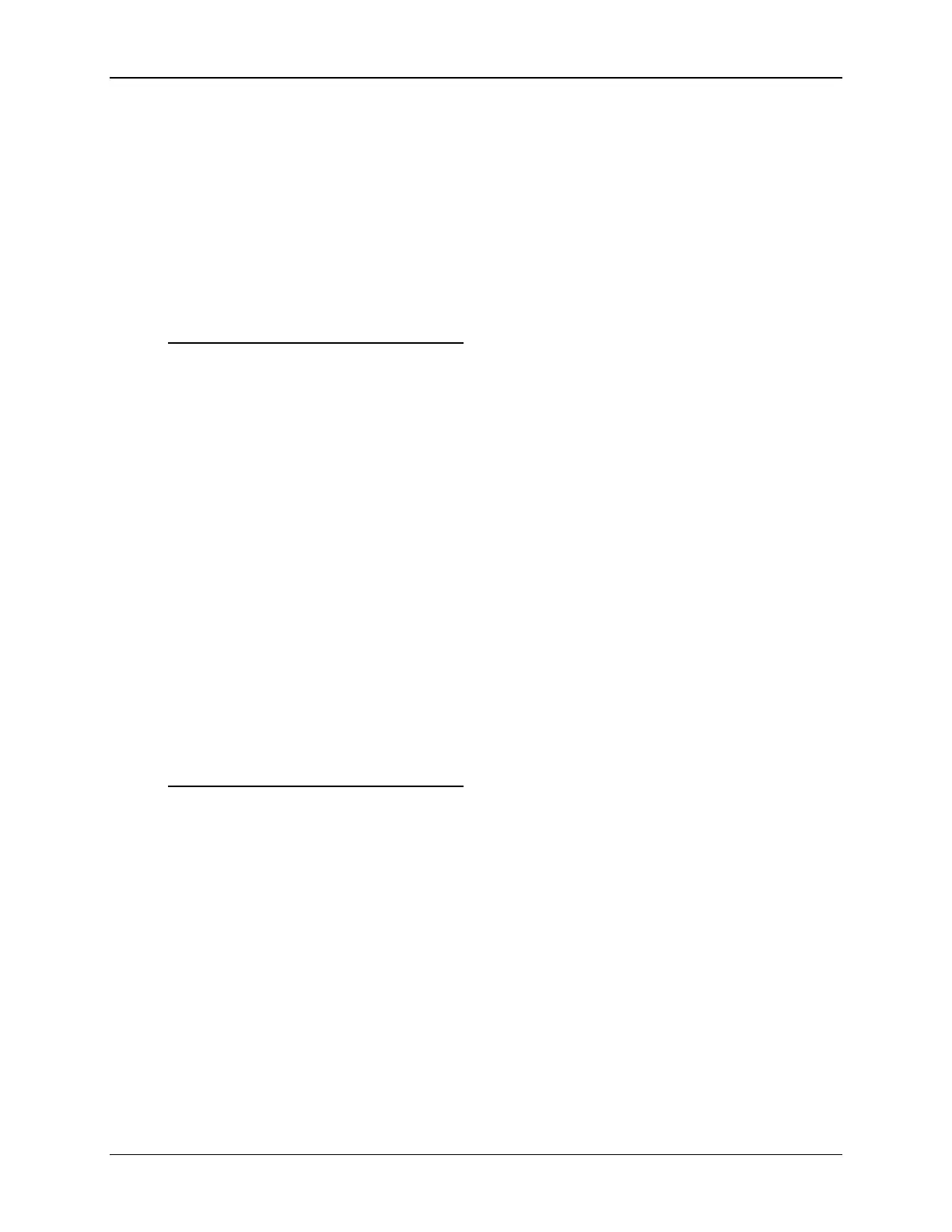BIOS Setup Interface Intel® Server Board S1200V3RP TPS
Revision 1.2
The year must be between 2005 and 2099.
Use [Enter] or [Tab] key to select the next field.
Use [+] or [-] key to modify the selected field.
Comments: This field will initially display the current system day of week and
date. It may be edited to change the system date. When the System Date is reset by the
“BIOS Defaults” jumper, BIOS Recovery Flash Update, or other method, the date will be
the earliest date in the allowed range – Saturday 01/01/2005.
Back to [Main Screen] — [Screen Map]
11. System Time
Option Values: <System Time initially displays the current system time of
day, in 24-hour format>
Help Text:
System Time has configurable fields for Hours, Minutes, and Seconds.
Hours are in 24-hour format.
Use the [Enter] or [Tab] key to select the next field.
Use the [+] or [-] key to modify the selected field.
Comments: This field will initially display the current system time (24 hour
time). It may be edited to change the system time. When the System Time is reset by
the “BIOS Defaults” jumper, BIOS Recovery Flash Update, or other method, the time will
be the earliest time of day in the allowed range – 00:00:00 (although the time will be
updated beginning from when it is reset early in POST).
Back to [Main Screen] — [Screen Map]
9.4.2.3 Advanced Screen (Tab)
The Advanced screen provides an access point to configure several groups of options. On this
screen, the user can select the option group to be configured. Configuration actions are
performed on the selected screen, and not directly on the Advanced screen.
This screen is the same for all board series, selecting between the same groups of options,
although the options for different boards are not necessarily identical.
To access this screen from the Main screen or other top-level “Tab” screen, press the right or
left arrow keys to traverse the tabs at the top of the Setup screen until the Advanced screen is
selected.