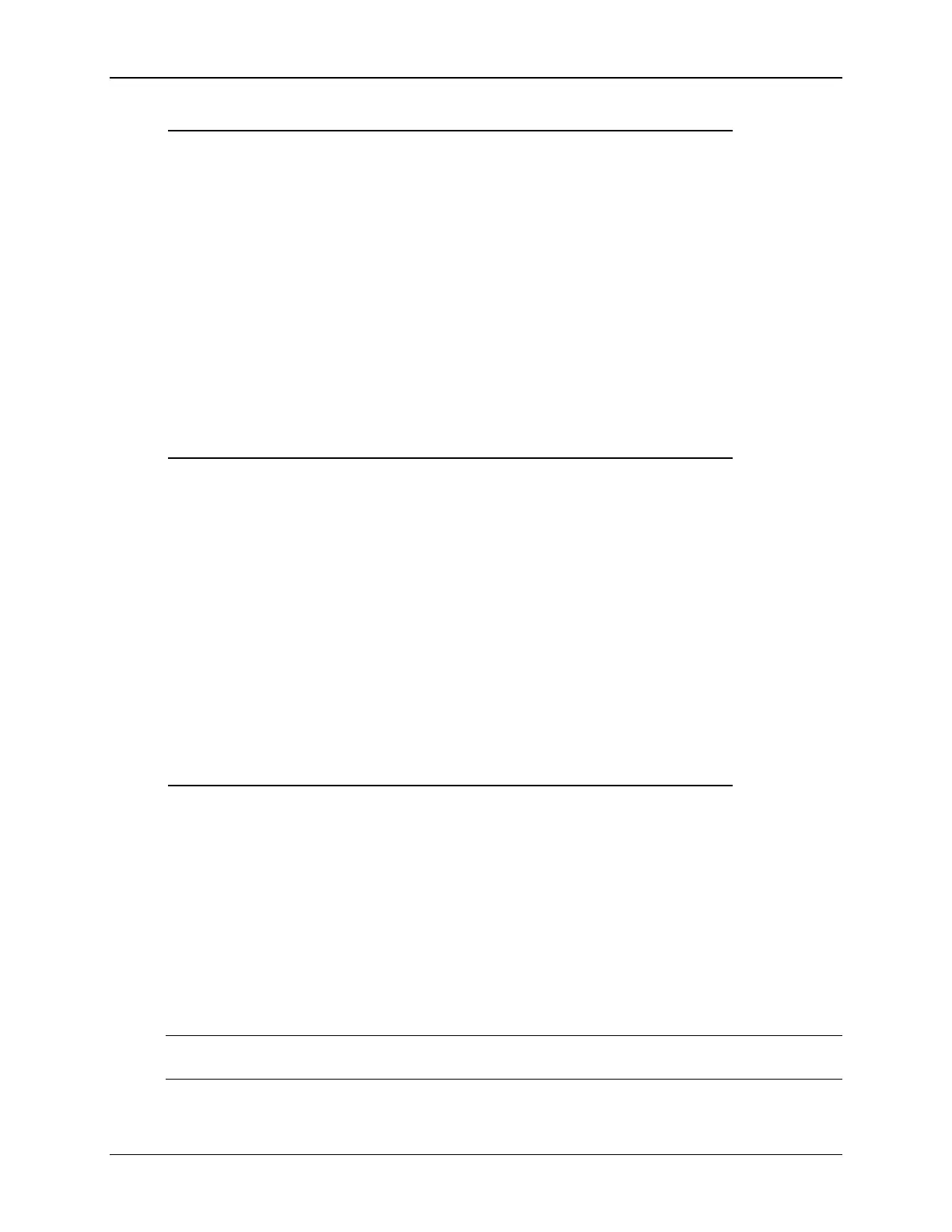BIOS Setup Interface Intel® Server Board S1200V3RP TPS
Revision 1.2
Back to [PCI Configuration Screen] — [Advanced Screen] — [Screen Map]
2. Memory Mapped I/O above 4 GB
Option Values: Enabled
Disabled
Help Text:
Enable or disable memory mapped I/O of 64-bit PCI devices to 4 GB or greater address
space.
Comments: When enabled, PCI/PCIe Memory Mapped I/O for devices
capable of 64-bit addressing is allocated to address space above 4GB, in order to allow
larger allocations and avoid impacting address space below 4G.
Back to [PCI Configuration Screen] — [Advanced Screen] — [Screen Map]
3. Memory Mapped I/O Size
Option Values: Auto
1G/2G/4G/8G/16G/32G/64G/128G/256G/512G/1024G
Help Text:
Sets MMIO Size: Auto -> 2G (default).
Comments: When Memory Mapped I/O above 4GB option enabled, this option
sets the preserved MMIO size as PCI/PCIe Memory Mapped I/O for devices capable of
64-bit addressing. This option is grayed out when Memory Mapped I/O above 4GB
option is disabled.
Back to [PCI Configuration Screen] — [Advanced Screen] — [Screen Map]
4. Onboard Video
Option Values: Enabled
Disabled
Help Text:
On-board video controller.
Warning: System video is completely disabled if this option is disabled and an add-in
video adapter is not installed and Processor Integrated graphics
