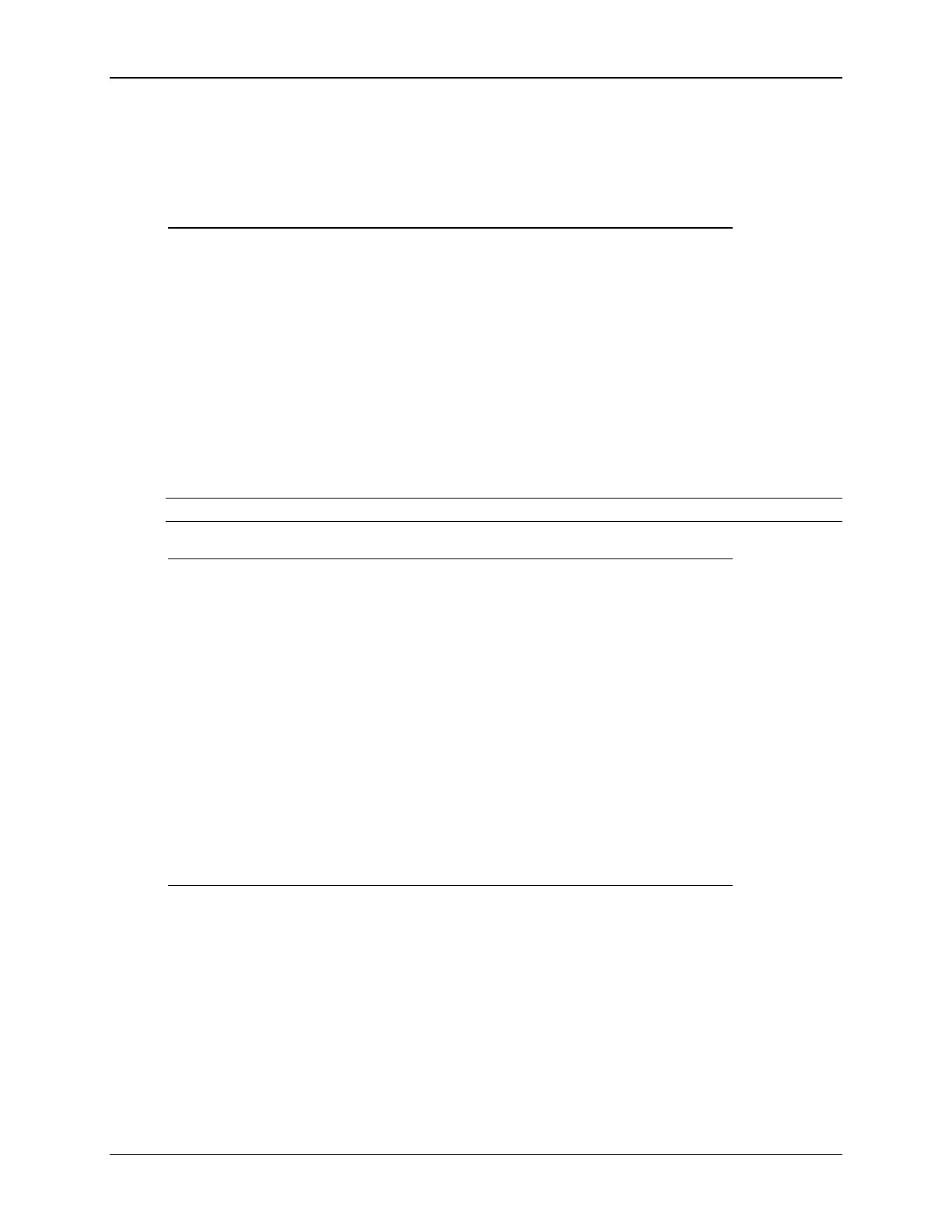Intel® Server Board S1200V3RP TPS BIOS Setup Interface
Revision 1.2
Comments: When disabled, the system requires an add-in video card or
Processor Integrated graphics for the video to be seen. When there is no add-in video
card or Processor Integrated graphics installed, Onboard Video is set to Enabled and
grayed out so it cannot be changed.
Back to [PCI Configuration Screen] — [Advanced Screen] — [Screen Map]
5. Processor Integrated Graphics
Option Values: Enabled
Disabled
Help Text:
Keep Processor Integrated Graphics enabled based on setup option.
Comments: Processor Integrated Graphics is completely disabled if this option
is disabled.
Notes: This configuration page is only visible on RM SKU.
Back to [PCI Configuration Screen] — [Advanced Screen] — [Screen Map]
6. Primary Display
Option Values: PCI Add-on Card
Onboard Video
Processor Integrated graphics
Help Text:
Select which of Processor Integrated Graphics/Onboard Video/PCI Add-on Card
Graphics device should be Primary Display or select SG for Switchable GFX.
Comments:
Back to [PCI Configuration Screen] — [Advanced Screen] — [Screen Map]
7. NIC Configuration
Option Values: <None>
Help Text:
View/Configure NIC information and settings.
Comments: Selection only. Select this line and press the <Enter> key to go to
the NIC Configuration group of configuration settings.
