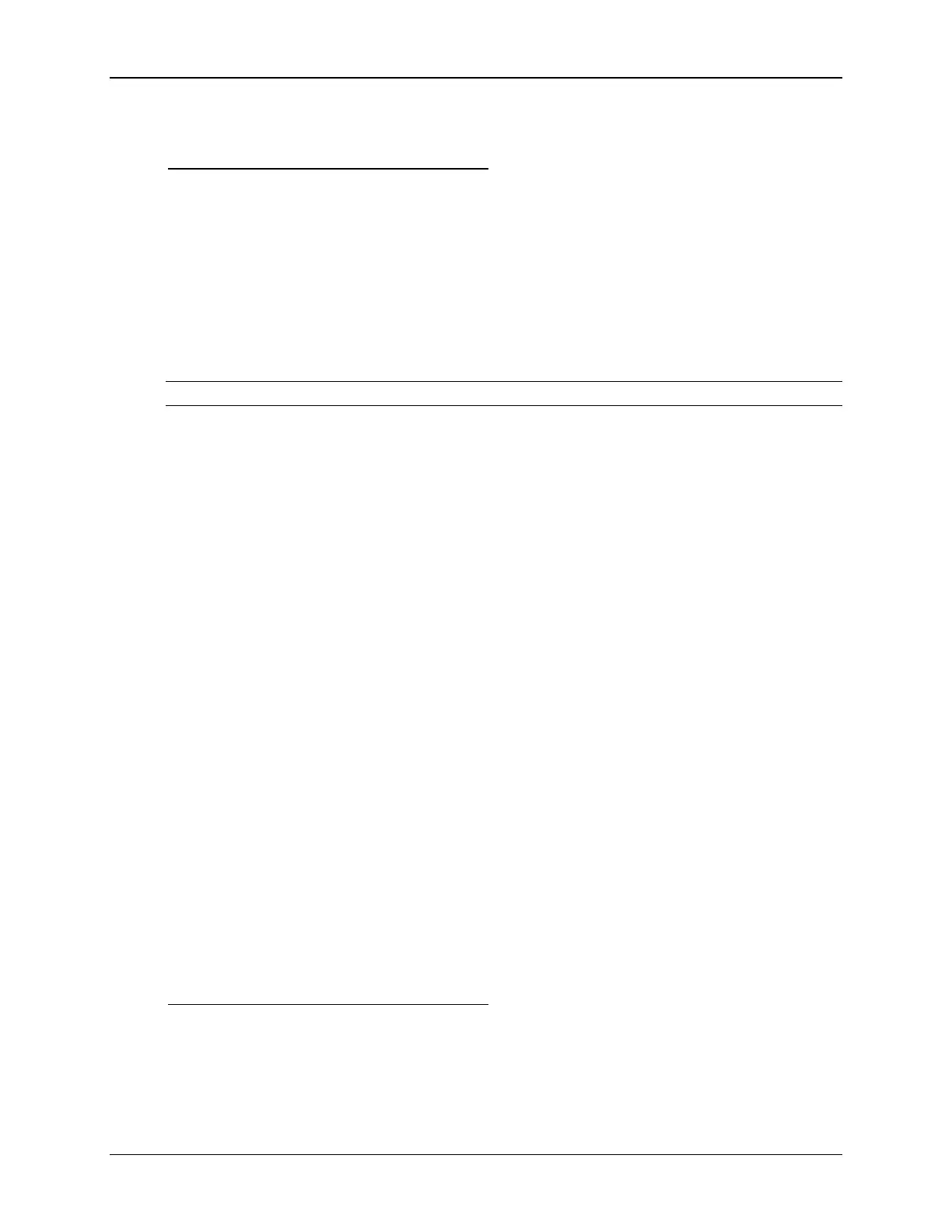BIOS Setup Interface Intel® Server Board S1200V3RP TPS
Revision 1.2
Comments: Information only. Indicates the status of the User Password.
Back to [Security Screen] — [Screen Map]
3. Set Administrator Password
Option Values: [Entry Field – 0-14 characters]
Help Text:
Administrator password is used if Power On Password is enabled and to control change
access in BIOS Setup. Length is 1-14 characters. Case sensitive alphabetic, numeric
and special characters !@#$%^&*()-_+=? are allowed.
Note: Administrator password must be set in order to use the User account.
Comments: This password controls “change” access to Setup. The
Administrator has full access to change settings for any Setup options, including setting
the Administrator and User passwords.
When Power On Password protection is enabled, the Administrator password may be
used to allow the BIOS to complete POST and boot the system.
Deleting all characters in the password entry field removes a password previously set.
Clearing the Administrator Password also clears the User Password.
If invalid characters are present in the password entered, it will not be accepted, and
there will be popup error message:
Password entered is not valid. Only case sensitive alphabetic, numeric and special
characters !@#$%^&*()-_+=? are allowed.
The Administrator and User passwords must be different. If the password entered is the
same as the User password, it will not be accepted, and there will be popup error
message:
Password entered is not valid. Administrator and User passwords must be different.
Strong passwords are encouraged, although not mandatory. If a password is entered
which does not meet the “Strong Password” criteria, there will be a popup warning
message:
Warning – a Strong Password should include at least one each case sensitive alphabetic,
numeric, and special character. Length should be 8 to 14 characters.
Back to [Security Screen] — [Screen Map]
4. Set User Password
Option Values: [Entry Field – 0-14 characters]