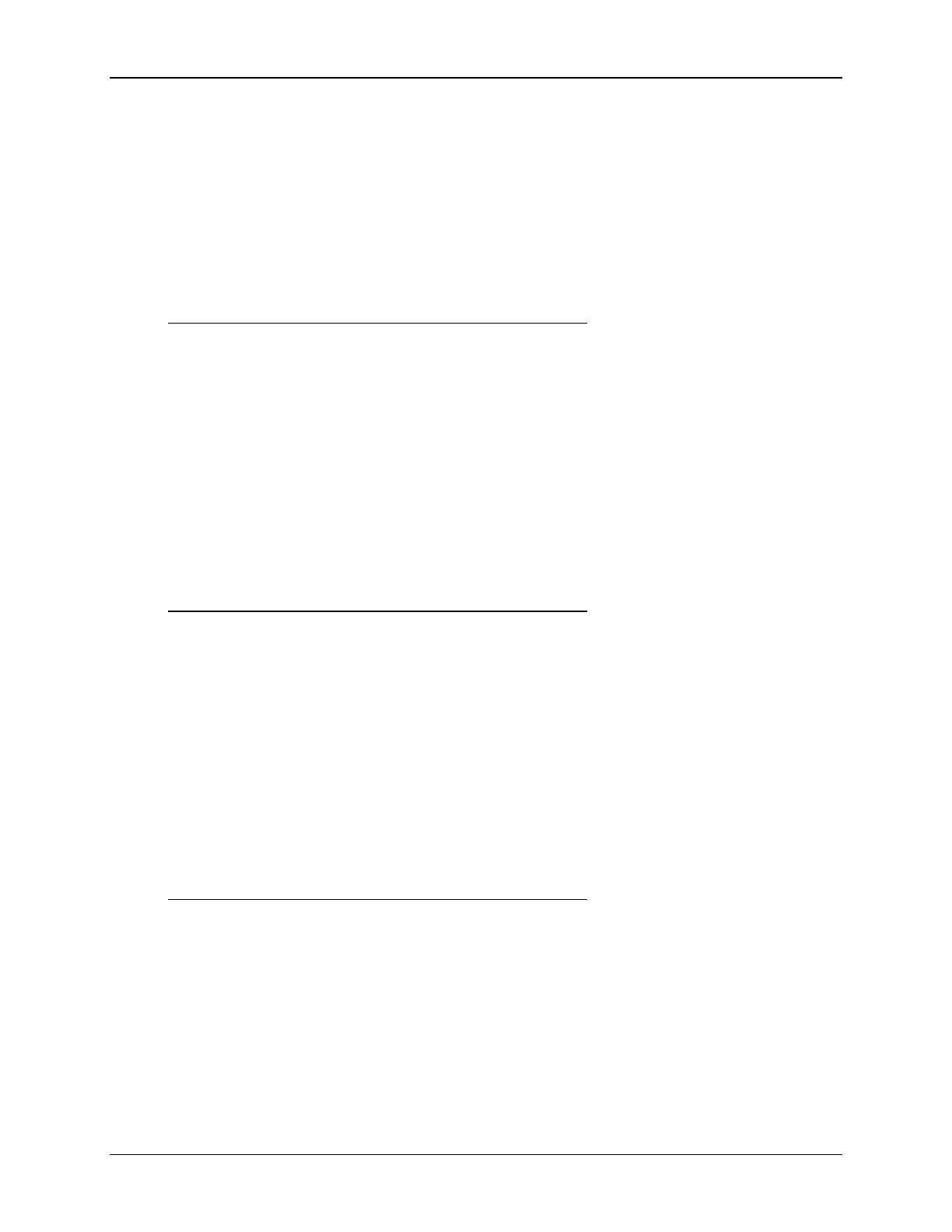BIOS Setup Interface Intel® Server Board S1200V3RP TPS
Revision 1.2
Help Text:
Set the order of the legacy devices in this group.
Comments: Selection only. Select this line and press the <Enter> key to go to
the BEV Device Order Screen.
This option appears when one or more bootable BEV Devices are available in the
system.
Back to [Boot Options Screen] — Back to [Screen Map]
10. Add EFI Boot Option
Option Values: <None>
Help Text:
Add a new EFI boot option to the boot order.
Comments: Selection only. Select this line and press the <Enter> key to go to
the Add EFI Boot Option Screen.
This option is only displayed if an EFI bootable device is available to the system.
Back to [Boot Options Screen] — Back to [Screen Map]
11. Delete EFI Boot Option
Option Values: <None>
Help Text:
Remove an EFI boot option from the boot order.
Comments: Selection only. Select this line and press the <Enter> key to go to
the Delete EFI Boot Option Screen.
This option is only displayed if an EFI boot path is included in the Boot Order.
Back to [Boot Options Screen] — Back to [Screen Map]
12. EFI Optimized Boot
Option Values: Enabled
Disabled
Help Text:
If enabled, the BIOS only loads modules required for booting EFI-aware Operating
Systems.
