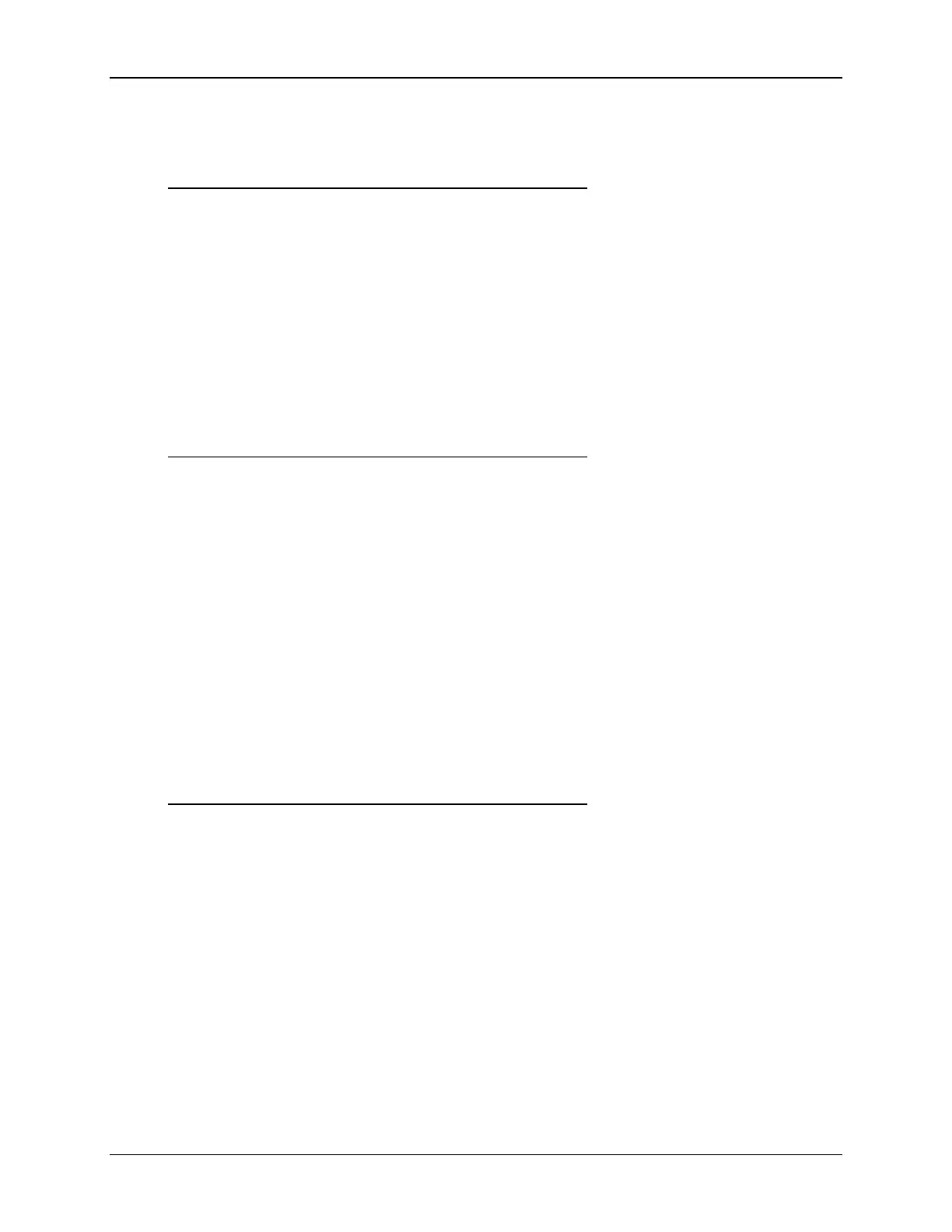Intel® Server Board S1200V3RP TPS BIOS Setup Interface
Revision 1.2
Comments: If this option is enabled, the system will not boot successfully to a
non EFI aware OS.
Back to [Boot Options Screen] — Back to [Screen Map]
13. Use Legacy Video for EFI OS
Option Values: Enabled
Disabled
Help Text:
If enabled, the BIOS uses the legacy video ROM instead of the EFI video ROM.
Comments: This option appears only when EFI Optimized Boot is enabled.
Back to [Boot Options Screen] — Back to [Screen Map]
14. Boot Option Retry
Option Values: Enabled
Disabled
Help Text:
If enabled, this continually retries non-EFI-based boot options without waiting for user
input.
Comments: This option is intended to keep retrying for cases where the boot
devices could possibly be slow to initially respond, e.g. if the device were “asleep” and
did not wake quickly enough. However, if none of the devices in the Boot Order ever
responds, the BIOS will continue to reboot indefinitely.
Back to [Boot Options Screen] — Back to [Screen Map]
15. USB Boot Priority
Option Values: Enabled
Disabled
Help Text:
If enabled, newly discovered USB devices are moved to the top of their boot device
category.
If disabled, newly discovered USB devices are moved to the bottom of their boot device
category.
