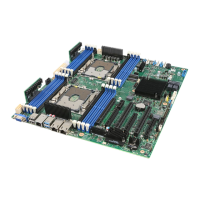Configuration Software and Utilities
107
Loading a Saved Configuration
To load a previously saved system configuration from a file using the System Setup Utility:
1. From the SSU Main window, choose Config Save/Restore. (Configuration Save/Restore is
available only in Expert mode.)
2. Click Restore from File and specify a filename and location.
✏
NOTE
You can load only a configuration that had been previously saved with the
SSU.
To restore the system configuration from a file using the Server Configuration Utility:
1. Boot from the Resource CD into the Server Configuration Wizard.
2. Select the Server Configuration Wizard > Load from Diskette. Click continue.
✏
NOTE
You can load only a configuration that had been previously saved with the
Server Configuration Wizard.
The utility reads the platform type, BIOS revision, and firmware revision from the file and
compares that information with the same information retrieved from the server. If the two do not
match, an error message is displayed and the load operation aborts. If they do match, the utility
saves the configuration data to the server. You will need to reboot your server for the changes to
take effect.
