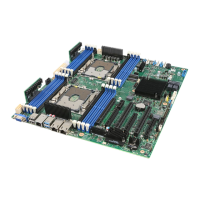Configuration Software and Utilities
85
To use this mode, you must configure the Console Redirection option of BIOS Setup for Re-
direct mode. Enabling Console Redirection requires that the Boot Time Diagnostics Screen be
Enabled in BIOS Setup. If the redirection window does not display information, the Console
Redirection is either incorrectly configured or disabled, the EMP is disabled in BIOS Setup, or
the server is in protected mode. For DPC to function in this mode, the server must NOT be in
graphics mode.
If the DPC console fails to connect in EMP within 10 seconds and the server can operate in Re-
direct mode, a prompt is displayed with the option to switch to Re-direct mode.
• Service Partition mode. Entered when the server reboots from the service partition and the
DPC Console has successfully connected to the server. This mode allows running of DOS-
based programs that are stored on the service partition and transferring of files.
Running the DPC Console
For more information about setting up and running the DPC Console, see the ISM Installation
User’s Guide. This document is in the ISM\DOCS\[language] directory on the ISM CD
accompanying the SE7501HG2 server board.
Using the System Setup Utility
The System Setup Utility (SSU) is located on the System Resource CD-ROM that is shipped with
the server.
Run the System Setup Utility to:
• Set boot device priority
• Set passwords and security options
• View system events
• View FRU information
• View sensor data records
• Update system firmware and BIOS
• Save and restore the system configuration
• Set up the server to send alerts for platform events
• Set up the server for remote management
Using either the System Setup Utility or BIOS Setup, you can specify the boot device sequence and
set up system passwords and security options. Both utilities access the same stored configuration
data for these items, and the result of making a change to these settings using either utility is
identical.
The SSU consists of a collection of task-oriented modules plugged into a common framework
called the Application Framework (AF). The Application Framework provides a launching point
for individual tasks and a location for setting customization information.
Creating SSU Diskettes
You can run the SSU from the Server Configuration Utilities menu of the Server Configuration
Wizard, from a set of DOS diskettes, or from the service partition of the hard disk.

