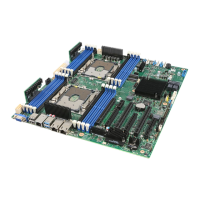Installations and Upgrades
47
3. Raise the locking bar on the processor socket.
OM14132
Figure 18. Raising the Locking Bar
4. Aligning the pins of the processor with the socket, insert the processor into the socket.
✏
NOTE
Make sure the alignment triangle mark and the alignment triangle cutout
align correctly.
OM14133
Figure 19. Installing Processors

