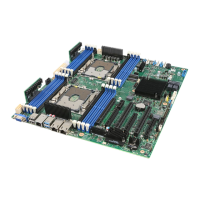POST and the BIOS Setup Utility
63
Starting Setup
You can enter and start Setup under several conditions:
• When you turn on the server, after POST completes the memory test
• When you reboot the server by pressing <Ctrl+Alt+Del> while at the DOS operating system
prompt
• When you have moved the CMOS jumper on the server board to the “Clear CMOS” position
(enabled); for the procedure, see Chapter 5 on Page 127.
In the three conditions listed above, after rebooting, you will see this prompt:
Press <F2> to enter SETUP
✏
NOTE
If the BIOS setup option “POST Diagnostic Screen” is enabled (Default),
you will not see the message “Press <F2> to enter SETUP.” This message is
hidden by the Manufacturer’s Splash screen. To see the message, press the
<ESC> key while the splash screen is displayed. This will temporarily
disable the splash screen allowing you to see the message.
In a fourth condition, when CMOS/NVRAM has been corrupted, you will see other messages but
not the <F2> prompt:
Warning: CMOS checksum invalid
Warning: CMOS time and date not set
In this condition, the BIOS will load default values for CMOS and attempt to boot.
Setup Menus
Each Setup menu page contains a number of features. Except those used for information purposes,
each feature is associated with a value field that contains user-selectable parameters. Parameters
may be changed depending upon the security option chosen. If a value is not changeable due to
insufficient security privileges (or other reasons), the feature’s value field becomes inaccessible.
The bottom portion of the Setup screen provides a list of commands that are used for navigating the
Setup utility.
