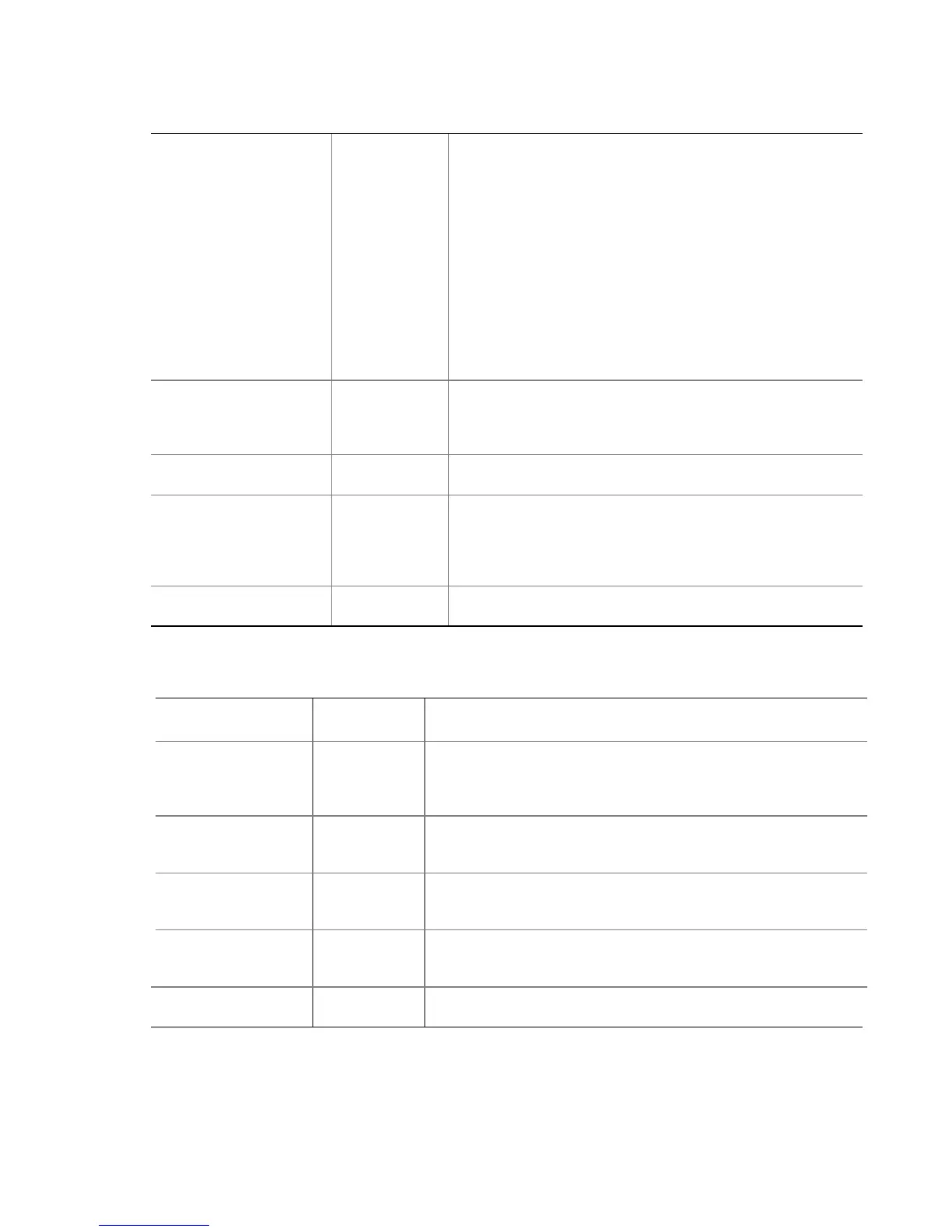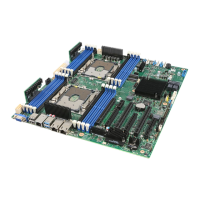POST and the BIOS Setup Utility
69
Table 14. Peripheral Configuration Submenu (continued)
Parallel Port Mode Normal
Bi-directional
EPP
ECP
Parallel Port Modes:
Normal – Output only. The standard printer connection.
Bi-directional – Standard bi-directional mode.
Enhanced parallel port (EPP) – Selection based on which
EPP version the printer supports. Only choose a mode that the
parallel port device (such as a printer) supports. Check the
parallel port device documentation for this information. If this
information cannot be located, use the default setting.
Extended capabilities port (ECP) – Select only if the printer
supports it. ECP uses hardware to generate handshaking
signals, similar to EPP. However, it uses DMA channels to
move data, a FIFO buffer to send and receive data, and
real-time data compression.
ECP Mode DMA Channel 0
1
2
3
Selects the DMA channel for ECP mode.
Diskette Controller
Enabled
Disabled
Enables or disables the diskette controller in the Super I/O.
Legacy USB Support Disabled
Keyboard only
Auto
Keyboard and
Mouse
If disabled, legacy USB support is turned off at the end of
BIOS POST.
Front Panel USB
Enabled
Disabled
If disabled, the front panel USB ports are inactive.
Table 15. Memory Configuration Submenu
Feature
Choices or
Display Only
Description
Extended Memory
Test
1 MB
1 KB
Every Location
Disabled
Selects the size of step to use during the extended RAM tests.
When disabled is selected, extended memory tests are not run. The
Every Location selection will increase the boot time.
Memory Bank #1
(DIMM 1A and 1B)
Installed
Not Installed
Disabled
Displays the current status of Memory Bank 1. Disabled indicates
that a DIMM in the bank has failed and the entire bank has been
disabled.
Memory Bank #2
(DIMM 2A and 2B)
Installed
Not Installed
Disabled
Displays the current status of Memory Bank 2. Disabled indicates
that a DIMM in the bank has failed and the entire bank has been
disabled.
Memory Bank #3
(DIMM 3A and 3B)
Installed
Not Installed
Disabled
Displays the current status of Memory Bank 2. Disabled indicates
that a DIMM in the bank has failed and the entire bank has been
disabled.
Memory Retest Enabled
Disabled
When enabled is selected, the BIOS retests all memory on the next
boot. This option automatically reverts to disabled upon booting.