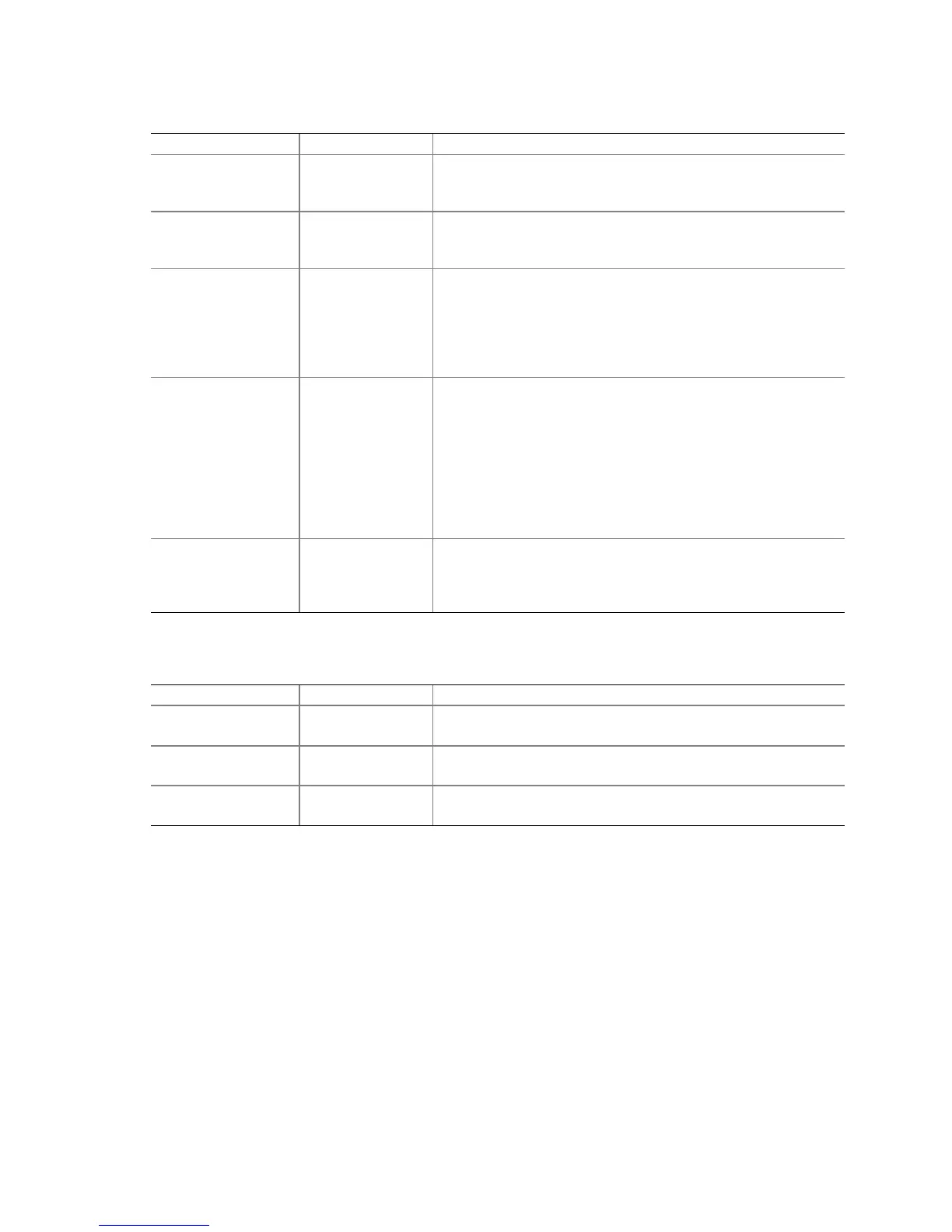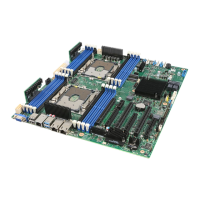POST and the BIOS Setup Utility
73
Table 20. Console Redirection Submenu
Feature Choices Description
BIOS Redirection
Port
Serial Port A
Serial Port B
Disabled
When a serial port is selected, BIOS Console Redirection is
enabled and uses the I/O port specified. Enabling this option
disables Quiet Boot.
ACPI Redirection
Port
Serial Port A
Serial Port B
Disabled
This option enables ACPI OS Headless Console Redirection.
Baud Rate 9600
19.2k
38.4k
57.6K
115.2k
This specifies the baud rate to be used when console
redirection is enabled. When the Emergency Management Port
shares the COM port for console redirection, the baud rate must
be set to 19.2k to match the baud rate for the Emergency
Management Port baud rate, unless the auto-baud feature is
used.
Flow Control None,
CTS/RTS
XON/XOFF
CTS/RTS +CD
None disallows flow control.
CTS/RTS is hardware-based flow control.
XON/XOFF is software-based flow control.
CTS/RTS +CD is hardware-based with carrier detection flow
control.
When the Emergency Management Port shares the COM port
for console redirection, the flow control must be set to CTS/RTS
or to CTS/RTS +CD, depending on whether a modem is used.
Terminal Type PC-ANSI
VT100+
VT-UTF8
This option selects the character set to send through the serial
port when console redirection is enabled. VT-UTF8 uses
Unicode characters. VT100+ works only with English.
PC-ANSI is the standard PC-type terminal.
Table 21. Event Log Configuration Submenu
Feature Choices Description
Clear All Event Logs Yes
No
When Yes is selected, the BIOS will clear the System Event
Log at the next boot.
Event Logging
Enabled
Disabled
When enabled, system events are stored in the System
Event Log.
Critical Event
Logging
Enabled
Disabled
When enabled, critical events, such as PERR, SERR, ECC
memory errors, and NMI are stored in the System Event Log.
