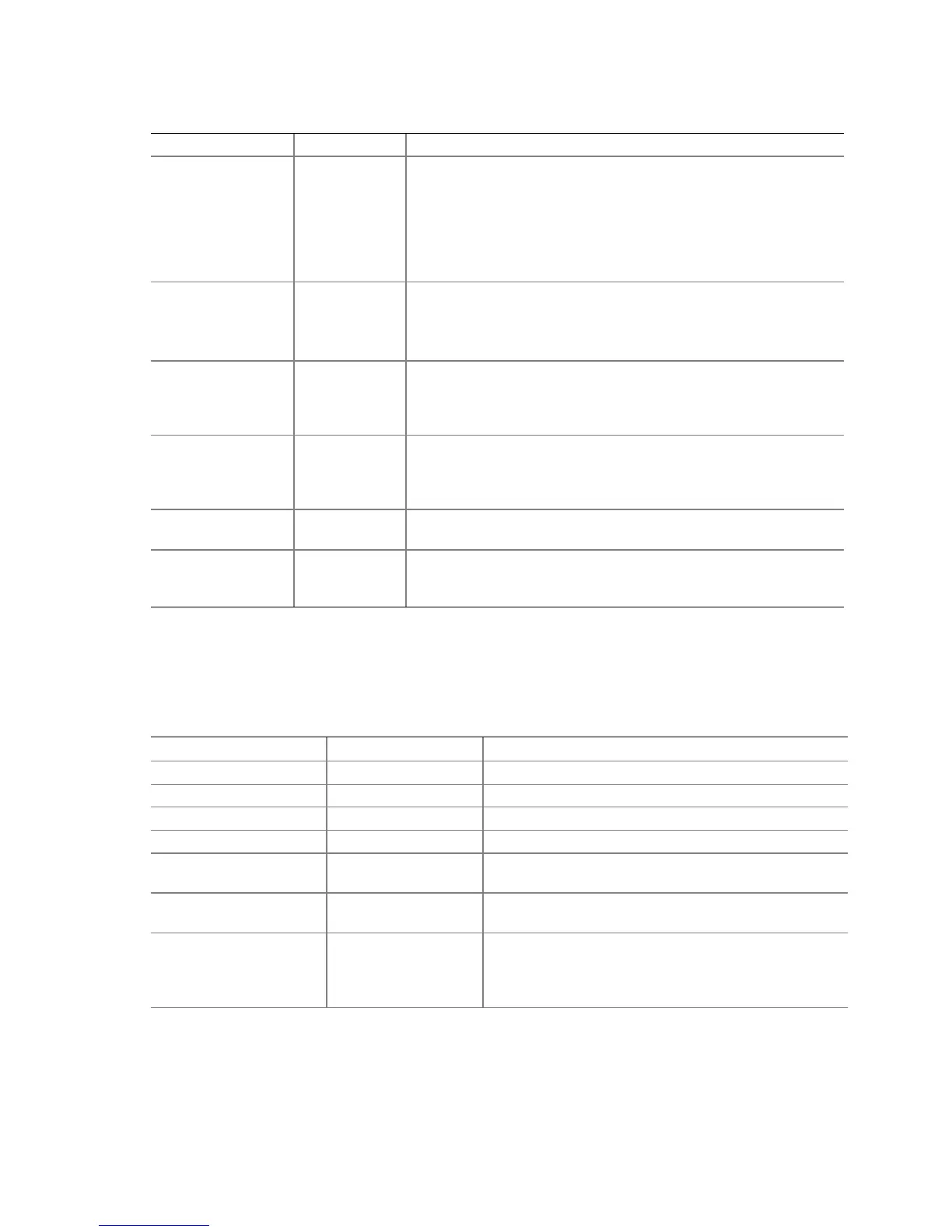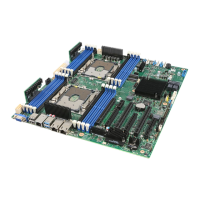POST and the BIOS Setup Utility
71
Table 17. Security Menu (continued)
Feature Choices Description
Secure Mode Timer
1 minute
2 minutes
5 minutes
10 minutes
20 minutes
60 minutes
120 minutes
This option sets the number of minutes of PS/2 keyboard or mouse
inactivity that are allowed before Secure Mode is activated. This
option is only available if a User Password is configured.
Secure Mode Hot
Key (Ctrl-Alt-)
[L]
[Z]
Select the key combination (Ctrl-Alt-L or Ctrl-Alt-Z) to instantly put
the system into Secure Mode instead of waiting for the Secure
Mode Timer to time-out.
This option is only available if a User Password is configured.
Secure Mode Boot Enabled
Disabled
When this option is enabled, the system will always boot directly
into Secure Mode and the user must enter a password to unlock the
system. This option is only available if a User Password is
configured.
Video Blanking Enabled
Disabled
When enabled, the video is blank when the system is in Secure
Mode. A password is required to take the system out of Secure
Mode and restore the video. This option is only available if a User
Password is configured.
Power Switch
Inhibit
Enabled
Disabled
This option disables the power button on the front panel. When
enabled, pressing the power button has no effect.
NMI Control
Enabled
Disabled
This option enables or disables NMI control through the Baseboard
Management Controller. The NMI button is located on the front
panel.
Server Menu
You can make the following selections from the Server Menu.
Table 18. Server Menu
Boot Priority Device Description
System Management <Enter> Enters submenu.
Console Redirection <Enter> Enters submenu.
Event Log Configuration <Enter> Enters submenu.
Fault Resilient Booting <Enter> Enters submenu.
Assert NMI on PERR Enabled
Disabled
When enabled, PCI bus parity errors (PERR) cause a
system NMI.
Assert NMI on SERR Enabled
Disabled
When enabled, PCI bus system errors (SERR) cause a
system NMI.
FRB-2 Policy
Disable BSP
Do Not Disable BSP
Retry 3 Times
Disable FRB2 Timer
This option determines when the Boot Strap Processor
should be disabled if an FRB-2 error occurs.
continued