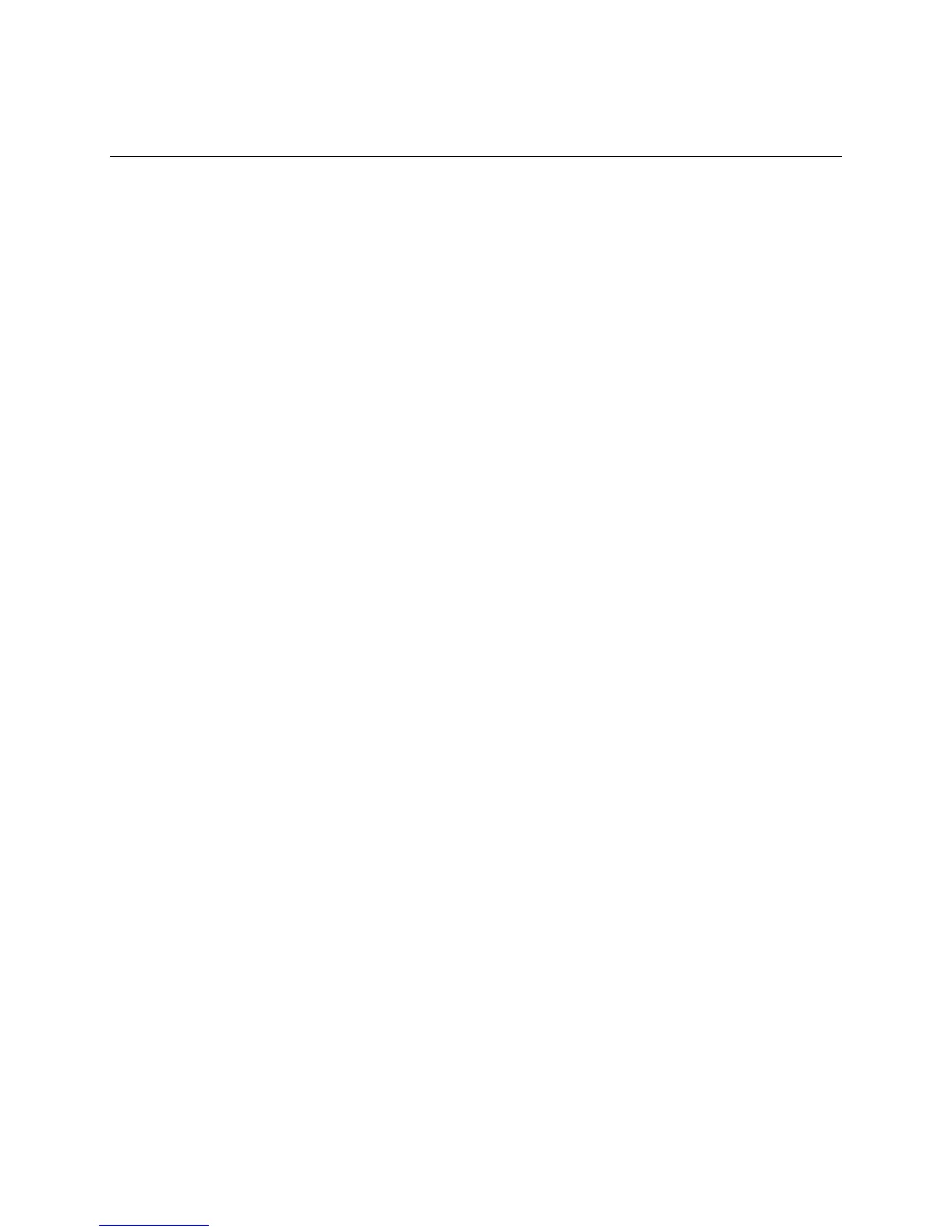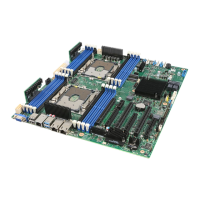Index 135
Index
Adaptec AIC-7902, 9, 13, 17
administrative password, 88
limiting access to SCU, 27
AIC-7902, 9, 13, 17
Alerting, 24
Alerts, 24
configuring, 24
APIC, 13
asset tag
how to load, 104
Back panel connectors, 12
Baseboard Management Controller, 23, 81, 83
updating, 81
battery
disposing of safely, 58
installing, 59
removing, 58
beep codes, 61
BIOS, 22, 79, 81, 113
changing the language, 78
recovering, 78
recovery, 120
update, 91
upgrading, 81
BIOS Redirection
configuring, 73
BIOS Setup
Advanced Menu, 67
Boot Menu, 75
exiting, 76
Main Menu, 65
menu, 65
navigation, 63
saving changes, 76
Security Menu, 70
Server Menu, 71
BMC, see Baseboard Management Controller
boot monitoring
configuring, 72
boot priority, 75, 85
one-time change, 62
boot sequence
booting without keyboard, 27
selecting, 88
setting in Setup, 27
booting cold, 111
bumper
how to install, 37
cable
CPU fan, 45, 51
Caution
avoid touching processor pins, 39
selecting correct processor, 39
Chassis intrusion, 30
chipset, 9
Client System Setup Utility, 81
CMOS, 62, 81
CN42 pins, 119
configuration
how to restore, 107
how to save, 106
limiting access to system with
administrative password, 27
reseting, 67
save and restore, 85, 106
configuring server board jumpers
location on server board, 127
connector
floppy disk, 14
keyboard, 14
mouse, 14
parallel port, 14
serial port, 14
USB, 10, 19
Console Redirection, 85
controller
diskette, 69
Ethernet, 10
floppy disk, 14
keyboard, 14
memory, 13
mouse, 14
network, 9, 20
SCSI, 17, 19
video, 9, 18, 71