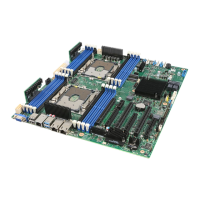POST and the BIOS Setup Utility
65
Menu Selection Bar
The Menu Selection Bar is located at the top of the screen and displays the major menu selections
available to the user.
Table 7. Menu Selection Bar
Main Advanced Security Server Boot Exit
Allocates
resources for
hardware
components
Configures
advanced
features
available
through the
chipset
Sets and clears
passwords and
security features
Information on
Vendor,
Processor,
Memory,
Peripherals, and
BIOS
Selects boot
options and
power supply
controls
Saves or
discards
changes to
Setup program
options
Main Menu
You can make the following selections from the Main Menu. Use the submenus for other
selections.
Table 8. Main Menu Selections
Feature Choices Description
System Time HH:MM:SS
Sets the system time (hour, minutes, seconds, on
24 hour clock).
System Date MM/DD/YYYY Sets the system date (month, day, year).
Floppy A
Not installed
1.44/1.25 MB, 3.5-inch
2.88 MB
Selects the diskette type.
Hard Disk Pre-delay
Disabled
3 seconds
6 seconds
9 seconds
12 seconds
15 seconds
21 seconds
30 seconds
Provides time to allow drives that spin-up slower to
become ready.
Primary IDE Master <Enter> Displays the IDE device selection. Enters submenu.
Primary IDE Slave <Enter> Displays IDE device selection. Enters submenu.
Secondary IDE Master <Enter> Displays IDE device selection. Enters submenu.
Secondary IDE Slave <Enter> Displays IDE device selection. Enters submenu.
Processor Settings <Enter> Enters submenu.
Language
English (US)
Spanish
Italian
French
German
Selects the language displayed by the BIOS.
When English (US) or one of the other Latin-based
languages is selected, the full 8-bit ASCII character
will be redirected in the format selected under the
serial console redirection submenu.

