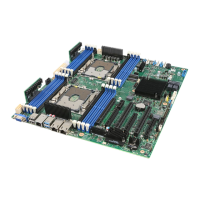Configuration Software and Utilities
95
BMC to answer immediately. The maximum value, 63, tells the BMC to ignore the call.
Modem Ring Time applies only to Preboot access mode and is ignored for other access modes.
5. In the System Phone Number box, enter the number for the phone line connected to the modem
on the EMP.
6. From the Access Mode list, choose the remote access mode:
• Always Active: the EMP is available at any time.
• Preboot: the EMP is available only when the server is powered down or is running POST
during startup. Once the operating system is loaded, a connection cannot be made.
• Disabled: remote systems are not allowed to initiate connections.
7. From the Restricted Mode list, choose either:
• Enabled: a remote system can initiate a connection, but cannot perform control operations
such as power down, reset, or front panel NMI.
• Disabled: the remote system has full control of the server.
8. From the Connection Mode list, choose either:
• Direct Connect: the Serial B port on the server is connected by a serial cable to the remote
system.
• Modem Connect: the Serial B port on the server is connected to a modem.
9. Click Save to save the changes.
10. Click Close to return to the PEM window.
