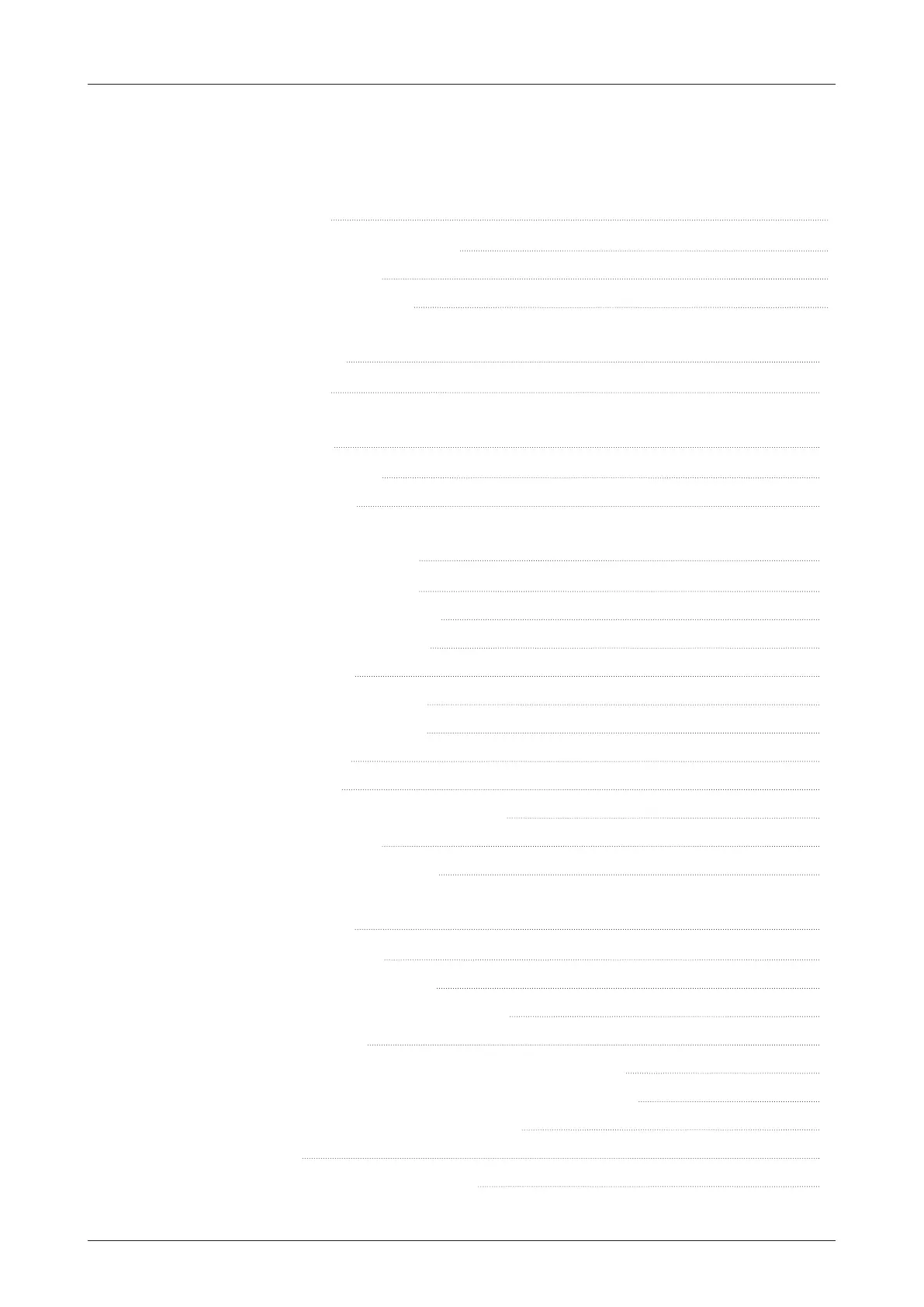3
Table of Contents
Table of Contents
Chapter 1. Precautions 8
1.1 Warnings, Cautions, and Notes 8
1.2 General Precautions 8
1.3 Iridium Satellite Network 9
Chapter 2. Certifications 10
2.1 Certications 10
Chapter 3. Introduction 11
3.1 Introduction of C700 11
3.2 Features of C700 11
Chapter 4. Planning Installation 12
4.1 Selecting Installation Site 12
4.1.1 Avoiding RF Interference 12
4.1.2 RF Hazard Precautions 13
4.2 System Package 14
4.2.1 Above Deck Unit (ADU) 14
4.2.2 Below Deck Unit (BDU) 14
4.2.3 Packing List 15
4.3 System Cables 16
4.3.1 RF Cable (Connecting ADU - BDU) 16
4.3.2 DC Power Cable 17
4.4 Unpacking System Package 20
Chapter 5. Installing ADU 22
5.1 Antenna Dimensions 22
5.2 ADU Mounting Hole Pattern 23
5.3 Mast Designing (Installation Example) 24
5.4 Mounting Antenna 26
5.4.1 Mounting Antenna using Inner Holes (with M6 Bolts) 26
5.4.2 Mounting Antenna using Outer Holes (with M10 Bolts) 26
5.4.3 Mounting Antenna on Pole (Optional) 27
5.5 Vent Hole 28
5.6 Connecting RF Cable to Antenna 29
