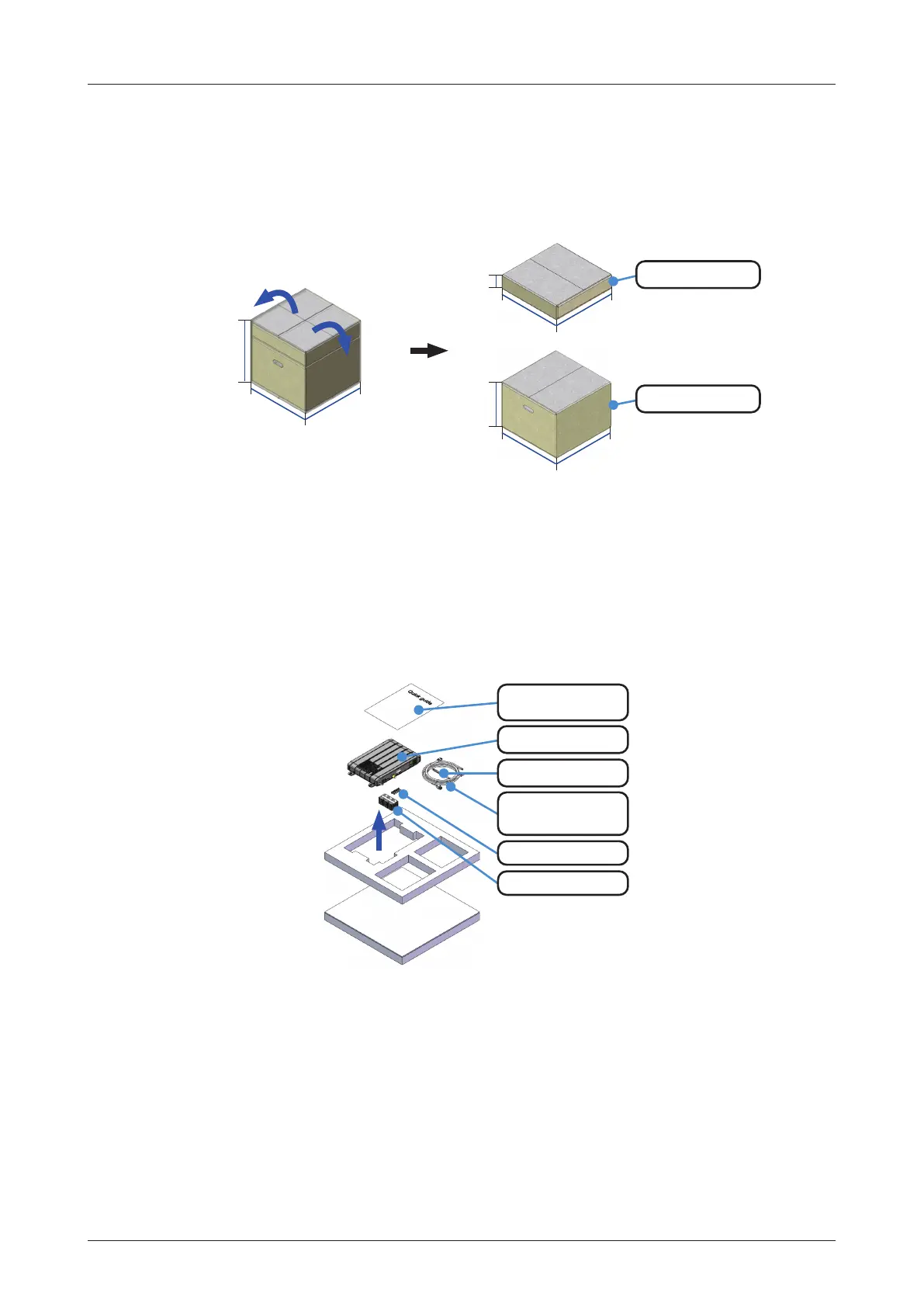20
C700 - Marine Satellite Communication System
4.4 Unpacking System Package
Follow the steps for easy and safe unpacking.
The system package consists of two sub-packages that an
ADU Package and a BDU Package.
1. Remove the top cover and take out the BDU package including a Quick Installation Guide, a BDU Unit, a
Wi-Fi Antenna, a DC Power Cable, an Ethernet Cable, a BDU Bolt Kit, and a Terminal Block.
Figure 7: Unpacking BDU Package
Figure 6: Unpacking System Package (with ADU & BDU
Sub-package)
516 (20.31)
516 (20.31)
505 (19.88)
505 (19.88)
505 (19.88)
311 (12.24)
ADU Package
505 (19.88)
505 (19.88)
115 (4.52)
BDU Package
Unit: mm (inch)
DC Power Cable,
Ethernet Cable
BDU Unit
Quick Installation
Guide
Wi-Fi Antenna
BDU Bolt Kit
Terminal Block
