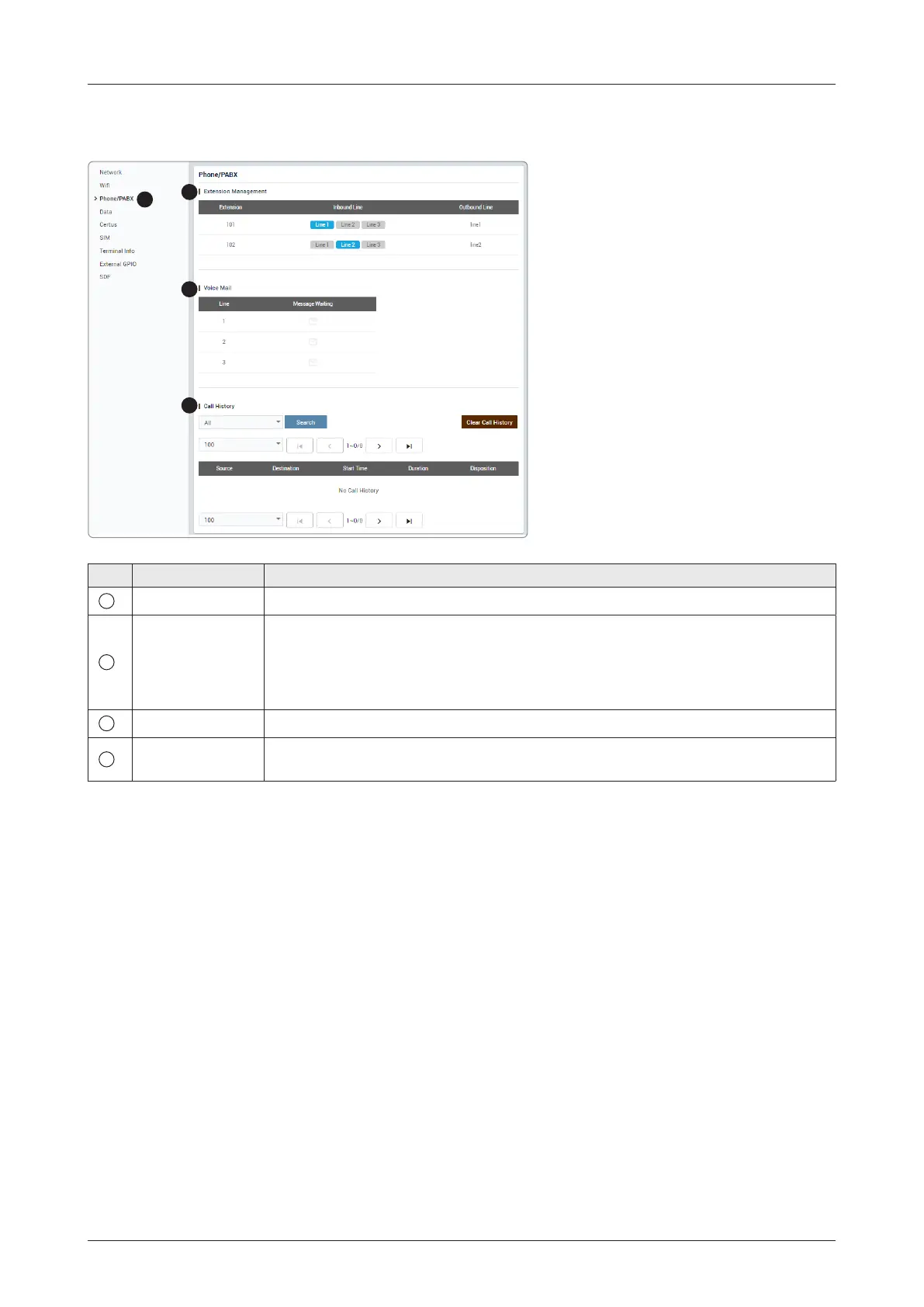52
C700 - Marine Satellite Communication System
No. Item Description
1
Phone/PBX
Displays
the phone and Private Automatic Branch Exchange (PABX) status.
2
Extension
Management
Displays the extension number and details.
• Extension: Displays the registered extension.
• Inbound Line: Displays the inbound line in use through the blue indicator.
• Outbound Line: Displays the outbound line.
3
Voice Mail Displays the received new voice mail.
4
Call History
Displays the received call history. You can set view details from the drop-down
list. Remove the history by clicking the Clear Call History button.
1
2
3
4
8.6.3 Phone/PBX
