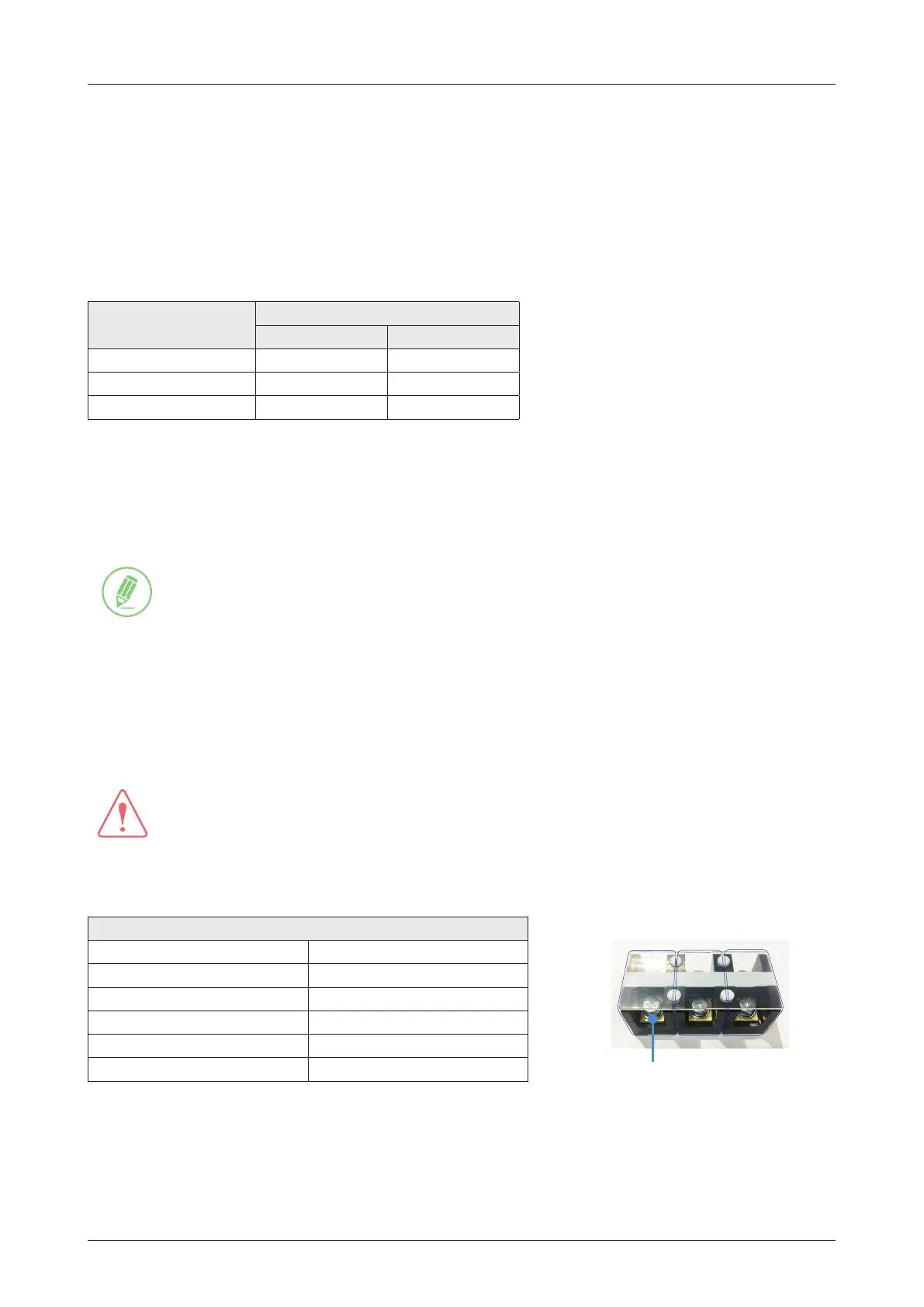17
Planning Installation
4.3.2 DC Power Cable
You can supply DC power to the BDU in the following methods depending on the power supply available in
the vessel. Intellian provides a DC Power Cable, an AC-DC Adapter (optional), and a Terminal Block for the
power connections.
1. Connecting to Battery (default): Using the DC power cable (1 m), supply the DC power to the BDU from
the battery. The power cable is installed with the Molex connector (P/No. 1716920204, Max. AWG 12).
Use 1~2 m (3.28~6.56 ft) length wire for the power supply to prevent voltage drop. If you need a power
cable longer than 2 m (6.56 ft) refer to the following table.
2. Connecting to AC Power Source (optional): Using the AC-DC adapter (110~220V Input, 24 V DC output)
and power cord, supply the DC power to the BDU from the AC power source. (You can nd the AC-DC
adapter in the 19-inch Rack Mount Kit).
Cable length
Maximum Wire Size
AWG mm2
5 m (16.40 ft) 13 2.62
10 m (32.80 ft) 11 4.17
20 m (65.61 ft) 9 6.63
* BDU Power Input Range: 10.8~30 V DC
NOTE
To connect multiple power cables from the power source, use a Terminal Block (supplied). Refer
to "How to Use Terminal Block" for more details.
How to Use Terminal Block
WARNING
Turn off the power before installing the wire nut connector.
KH-6060-3P Specication
Rated Voltage 600V
Rated Current 60A (250V)
Insulation Resistance 100M min.
Dielectric Strength 2,500 VAC for 1min.
Wire 22mm
Terminal Screw M6
Intellian provides a 3-position double-row barrier terminal block as below.
Terminal Block: KH-6060-3P
Barrier type terminal strip:
3 positions, 6 contacts
Position 1 Position 2 Position 3
