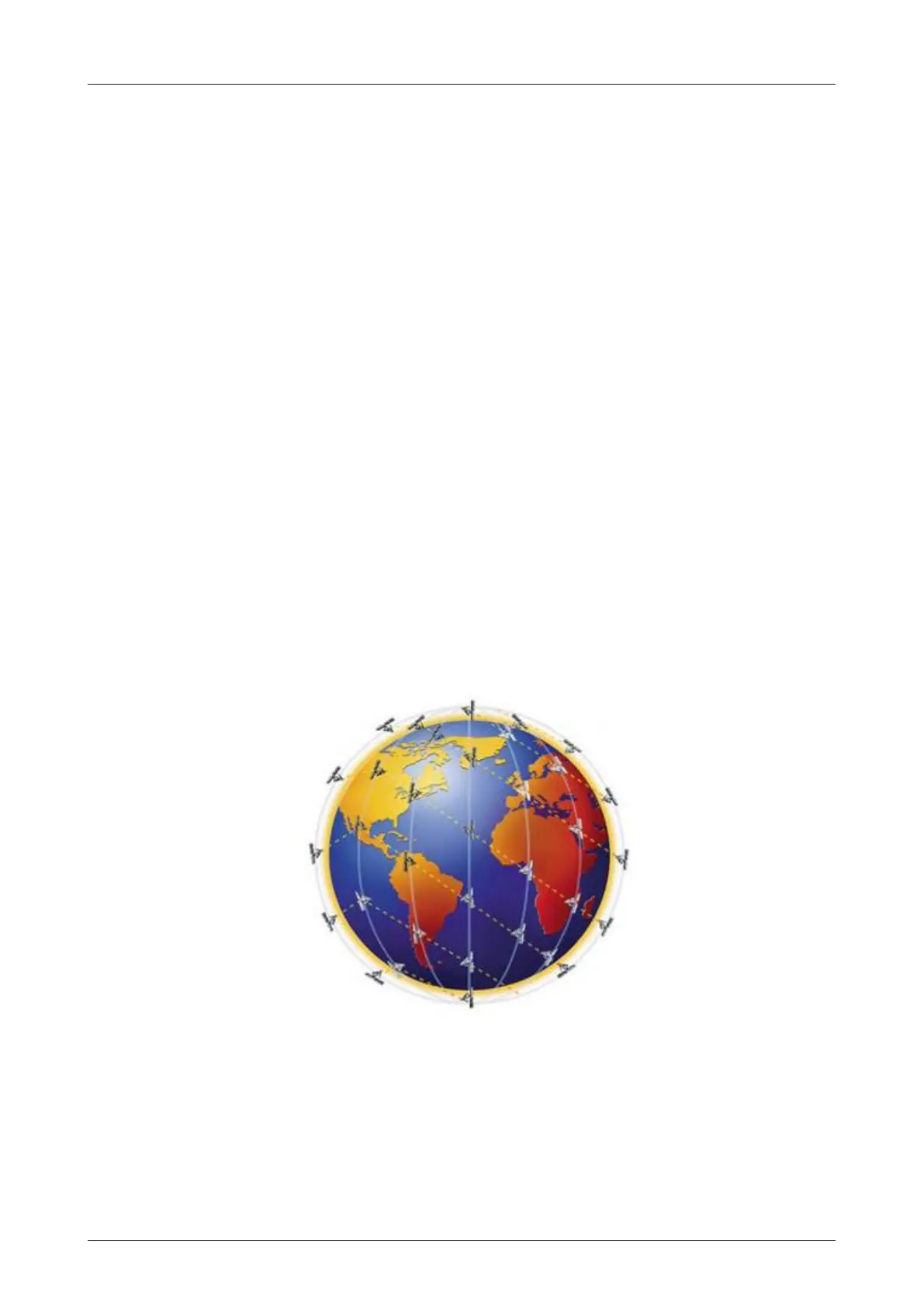9
Precautions
* Shock Hazard:
To minimize shock hazard and to protect against lightning, you must connect the equipment chassis
and cabinet to an electrical ground. Make sure the system is correctly grounded and power is off when
installing, conguring, and connecting components.
* Do not operate in an explosive atmosphere:
Do not operate the equipment in explosive environments or in the presence of ammable gases. Operating
this equipment in such an environment causes a denite safety hazard.
* Keep away from living circuits:
Operating personnel must at all times observe all safety regulations. Do not replace components or make
adjustment inside the equipment with any power supply turned on. Under certain conditions, dangerous
potentials may exist in the power supplies even with the power cable removed. To avoid injuries, always
remove the power and discharge a circuit before touching it.
Figure 1: Earth Showing Iridium Satellites in Six Dened Orbital Planes
1.3 Iridium Satellite Network
The Iridium satellite network is comprised of 66 low-earth orbiting (LEO), cross-linked satellites, providing
voice and data coverage over Earth’s entire surface.
At only 476 mi (780 km) from the earth, the proximity of Iridium’s LEO network means pole-to-pole
coverage, a shorter transmission path, stronger signals, lower latency, and shorter registration time than
with GEO satellites. The network is considered a meshed constellation of interconnected, cross-linked
satellites so that each satellite “talks” with the other nearby satellites in front, behind, and adjacent orbits.
In space, each Iridium satellite is linked to up to four others creating a dynamic network that routes trafc
among satellites to ensure global coverage, even when traditional local systems are unavailable.
