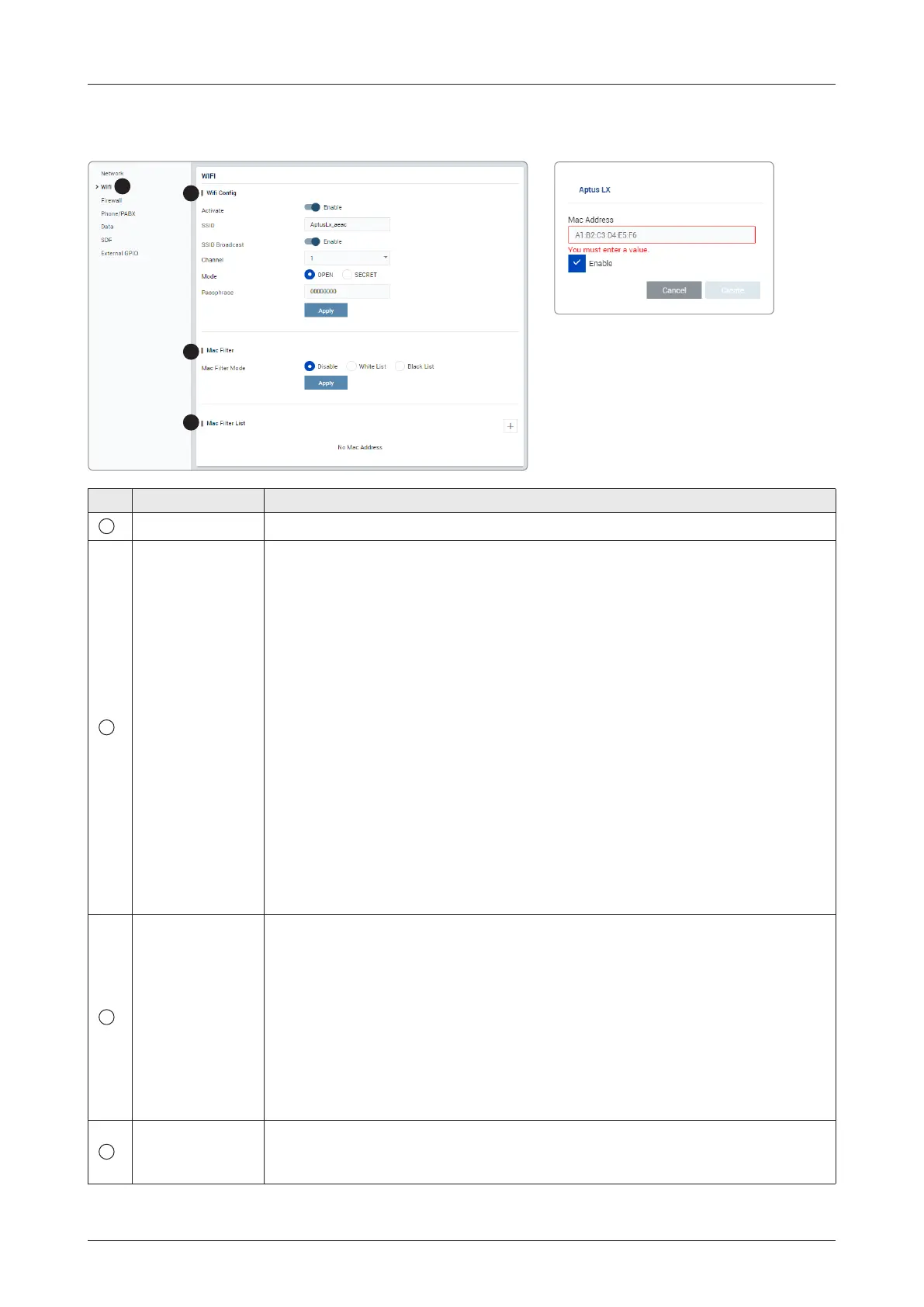60
C700 - Marine Satellite Communication System
No. Item Description
1
Wi-Fi
Sets
the Wi-Fi access information.
2
Wi-Fi Cong
Sets
the Wi-Fi access point conguration.
• Activate: Sets the Wi-Fi function by toggling the activation button (Enable/
Disable).
• SSID: The SSID is the network name shared among all devices in a wireless
network. The SSID must be identical for all devices in the wireless network.
It is case-sensitive and must not exceed 32 alphanumeric characters, which
may be any keyboard character. Make sure this setting is the same for all
devices in your wireless network.
• SSID Broadcast: Sets the SSID broadcast function by toggling the activation
button (Enable/Disable).
• Channel: Selects an appropriate channel from the list provided to correspond
with your network settings. All devices in your wireless network must use the
same channel in order to function correctly. Try to avoid conicts with other
wireless networks by choosing a channel where the upper and lower three
channels are not in use.
• Mode: Sets the security mode type (Open/Secret).
• Passphrase: Enter the user name connected to Wi-Fi.
Click the Apply button to apply the settings to the system.
3
Mac Filter
Select
the mac lter mode (Disable/White List/Black List).
• Disable: The MAC lter is disabled.
• White List: In Whitelist mode, the router will restrict LAN access to all
computers except those contained in the "Mac Address" menu.
• Black List: In Blacklist mode, the listed devices are completely blocked from
local network access.
Click the Apply button to apply the settings to the system.
NOTE: Use caution when using the MAC Filter to avoid accidentally blocking
yourself from accessing the router.
4
Mac Address
Displays the
mac address
. To create new
mac addresses
, click the
plus icon
.
Then the pop-up window is opened. You can assign the new
mac address
. C
lick
the Create button. The created mac addresses display on the list.
8.7.2 Wi-Fi
2
3
4
1
