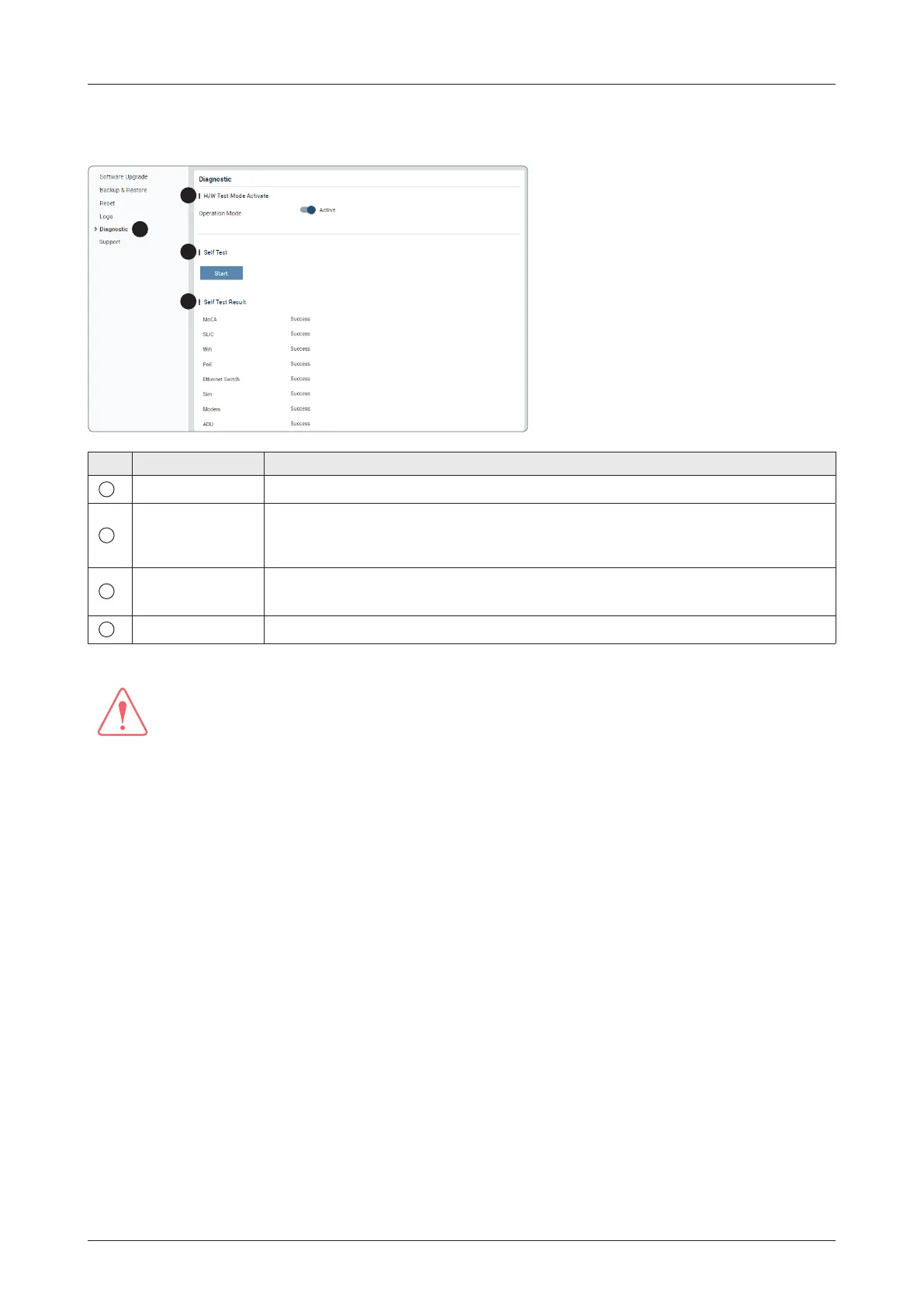72
C700 - Marine Satellite Communication System
No. Item Description
1
Diagnostic
Executes antenna diagnosis test to check the antenna status.
2
H/W (Hardware)
Test Mode
Activate
S
ets the hardware test function by toggling the activation button (Active/
Inactive).
3
Self Test
The activation button must be selected to the "Active" in the previous step.
Click the Start button to run the self-test.
4
Self Test Result Displays the self-test result.
1
2
3
4
8.8.5 Diagnostic
WARNING
While selecting the Active button in the H/W Test Mode Activate menu, the system is in the
hardware test mode. Select the Inactive button for normal operation.
