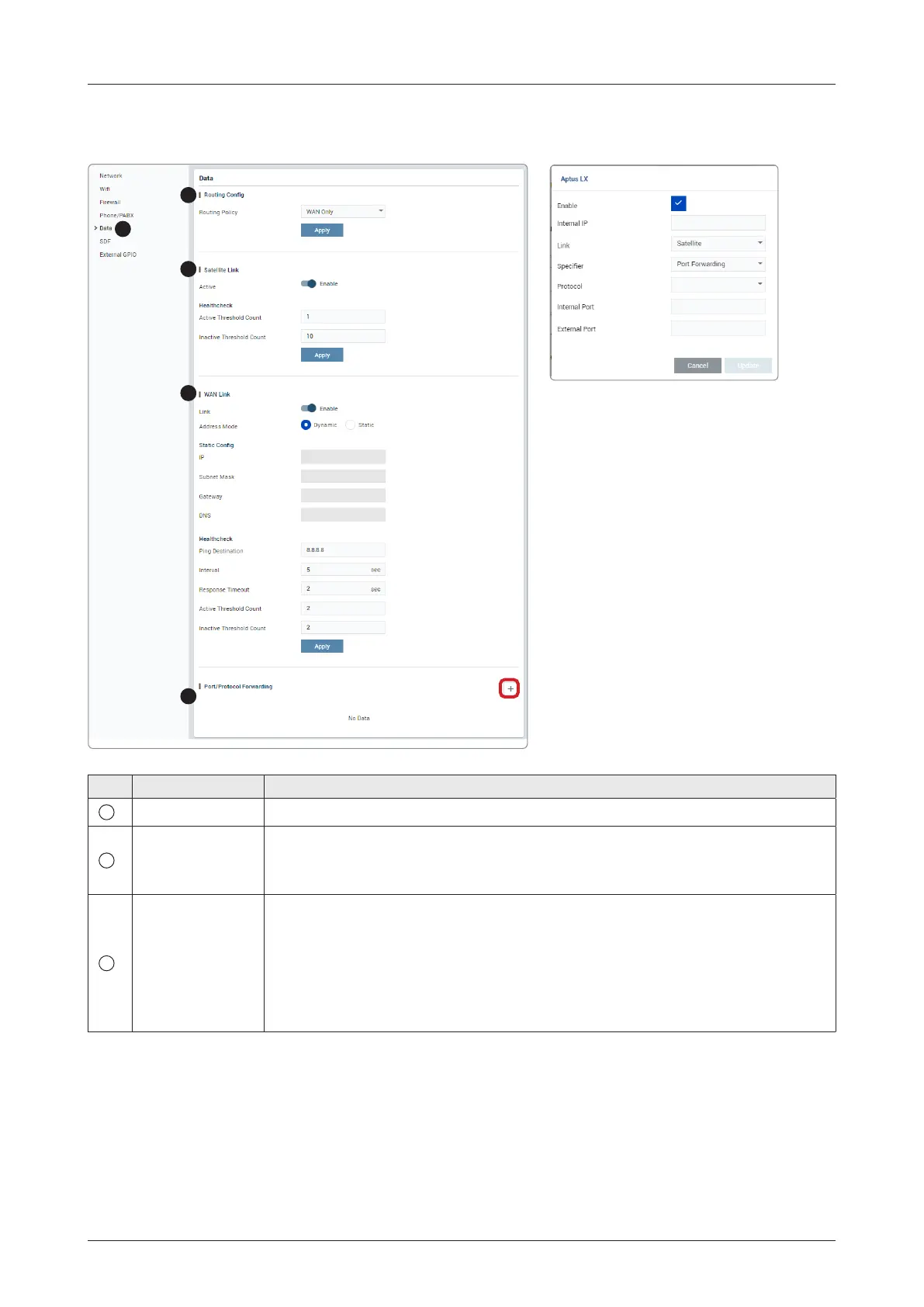63
Using AptusLX
No. Item Description
1
Data
Sets
the data settings.
2
Routing Cong
Selects
the data route type (None, Satellite Only, WAN Only, Satellite Preferred,
WAN Preferred).
Click the Apply button to apply the settings to the system.
3
Satellite Link
Sets
the satellite link.
• Active: Sets the satellite link function by toggling the activation button
(Enable/Disable).
• Active Threshold Count: Enter the active threshold count.
• Inactive Threshold Count: Enter the inactive threshold count.
Click the Apply button to apply the settings to the system.
8.7.5 Data
1
2
3
4
5
