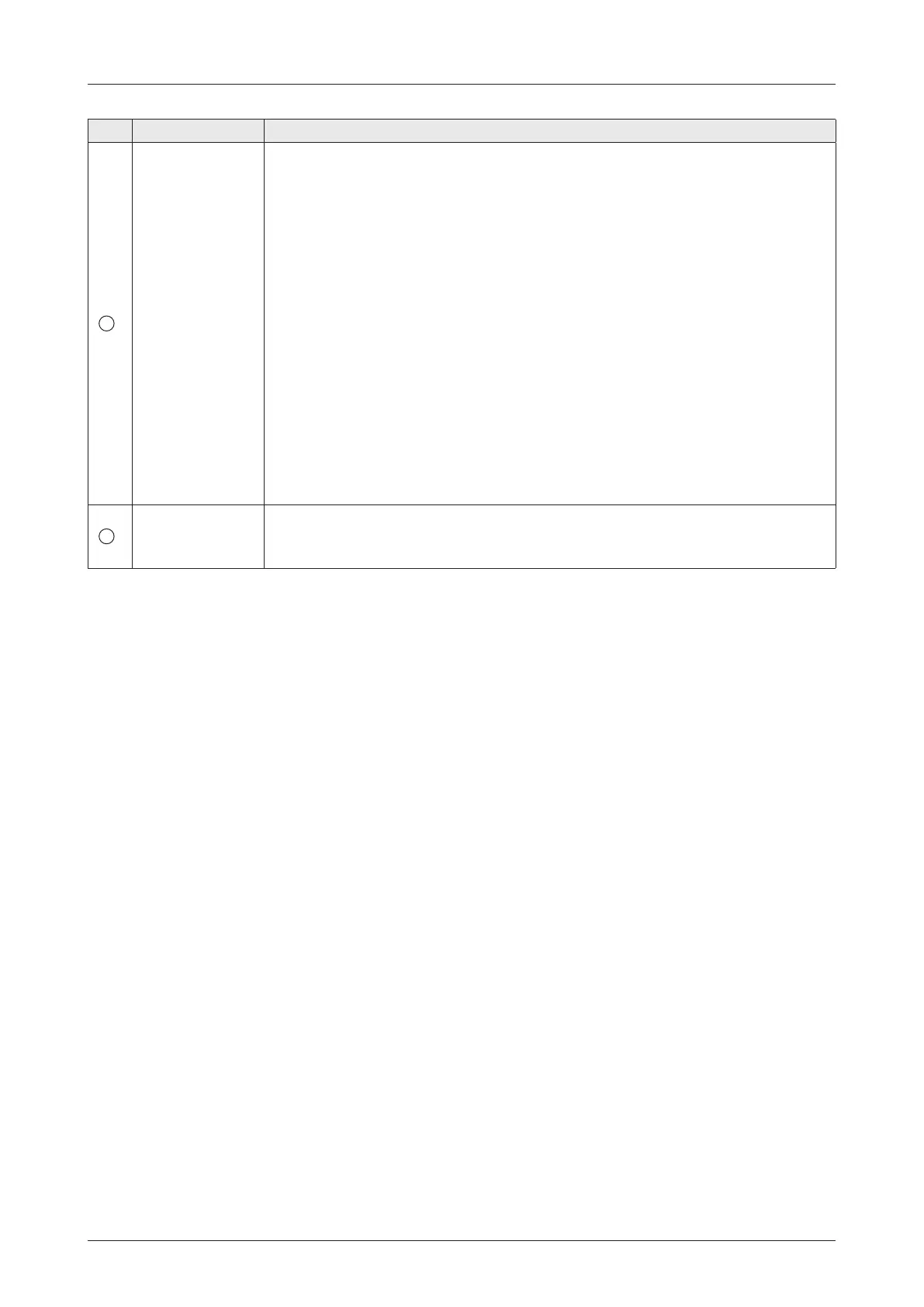64
C700 - Marine Satellite Communication System
No. Item Description
4
WAN Link
Sets
the wide-area network (WAN) link.
• Link: Sets the WAN link function by toggling the activation button (Enable/
Disable).
• Address Mode: Selects the IP address type (Dynamic/Static).
- Dynamic: The IP address is assigned by the network automatically.
- Static: The IP address is assigned manually.
• Static Cong IP: Enter the static IP address.
• Subnet Mask: Enter the subnet mask.
• Gateway: Enter the gateway.
• DNS: Enter the DNS.
• Health Check Ping Destination: Enter the health check ping.
• Interval: Enter the interval.
• Response Timeout: Enter the response timeout.
• Active Threshold Count: Enter the active threshold count.
• Inactive Threshold Count: Enter the inactive threshold count.
Click the Apply button to apply the settings to the system.
5
Port/Protocol
Forwarding
Displays
the port/protocol forwarding list.
To create new
ports
, click the
plus
icon
. Then the pop-up window is opened. Enter the details,
then click the Update
button. The created ports are displayed on the list.