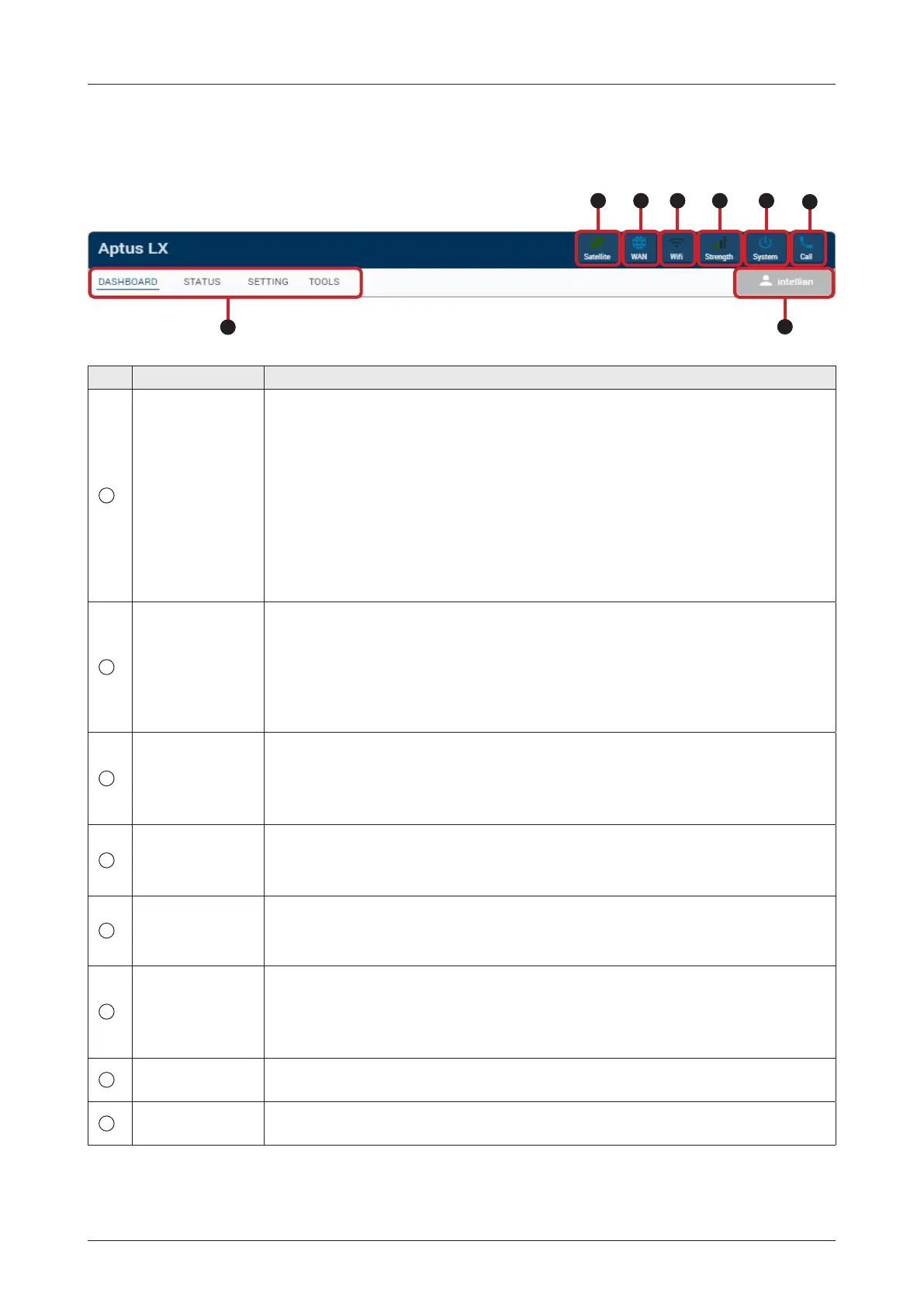47
Using AptusLX
8.3 Top Menus
Once you log in, the following information and menus are displayed. The overall state of the system is
always displayed in the system status eld.
No. Item Description
1
Satellite Status
Displays the status of the satellite network connection.
• Off: The system is not detected in the satellite network.
• Steady Green: The system is detected in the satellite network. Ready to
connect.
• Blinking Green (Acquiring): The system is connecting to the satellite network.
• Steady Blue: The system is registered and connected to the satellite network.
• Steady Red: Registration on the network was denied. If the SIM card is
inserted incorrectly, insert the SIM card in place. Refer to the "6.5.1 Inserting
SIM Card" on page 34. If there is no error with the SIM card status, contact
the service provider.
2
WAN Status
Displays the status of the wide-area network (WAN) connection. The system
connects to the WAN according to the setting of the routing policy. You can also
check the status of the WAN connection on the 'Current Route Selection' panel
of the "8.5 Dashboard" on page 49.
• Steady Blue: The WAN is connected.
• Red/Off: The WAN is not connected.
3
Wi-Fi Status
Displays the status of the Wi-Fi connection.
• Off: The Wi-Fi connection is disabled.
• Steady Green: The Wi-Fi connection is enabled. Ready to connect.
• Steady Blue: The Wi-Fi is connected.
4
Signal Strength
Displays the current signal level.
• Off: The network is disabled.
• Steady Green: The network is enabled. Displays the current signal level.
5
System Power
Displays the current system power.
• Steady Blue: The system is in normal operation.
• Steady Red: A error is detected.
6
Call
Displays the status of the call connection.
• Steady Green: The extension call is available.
• Steady Blue: The extension and external call is available.
• Blinking Blue: The external call is active.
7
Main Menu
Select the Main Menu. Each main menu offers side menus on the left of the
screen.
8
Account Button
Select the
Intellian
button to manage your account details and select the
Logout menu to log out of the AptusLX web page.
1 2 3 5
6
7
8
4
