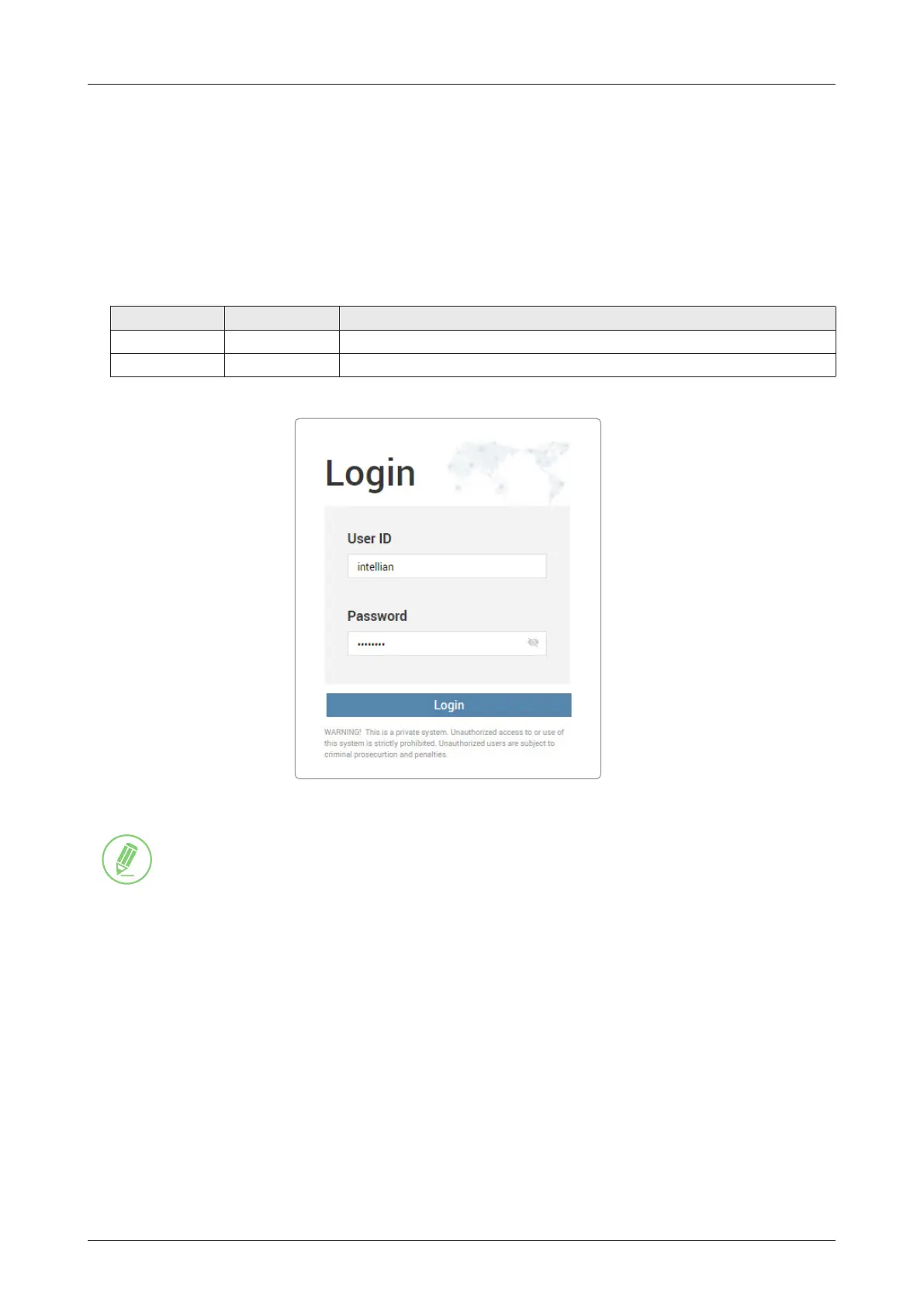46
C700 - Marine Satellite Communication System
8.2 Main Page
NOTE
After entering the default password, the user must change the default password to a new
password for security. If you have forgotten your ID and/or password, you can reset it on the
Reset ID/Password menu
. Refer to the "8.4 Account Menu" on page 48.
8.2.1 Page Login
The Intellian software Aptus provides different user access levels to protect the system for safe operation.
Depending on the user level, the accessible range of functions in the software can be limited.
1. Log into the BDU by typing in User Name and Password information. If this system has not been
changed from the factory default:
User ID Password Access Authority
intellian 12345678 Supports all menus for monitoring and setting.
guest guest Only some menus for monitoring are supported.