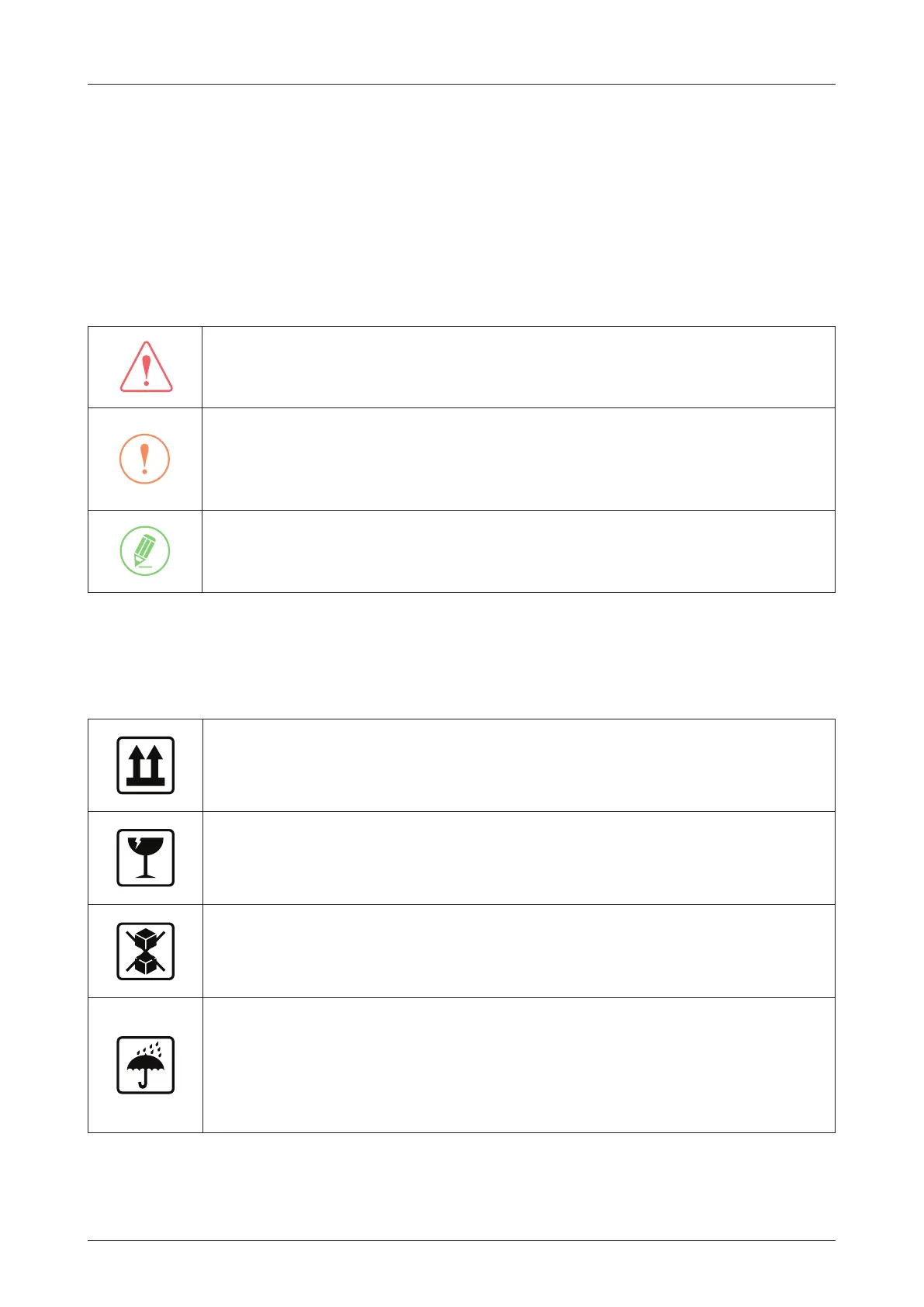8
C700 - Marine Satellite Communication System
THIS WAY UP
• Place the boxes/crates on the oor with the arrow pointing up.
FRAGILE
• Since the Radome is fragile, handle it with care. Do not apply excessive pressure or
shock. These may cause surface cracking or other damage.
DO NOT STACK MORE THAN FOUR UNITS
• Do not stack boxes/crates more than four units as there is a risk boxes/crates may
fall and be damaged.
KEEP DRY
• Always make sure the antenna is stored on a dry surface in a dry, well-ventilated
area.
• The antenna is designed to withstand a normal rain shower; however, water
resistance cannot be guaranteed if the antenna is submerged.
WARNING
WARNING indicates a potentially hazardous situation which, if not avoided, could result
in death or serious injury.
CAUTION
CAUTION indicates a potentially hazardous situation which, if not avoided, could result
in minor or moderate injury or damage to equipment. It may also be used to alert
against unsafe practices.
NOTE
A NOTE statement is used to notify people of installation, operation, programming, or
maintenance information that is important, but not hazard-related.
* DO NOT SHIP VIA RAIL: Ensure not to ship any system via Rail.
1.1 Warnings, Cautions, and Notes
WARNING, CAUTION, and NOTE statements are used throughout this manual to emphasize important and
critical information. You must read these statements to help ensure safety and to prevent product damage.
The statements are dened below.
1.2 General Precautions
Before you use the antenna, make sure that you have read and understood all safety requirements.
Chapter 1. Precautions
