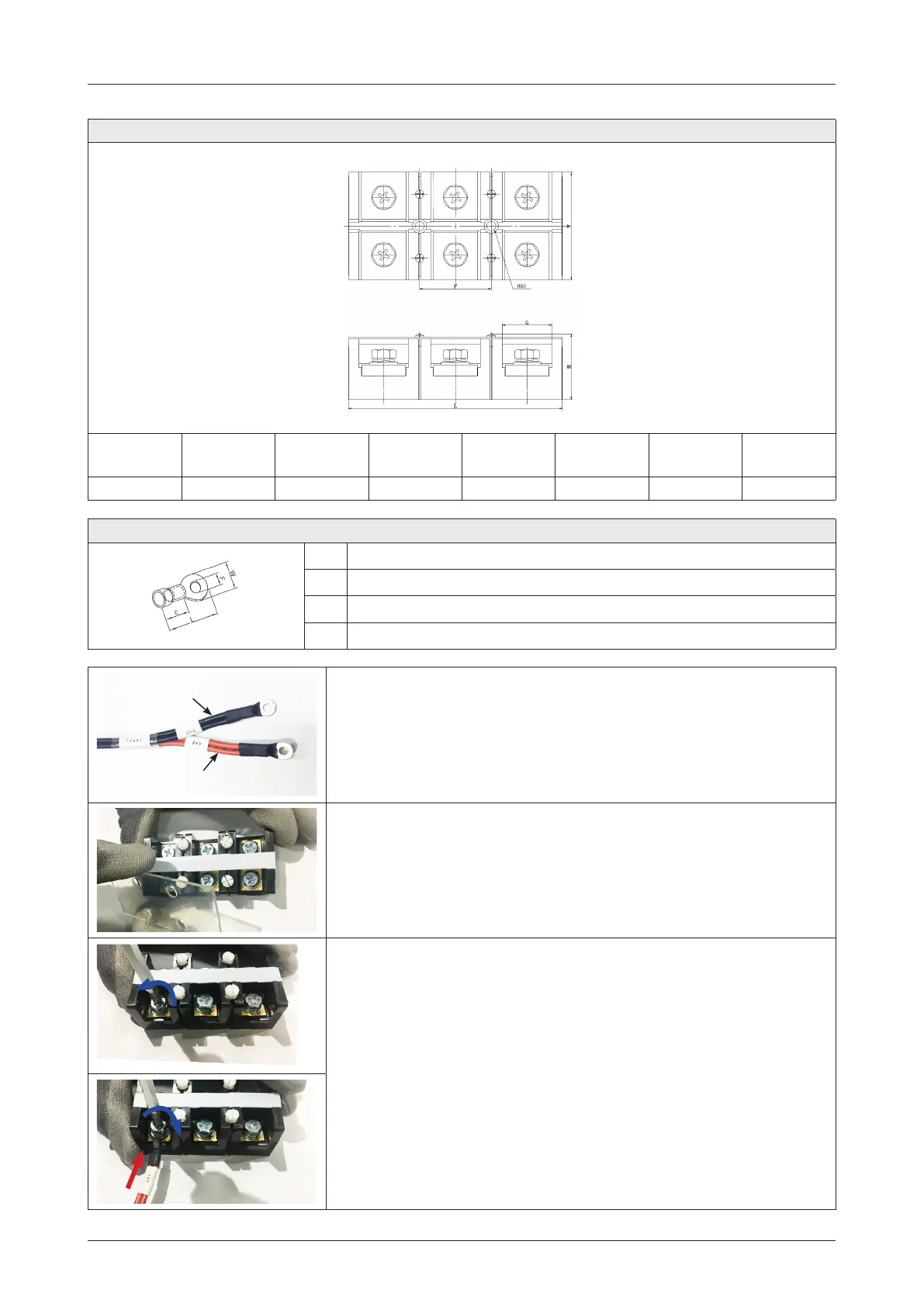18
C700 - Marine Satellite Communication System
Red (positive)
Black (negative)
For the DC power wires, Red (positive) and Black (negative), you can
connect each wire with other wires using the terminal block.
1. Open the top cover of the terminal block.
2. Unscrew the 1st position terminal using a Phillips screwdriver. Insert
the ring connector of the Red (positive) wire to the terminal and
tighten the screw back into the terminal.
Terminal Blocks Dimension
Rating/
Pole
F(mm) G(mm) Hole(Ø) L(mm) W(mm) H(mm) Weight
60A 3P 28 16 5.2 85 40 36 142g
Wiring Lug Dimension
E 14.5mm
F Min. Ø6.1
W Max. 16.8mm
L 35.5mm
