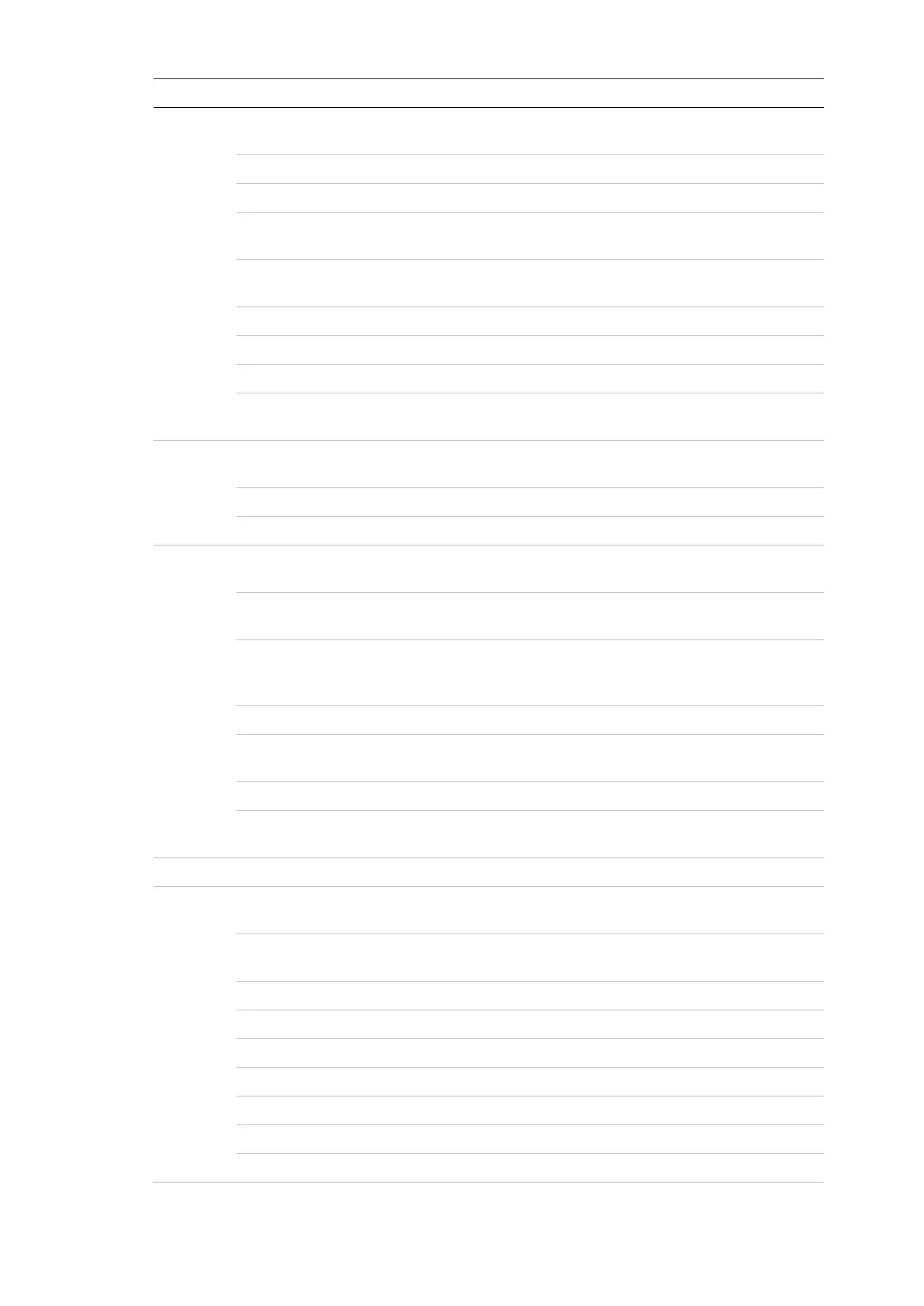Advisor Advanced ATSx000A(-IP) Installation and Programming Manual 221
Remote programming active
Internal siren event flag (system
flag)
External siren event flag (system
flag)
Strobe event flag (system flag)
Global system tamper flag
Service in is active for the
installer
Failed to deliver an alarm
message
OH protocol heartbeat fault
Toggle state when fob button 1
is pressed
Toggle state when fob button 2
is pressed
Set state when fob button 1 is
pressed, reset state when fob
button 2 is pressed
Trigger is activated
by a fob
The event flag is toggled every
hour at 00 min
The event flag is toggled every
day at 00:00